Tagged: Nougat Tip

Samsung's first glasses-free 3D monitor costs a whopping $2,000 in USA
2 hours ago
2025 Samsung Odyssey monitors' launch date for India is out, registrations open
21 hours ago
Samsung Odyssey OLED G8, Odyssey G9, Odyssey 3D now available globally
2 days ago
Here's the first game optimized for Samsung's Odyssey 3D gaming monitor
2 months ago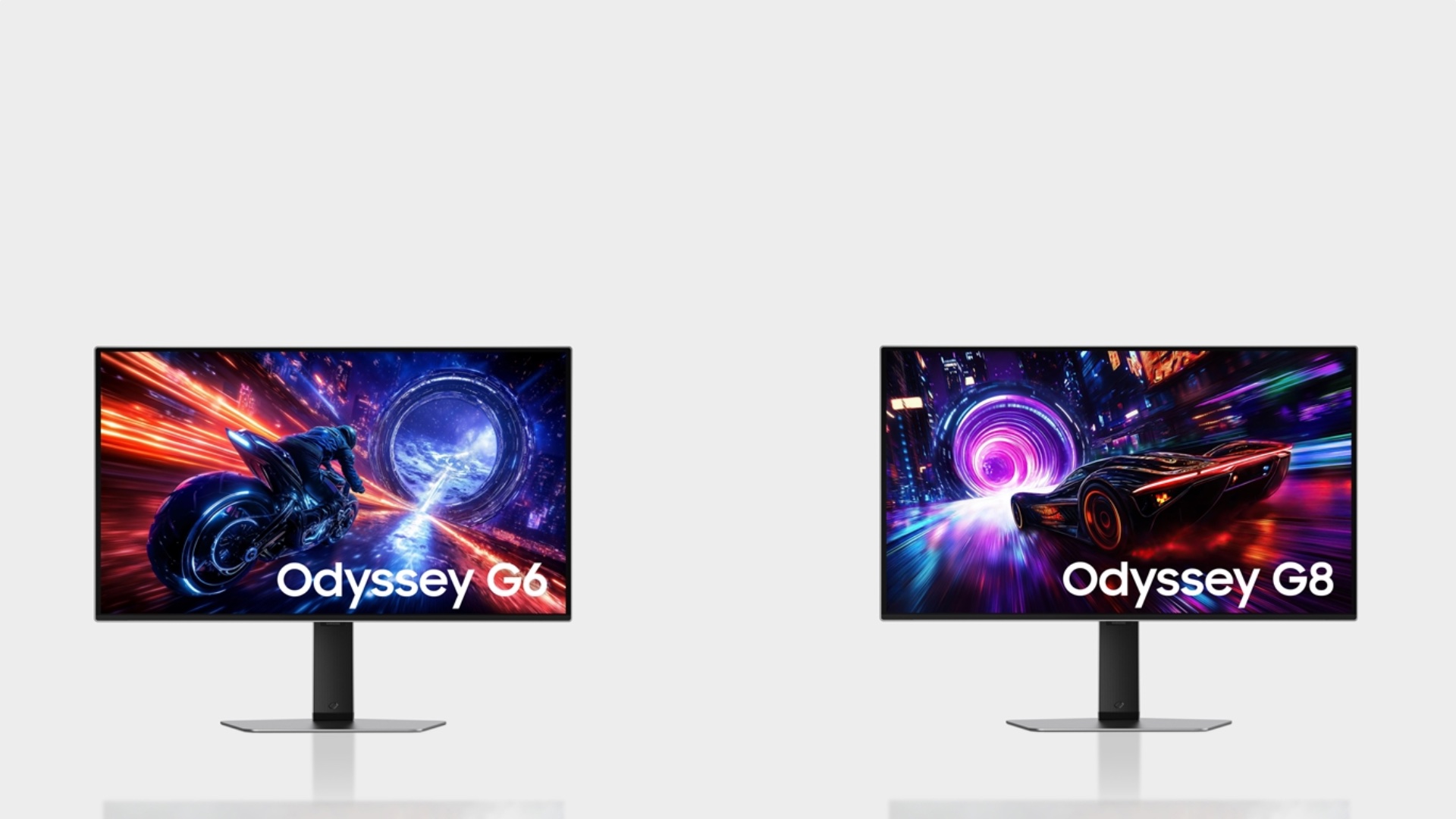
Samsung's new OLED monitors have up to 500Hz refresh rate!
3 months ago
Odyssey 3D is Samsung's first glasses-free 3D gaming monitor
7 months ago
Samsung teases 3D gaming monitor with eye and head tracking
1 year ago
Trending












