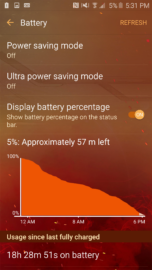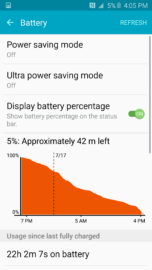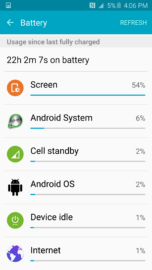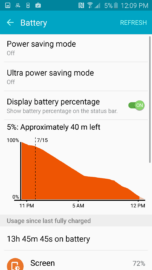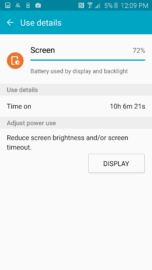Water-resistant phones are not everyone’s cup of tea (or java), but there is a market for them. Samsung’s Galaxy S5 was the result of high demand for its AT&T-exclusive Galaxy S4 Active, and the first Active phone (S4 Active) was an AT&T exclusive. The Galaxy S5 Active was also an AT&T exclusive, and Samsung keeps up its carrier-exclusive trend with the Galaxy S6 Active.
Of course, we’ll remind you here that the Galaxy S6 Active bears many marks of the Galaxy S6, including its 5.1-inch, Super AMOLED display with Quad HD screen resolution, its octa-core, 64-bit, Exynos 7420 processor, 3GB of LPDDR4 RAM, a 5MP front camera, 16MP back camera, and a minimum 32GB of storage, though there are some differences: whereas the Galaxy S6 has a fingerprint scanner embedded in the home button, the Galaxy S6 Active does not. Whereas the Galaxy S6 is made of metal and Gorilla Glass 4, the Galaxy S6 Active is made of a Gorilla Glass display but the body is composed of plastic. And, whereas the Galaxy S6 contains no water resistance, Samsung’s Galaxy S6 Active retains the water resistance of its predecessors – making the device one of Samsung’s most unique devices in its lineup.
The goal of this review is to point out the S6 Active’s unique profile among Samsung’s Galaxy S6 arsenal (including S6, S6 edge, S6 edge+). While some services and shared components will be discussed here, we suggest you visit our Galaxy S6 and S6 edge review for large-scale details on similar features.
Now, on to the task before us.
Build Quality and Design

The company known for releasing flip phones with smartphone specs has a trademark habit of taking what is old and transforming it. Samsung does this with its plastic build quality on the Galaxy S6 Active. Galaxy S6 and S6 edge users may disagree or dislike the build quality, but there’s no denying that plastic is fantastic. Since receiving my review unit several weeks ago, I’ve dropped (unintentionally, mind you) the device on the floor (both on its face and back) at least 5 times if not more – and the device doesn’t bear a single scratch or crack on the display or back cover.
The plastic build quality may seem dull to some, but Samsung’s got something going on with the design. The plastic build quality consists of a camouflage print on the back of the device, and is offered in white and gray, black, and blue colors. I have been testing the white and gray version with the camo print, and it has its appeal – even among some iPhone fans that saw me pull the device out of the box for the first time. It has a plastic frame around the device and bolts on the back cover (non-removable, for those who want to know), but it does have water resistance.
The S6 Active’s water resistance means that water won’t kill the device, but it also means that your wet hands won’t kill it, either. The water resistance is made possible by the device’s IP68 water and dust resistance rating, meaning that the device is fully protected against dust and foreign objects (the “6”), and can be submerged in about 5 feet of water (1.5 meters) for up to 30 minutes without damage (the “8). To be brief, the device is both “dustproof” and “water-resistant” (not waterproof; there’s a difference.). The Galaxy S6 and S6 edge are beautiful, but they won’t assuage your liquid fears. The Galaxy S6 Active also has been given an Mil-STD-810G rating for its ability to withstand dust, shock, vibration, temperature extremes, humidity, and high altitude, among the 18 total environmental categories in which the device was tested. For most consumers, the device is element-resistant as well.
One change that Active users will notice with the Galaxy S6 Active concerns the micro-USB port that no longer features the port flap of its predecessors, the Galaxy S5 Active and the Galaxy S5. Samsung has eliminated the flap, which had its share of complaints from S5 Active users last year. Some sort of invisible coat-protected sealing port is here.
The Galaxy S6 Active is no Galaxy S6 edge, but it will more than hold its own in the durability department. Of course, Samsung’s Galaxy S6 edge is rather durable with the tough Gorilla Glass 4. You no longer have to sacrifice beauty for functionality, but the Galaxy S6 Active is still a welcome player in the smartphone race. There’s more to it than meets the eye.
Display

Samsung’s Galaxy S6 Active display stands at 5.1 inches, with a screen resolution of 2,560 x 1,440p (Quad HD) and a pixel density of 577ppi (pixels per inch). The Korean manufacturer decided to trade out the LCD panel found in last year’s Galaxy S5 Active with the very best of its AMOLED panels for the S5 Active’s successor. The end result is that you not only get the punchy, in-your-face, vibrant colors that bring everything to life and makes objects more “living” than ever before, but you also see movies and TV shows in a different light.
For more details on Quad HD displays, cheek out our Galaxy S6 and Galaxy S6 edge review.
Bring on the Buttons!

Samsung’s Galaxy S6 Active takes the old-school and makes it cool again, not just in the plastic build quality but also in the physical touch buttons. You’ve always thought of the three physical touch buttons beneath the Galaxy S5 and S4 Active displays as buttons that perform three tasks: 1) home button, 2) the back button that allows you to revisit a previous webpage, and 3) the page settings button, but Samsung’s brought some surprise to the physical touch buttons in the Galaxy S6 Active. The page settings button has now been transformed into the task manager, a feature that is now compatible with Google’s decision to unify Android’s task managing capabilities so that users can find all their multitasking apps in one place instead of two. Apart from this slight cosmetic bump, Samsung’s physical buttons will make you clamor for physical hardware buttons once more.
Remember the days of dedicated camera buttons? Well, Samsung’s home button doesn’t have a camera icon over it for emphasis, but the home button, like the home button found on all Samsung’s Galaxy S6 flagships this year (and now the new S6 edge+ and Galaxy Note 5), can double as a dedicated camera button. Press it twice in quick succession, and the camera will open quickly.
There is another dedicated camera button on the Galaxy S6 Active: the volume rocker. You can set the volume rocker as the physical camera shutter button so as to take photos without touching the on-screen camera button each time, something all of Samsung's regular devices support as well. Of course, the volume rocker snaps photos as quickly as the on-screen camera shutter button does. If you miss dedicated camera buttons, you’ll love the multiple buttons available that produce a similar effect in the Galaxy S6 Active.
The Active Key
The last significant button on the Galaxy S6 Active you need to know about is the Active key. The name of the button is fitting (“Active” key for the S6 Active), but the key will likely become “active” to you for a different reason. It is a blue key, right above the volume rocker on the left side of the smartphone. The Active key can be thought of as a “feature shortcut”: when you want to access an app quickly without finding it or tapping an app icon, simply press the Active key and launch the app or feature you desire.
There are two types of presses to launch the apps or functions you desire: a short press and a long press. You can set the short press and long press to a prescripted set of apps and functions. For example, you can set the short press feature to Samsung’s Milk Music Service, Flipboard, or even the Chrome web browser. You can set the long press to the same functions, or even launch the camera from the Active key if it’ll be easier to remember.
It does take some getting used to, though: not because the Active key is hard to press, or requires any extra steps – but due to the traditional habit of finding and tapping on an app icon to launch it. The Active key is very convenient, though, and fits Samsung’s goal with the Galaxy S6 Active’s physical touch buttons. Once you set the Active key with two functions you want to access at the tap of a button, you’ll grin with delight using the Active key each time. For those who want to access their functions with the Active key, you can enable the Active key to work, even while your screen is off and your phone is locked.
I wish this key was available on all Samsung smartphones, as capacitive touch buttons consume more battery than physical ones (I’ve disabled the capacitive touch buttons on my Galaxy Note 3 and Galaxy S5 for that very reason). I’m more of an old-school/new-school customer who likes a hybrid blend of both the nostalgic and the new, so the Galaxy S6 Active’s physical touch buttons don’t offend me; I embrace them. If you’re more of a capacitive touch button person, they’ll take some getting used to and you may prefer the more on-screen experience.
Cameras
The Galaxy S6 Active front and back cameras are every bit as good as those on the Galaxy S6, S6 edge, and now the Galaxy S6 edge+ and the Galaxy Note 5, seeing that the front 5MP camera and the 16MP back camera both have f/1.9 apertures. When it comes to up-close details, the Galaxy S6 Active is a winner, with the kind of sharp attention to detail that could almost deceive you into thinking that someone painted it (not captured it on camera). Images were stunning, and even in taking pictures across a campus yard, for example, I could still zoom in and read building names that I couldn’t read at a distance. In one particular instance, I remember being able to zoom in on the water bubbles of a water spring inside of a small gazebo area.
The Galaxy S6 Active’s back camera was able to take pictures of gorgeous scenes while maintaining precise attention to the details of cloud cover. The first picture below consists of cloud cover against a blue sky. Up close, it looks as though you can touch the sky with your bare hands. There are some pictures of leaves on the ground, a sign that Fall is here. The picture of the old, rusty steps has a certain strong yet old-fashioned appeal. Still, I'd say that the cloud cover photos are the most beautiful of nature I've ever taken. Simply put, the Galaxy S6 Active makes you a photography expert – even when you're not.
Battery Life and Performance
The Galaxy S6 Active has a monster of a battery, and when you understand that it houses a 3,500mAh battery inside its thin and light body, it makes sense. To put its battery in perspective, the S6 Active’s battery is larger than that of the Galaxy S5 and S5 Active (2,800mAh battery), the Galaxy Note 4 (3,220mAh), the Galaxy S6 (2,550mAh) and Galaxy S6 edge (2,600mAh), as well as the Galaxy Note 5 (3,000mAh).
Now, numbers aren’t everything, so I can’t compare the Galaxy S6 Active to those phones. What I can tell you, however, is that the Galaxy S6 Active’s battery is superb. I spent most of my days testing the device while trying to exhaust the battery. I got bored with exhausting the battery because the battery was extremely long-lasting. When I turned the brightness up to 100%, the Galaxy S6 Active lasted 14-15 hours. When I turned the brightness down to anywhere between 25%-50%, I got over 20 hours on a single charge, and in many cases, 30 hours.
I didn’t get anything over 31 or 32 hours, but enabling Power Saving and Ultra Power Saving Mode will extend your device for long trips. If I could get somewhere between a day and a day and a half with frequent use, imagine how long the device charge would last for someone who uses it lightly? The highest screen on time (SOT) I got with the Galaxy S6 Active was around 13-14 hours.
Speaking of charging, the Galaxy S6 Active does come with fast charging, and the 3,500mAh battery housed in the device usually takes anywhere from 93-100 minutes to charge. The S6 Active takes only 15-20 minutes more (100 minutes total when going from “0” to “100”) to charge than my Galaxy Note 3, so users shouldn’t notice long charging all that much. As with all devices, you may notice the device is hot when it’s fast charging. For those who have a tendency to pick it up and use it while it’s on the charger, don’t.
I’ve covered the battery life of the device, but you must also know that the device has recorded stellar on-screen time for the last four weeks I’ve been using the Galaxy S6 Active. I’ve gotten nothing below 8 hours SOT, but I have gotten as high as nearly 14 hours. Below are some examples of specific battery life and SOT stats I’ve received for the Galaxy S6 Active over the last month:
- Total battery life: 13h 45m 45s; SOT: 10h 6m 21s
- Total battery life: 10 h 53m 22s; SOT: 10h 30m 40s
- Total battery life: 22h 2m 7s; SOT: 10h 5m 26s
- Total battery life: 1d 2h 43m 29s; SOT: 9h 43m 55s
- Total battery life: 23h 13m 36s; SOT: 10h 8m 22s
- Total battery life: 1d 5h 44m 53s; SOT: 10h 42m 20s
- Total battery life: 16h 7m 53s; SOT: 10h 49m 49s
- Total battery life: 1d 2h 1m 20s; SOT: 10h 20m 23s
- Total battery life: 1d 8h 47m 47s; SOT: 11h 18m 1s
- Total battery life: 18h 28m 51s; SOT: 12h 39m 27s
- Total battery life: 1d 0h 22m 36s; SOT: 12h 16m 58s
- Total battery life: 1d 5h 40m 46s; SOT: 10h 40m 47s
There are a few charge stats here with battery life that seems to be better than others (the 24 or 29-hour days, for example), but a day or two involved the use of Ultra Power Saving Mode at bedtime. As for the SOT stats, multitasking was at play, checking Facebook online, Google+ by way of the native Google app, reading tech news and apps, using Samsung’s Milk Music radio service, watching videos by way of Milk Video, and so on. Also, my brightness was turned down to 25% or less 98% of the time, so brightness levels will play a role in your battery life. While it’s always been said that battery life “varies with usage,” the SOT stats are rather consistent with 10-hour endurance times, though you can expect more depending on how you conserve your battery life on the handset.
What these results tell us is that there’s nothing the Galaxy S6 Active can’t do, whether on the web browser, YouTube, or even Samsung’s Milk Music and Milk Video services. And for those who are wondering about battery life, Samsung’s put battery life in your hands: the Power Saving and Ultra Power Saving modes are there for you to use at your own time. In other words, the user has some responsibility here, too, with battery conservation and usage.
Final Thoughts

My fellow colleagues have gotten their hands on the Galaxy S6 and S6 edge, but I’ve been very fortunate to get my hands on the Galaxy S6 Active. I didn’t have a say in their review on Samsung’s Spring Beauties, but I can speak about Samsung’s Johnny-come-later as well as the company’s pre-installed services (Milk Music, Milk Video, and News Briefing) that have enhanced my experience.
Chief among these is Samsung’s News Briefing app that provides a Flipboard-style connected experience with the latest news in a good range of topics. Samsung’s News Briefing app provides limited topics for users, which is a good thing. Although Flipboard, Appy Geek, and others allow you to customize the experience, some users want a basic news app that provides updated information across a number of topics without having to decide the site or source of their news. The News Briefing app does that.
Samsung’s News Briefing app provides new animations to open articles and close them, what I’d call an “origami” folding-style animation. When you open and close an article, the animations mimic opening an origami-folded sheet of paper. This level of polish was not the case with the Galaxy S5’s News Briefing app, and Samsung’s contemporary graphics and origami-style folding animations make the News Briefing app an excellent place to stop in your smartphone experience.
The Theme Store is another favorite place to hang out within Samsung’s new TouchWiz experience. Themes are a new feature to TouchWiz that makes most other UIs (if not all of them) look bad, really bad. Of course, the company provides some dark and light Material Design themes for the vanilla Android fan, but the Material Design themes look too bare and only slightly attractive when stacked up against the Avengers themes, for example. There are some “kiddy” themes (like the pink-colored ones) that you’ll likely avoid, but, then again, themes are like smartphones: all do not appeal to everyone.
As can be seen above, I have nothing but admiration for the Galaxy S6 Active, and things such as the fixed, 32GB of storage, the non-removable battery, and the lack of a fingerprint scanner are tiny compromises when compared to the device’s durability, stellar cameras, and in-built functionality of the physical buttons. However, there is one drawback (and only one): the Galaxy S6 Active is an AT&T US exclusive.
The Galaxy S6 Active is too good of a smartphone to be available for only AT&T customers, when a number of old-fashioned customers on other US carriers (and worldwide carriers, too) would love to pick up this phone. I say these things as someone expressing her opinion, but I recognize Samsung’s right to make its own decisions about exclusive devices such as the S6 Active. I think that it would be a beloved device worldwide if it were given worldwide availability, but if the device has had much success at AT&T, then it’s a win for both AT&T and Samsung. The company has released a water-resistant Galaxy S5 for Sprint last year (called the Galaxy S5 Sport), so there’s hope that Samsung will release water-resistant devices for non-AT&T carriers in the future.
The Galaxy S6 Active is currently available at only AT&T for $129.99 with a two-year agreement (a price drop from when it was first announced), $23.17 with the AT&T Next 24 plan, $28.96 with the Next 18 plan, $34.75 with the Next 12 plan, or $695.10 off-contract, but it’s worth the price for what can be described as “a life companion.”
Finally, the SamMobile team would like to give a special thanks to Samsung for our Galaxy S6 Active review unit.
Editor's Note: You will notice this review follows a different format than SamMobile's usual reviews, and the reason behind the variation is that the Galaxy S6 Active was reviewed over in the US instead of here at the SamMobile office in the Netherlands. But if you're looking to purchase the Galaxy S6 Active, this review has everything you need to know about the device, including a detailed look at its standout features.
 Samsung Galaxy Watch 8 review
Samsung Galaxy Watch 8 review Samsung Bespoke AI Jet Ultra review
Samsung Bespoke AI Jet Ultra review Samsung Galaxy Z Fold 7 review
Samsung Galaxy Z Fold 7 review Samsung Galaxy Z Flip 7 review
Samsung Galaxy Z Flip 7 review Samsung Galaxy S25 Edge review
Samsung Galaxy S25 Edge review Samsung S95F OLED TV review
Samsung S95F OLED TV review Samsung Q7F QLED TV review: A no-brainer purchase at its low price
Samsung Q7F QLED TV review: A no-brainer purchase at its low price Samsung S90F OLED TV review: Unreal value for money
Samsung S90F OLED TV review: Unreal value for money Samsung Galaxy S25+ review: Nails the big phone basics
Samsung Galaxy S25+ review: Nails the big phone basics