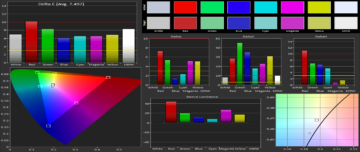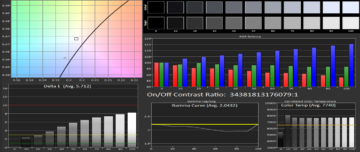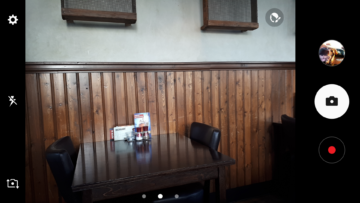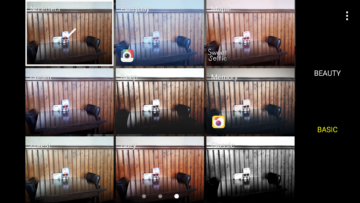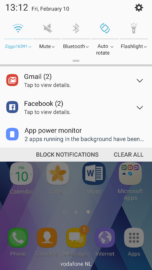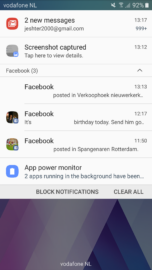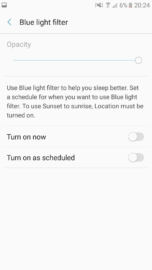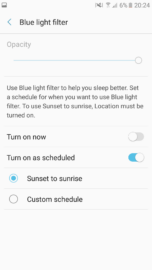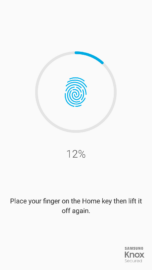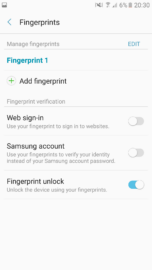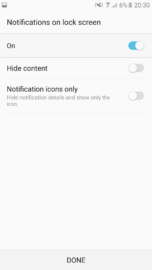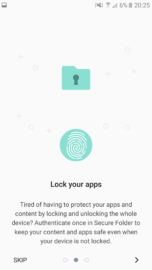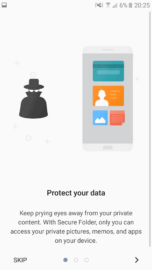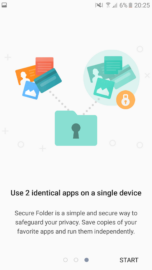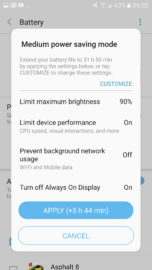Are this year’s improvements enough to match what the Galaxy A (2015) devices brought us? Let us dive into our review of the Galaxy A5 (2017) and find out!
Edit: Here's our video review:
https://www.youtube.com/watch?v=o8mt6NjzCTc
Design
Despite being a mid-range lineup, the Galaxy A series devices have always been design jewels, with the 2015 series being the first all-metal phones Samsung had made. The 2016 lineup came with a glass and metal frame design, which put them at the top in the mid-range market. This year isn’t any different. The Galaxy A5 (2017) keeps the glass and metal design, but Samsung has brought the thermoformed 3D glass from the Galaxy S7 and S7 edge. The back of the A5 has double “edges”, which makes this phone a treat to hold. On the front, there’s the beautiful 2.5D glass, and all of it makes the phone feel very premium.
We got the gold version of the phone for review, and I must admit I like the colour. It isn’t very shiny or in-your-face like the gold paint job we see on the Galaxy S series. The front of the device looks excellent with the slab of Gorilla Glass 4 and the golden frame surrounding the display. As usual, the button placement is the same as it is on almost every Samsung device. The home button on the front features a fingerprint sensor; the big change here is the placement of the speaker, which is now placed above the power button on the right of the device. The left side has the volume rockers and SIM tray, while the top has a microSD slot and the secondary mic. The bottom of the phone holds the USB Type-C port, the 3.5 mm audio jack and the primary microphone.
The A5 is very well engineered, and with the IP68 certification, the phone is also resistant to water damage. My only gripe is that the device can be slippery, although that’s a complaint you will find on any smartphone that comes with glass on the back.
Display
The Galaxy A5 sports a 5.2-inch Full HD Super AMOLED display, with a pixel density of roughly 424 ppi and Samsung's famous Diamond PenTile pixel layout. On paper, this makes the screen less sharp than displays that employ a traditional RGB layout, but in real life you would be unable to see a difference. We took the liberty to measure the screen's properties in Adaptive mode, which is the mode that every Samsung phone with an AMOLED display comes with out of the box.
What we see here is infinite contrast and popping colours. The latter looks good as always, but it does mean that the colours aren't very accurate. The display tends to pick up blue and green as it becomes whiter and whiter, which gives the screen a cooler tone with a colour temperature of 7740 (much higher than the sweet spot of 6509), making the whites look whiter. The screen's readability in direct sunlight isn't a problem as it can get almost as high as the Galaxy S7 with a brightness of 555 cd/m2. In the dark, the screen can go all the way down to around 1.9 cd/m2, meaning no eyestrain in the dark for those late-night browsing and Facebook sessions.
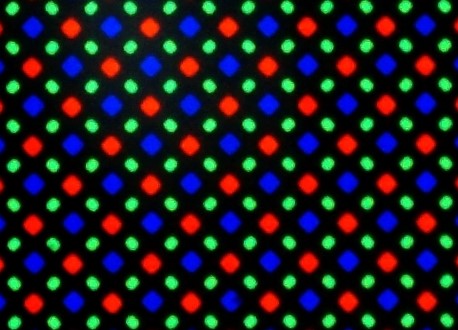
Daimond pixel layout
- Adaptive Colour Gamut
- Adaptive Gray Scale
As one would expect, the Galaxy A5 (2017) has an excellent display for its class. It's better than most LCD displays that you find on competing devices, and Samsung continues to offer an attractive viewing experience even in the mid-range category.
Camera
The A5 (2017) gets a 16-megapixel camera at the back, with an aperture of F1.9; there's no optical image stabilisation (OIS), which is a shame as it was present on last year's model. The camera app is the same as the one found on Nougat on the Galaxy S7 and Galaxy S7 edge (even though the phone runs Marshmallow). You can launch the camera with a double-press of the home button and use the app via gestures. Swiping up or down switches between the rear and front cameras, swiping in from the left lets you change shooting modes, and swiping in from the right gives you access to filters.
- Camera UI
- Shooting Modes
- Camera Filters
A manual mode is available here, but like all other non-flagship Galaxy phones, there is no support for changing shutter speed or shooting in RAW. There is no Auto HDR mode – you have to manually switch to the HDR shooting mode, which can be a hassle as pictures come better with HDR on. There is no preview of how the photo will come out with HDR on, either, though HDR images do not take as long as last year's A5 to be processed and saved.
When it comes to the pictures the rear camera takes, we can see that it takes decent pictures outside with a fair amount of detail and little to no noise; colour accuracy is on point, too. Only when you look at a 100 percent crop do you realise that the camera loses some details on the edges, although it is better than the camera on last year's model. Unsurprisingly, with photos taken indoors it's a different ballgame. Colour accuracy becomes a problem here: the green on the Duplo Bricks looks pretty different in real life than what you see in the last picture.
- Auto Mode
- HDR
- 100% Crop
- Auto Mode
- HDR
- 100% Crop
- Colour accuracy a mess
- Low amount of detail
The rear camera shoots videos in Full HD at 30 fps. There is no support for 4K recording, but the camera shoots decent videos with nice colour reproduction and little to no noise. The only thing sorely missed is OIS. In the video below I held my arm as steady as possible, but you can clearly see the small movements. That's not something that is expected in the mid-range category in this day and age, and we have no idea why Samsung decided to remove an important feature like OIS.
Selfie Camera
The Galaxy A5 (2017) has a 16-megapixel F1.9 shooter on the front; that's the same amount of pixels as on the back camera. Unfortunately, there is no autofocus functionality, and the difference it makes is noticeable. How? Well, selfie cameras are mostly used with an outstretched arm, and things can get blurry at that distance and colour accuracy can become a mess, too. It gets better when holding the camera close to your face, but despite the 16-megapixel resolution, there isn't a lot of detail in images captured by the A5 (2017)'s selfie camera. A saving grace is that holding the shutter button takes burst photos, so you can select the best of the lot and delete the rest.
Software
The Galaxy A5 (2017) runs Android 6.0.1 Marshmallow with the new TouchWiz layer that Samsung unofficially calls Grace UX. This is the same new interface that was present on the Galaxy Note 7 and is there on the Galaxy S7 Nougat update, which makes it a shame that the A (2017) lineup doesn't get Nougat out of the box. But hey, at least this means that you don't have to wait for the Nougat update, which will come out at some point, to get all its features.
There are a few things that are new or different here compared to what everyone is used to on Samsung devices, so let's take a look at everything point by point.
Homescreen
With the Flipboard briefing panel on the left of the homescreen and support for third-party themes and icons, the A5 (2017) is a complete package. It even has a 3D Touch-like function, which allows you to long press on an icon on the home screen and disable that app or view the app's info.
The most used toggles are revealed by a swipe down from the notification shade, and another swipe of the notifications menu reveals the entire list of toggles. As always, you can rearrange the toggles to your liking. One issue here is that the brightness slider is now hidden in the extended toggles screen, with no option to access it when you're viewing your notifications. Nougat should fix this, as the S7 and S7 edge allow re-positioning of the brightness slider.
Another feature shared with Nougat is grouping of notifications. For example, if you have multiple unread emails in the Gmail app, the notification shade will show you a single grouped notification by default. Press the arrow on the right side or the notification itself, and all the notifications will expand, allowing you to further expand or collapse every email. Sadly, that tap on the grouped notification is necessary for expanding it – the grouped notification cannot be expanded without a swipe, which is a shame.
Apps screen
The app drawer is the same as before, with the added ability to search through apps. If an app isn't found, the phone will offer the option for searching for it in the Play Store or the Galaxy Apps store. Apps aren't sorted alphabetically by default, but you can change that from the app drawer menu. Once set to alphabetical order, apps will always be sorted that way.
Blue light filter
This is a feature that arrived on the Galaxy S7 with Nougat, and it is available on the A5 (2017) as well. Blue light filter reduces the amount of blue light that emanates from the display; blue light is what keeps the brain active (that is why people wake up when the sun, a big source of blue light, rises in the morning) and therefore makes it difficult to fall asleep at night. Blue light is also generally harsher on the eyes than red or green, so the blue light filter is a very important feature that no longer needs a third-party app. The filter can be set to turn on and off at specified times, and its intensity can also be adjusted as needed.
Always On Display (AOD)
Always On Display is arriving on the Galaxy A lineup with the 2017 models. There are three main views you can choose from: clock, calendar, and image, with some customization available. AOD also has support for third-party apps from the get-go, and double-pressing a notification will launch the app or expand its notifications (the latter happens in the case of third-party apps, while system apps can be directly launched with a double-press).
Luckily, AOD doesn't consume much battery (1 percent in one and a half to two hours). This is mainly because it shuts off when the phone is in your pocket, and also because the phone has a sufficient battery capacity for its specs (to compare, the Galaxy S7, with more demanding specs, has the same battery capacity). The AOD screen is also dimmed based on the surrounding light. Always On Display can be set to turn on and off at specified times, just like the blue light filter feature.
Fingerprint sensor
Just like last year, you can secure your phone with a fingerprint. It is the same fingerprint sensor that is present on the Galaxy S7, meaning it is just as fast. It also lets you sign-in to websites using your fingerprint, although this only works in Samsung's own browser app and some of the inbuilt apps. Purchases made in the Galaxy Apps store can also be authorised using your fingerprint; this is done through your Samsung account.
Oh, and like on the Galaxy J7 Prime, the fingerprint sensor on the new A series only needs to be touched to unlock the phone when the screen is completely off instead of pressing the home button. This is something Samsung is unwilling to offer on its flagship line for some reason, but we are glad to see it is making its way to all of the company's new mid-range and budget phones.
Secure Folder
Secure Folder is powered by Samsung's own KNOX security platform. It lets you create a separate space on your phone for your important/private photos, apps and documents. When you take a picture in Secure Folder, or make a document, it can only be accessed inside Secure Folder and will not be visible when you're using your phone normally, keeping things away from prying eyes. Secure Folder was introduced on the Galaxy Note 7, and is set to arrive on the Galaxy S7 soon.
Performance
The Galaxy A5 (2017) is powered by the Exynos 7880 chipset clocked at 1.9GHz and accompanied by a Mali-T830 MP3 GPU. This is by no means a high-end SoC and is geared towards power efficiency. Regular usage is no problem, yet we see the usual hiccups we're used to from Samsung's software. Thanks to the 3GB of RAM, multitasking is usually not an issue, although restoring a backup or updating multiple apps at the same time did make the phone unresponsive. I couldn't press any icons, and the phone simply freezes for a few seconds in such scenarios.
Gaming works like a charm, thankfully, as Asphalt 8 ran very smooth with all settings on high. All in all, this SoC is well balanced, and you get the best of both worlds. There's enough performance on offer, and the chip is also power efficient when combined with that 3,000 mAh battery.
The A5 (2017) comes with 32GB of storage on the base model, and you can expand storage using a microSD slot. Some markets should get a dual SIM variant, but our review unit had a single SIM slot.
Battery Life
Like I said earlier, the Galaxy A5 (2017) is no powerhouse, and as a result, it offers excellent battery life from its 3,000 mAh cell. On a single charge, I can easily get two days of battery life (I turn my phone off at night, so your mileage might vary but will still be higher than a day). This is with moderate to light usage, and I never had the feeling I would run out of juice on any given day. It helped that my review unit only had a single SIM slot.
You also have the option to manually put apps to sleep (from the Settings » Device maintenance » Battery menu), which can further extend your battery life. Just keep in mind that you shouldn't kill WhatsApp, Facebook or similar apps that constantly provide you with notifications and messages, as that can actually have an adverse effect on battery life as the phone continuously tries to bring them back to life.
There are a couple of power saving modes present, and with the MAX setting, you can extend your battery life to around 100 hours. This is achieved by limiting the maximum brightness to 80 percent, limiting the CPU speed and visual interactions, and preventing background usage on mobile data and Wi-Fi. You can customise these battery saving modes, so there's a fair bit of leeway when it comes to saving battery power.
Audio Quality
When it comes to audio quality in calls, I could hear the other side well, and they could also hear me loud and clear. For noisy environments, you have the option to boost the in-call volume a little by pressing the extra volume button on the calling screen.
The A5 (2017) comes preloaded with Google Play Music as the default music app, while Samsung's music player can be downloaded from the Galaxy Apps store or the Play Store. The sound on the headphones is a bit better than last year's- it's a tad louder and the bass is punchy and well-balanced. Samsung's SoundAlive feature comes installed, allowing you to set the sound output to your liking.
The loudspeaker is located at the top on the right side of the phone, above the power button. You would think this would be better, but that is not necessarily true. Allow me to explain. When the speaker is at the bottom, it is easy to cup it with your hands and get better, louder audio. With the speaker on the side, that isn't very easy to do. If you do try it, you risk dropping the phone as you have to hold it with one hand. Blocking the speaker also remains possible with such a placement when you're holding the device in landscape mode.
Thankfully, the side-facing loudspeaker Samsung has been using on its devices (the Galaxy J7 Prime was the first to get such a speaker placement) is louder than the bottom-facing speakers by default, and also has slightly better focus on treble, which allows it offer a nice audio experience. It's still not flagship-grade, but Samsung is surely but slowly getting there.
FM radio is present as well, but it's too bad it continues to use the headphone as an antenna. It's high time Samsung opts for Digital Radio (DAB+), as connecting the headphones to listen to the radio on the loudspeaker is becoming a rather pesky notion at this point.
Wrap Up
To wrap things up, I can say Samsung have upped the Galaxy A series once again. To begin with, it has IP68 water resistance, a feature usually limited to flagship phones, and the A5 (2017) has decent performance and excellent battery life. The camera quality could be better, especially in low-light shots where it loses a lot of detail. It's a common theme among all non-flagship Samsung phones, but with enough light you can certainly take some good shots.
The price of the Galaxy A5 (2017) in Europe is around 429 Euro, which is the same amount you pay for the Galaxy S6. The Galaxy S6 has a better camera but loses out on water resistance and a microSD expansion; other competitors include the Huawei Mate 8 and the Apple iPhone SE, but those, too, lose out on the water resistance, making it a key selling point of the Galaxy A5 (2017) in its price range.
In the end it is for you to see if the phone is worth your hard earned money. It certainly has a nice mix of features and performance despite the slightly high price, and I can safely say Samsung has brought its A game to the mid-range category. The Galaxy A7 (2017) is a great device as well, especially for those looking for a larger screen, so don't forget to check our review of the device.
| Pros | Cons |
| Premium build quality | Glass build makes it slippery |
| IP68 water resistance | Cameras can be better |
| Excellent battery life | Still no notification LED |
| Software features from flagship devices | No Android 7.0 Nougat out of the box |