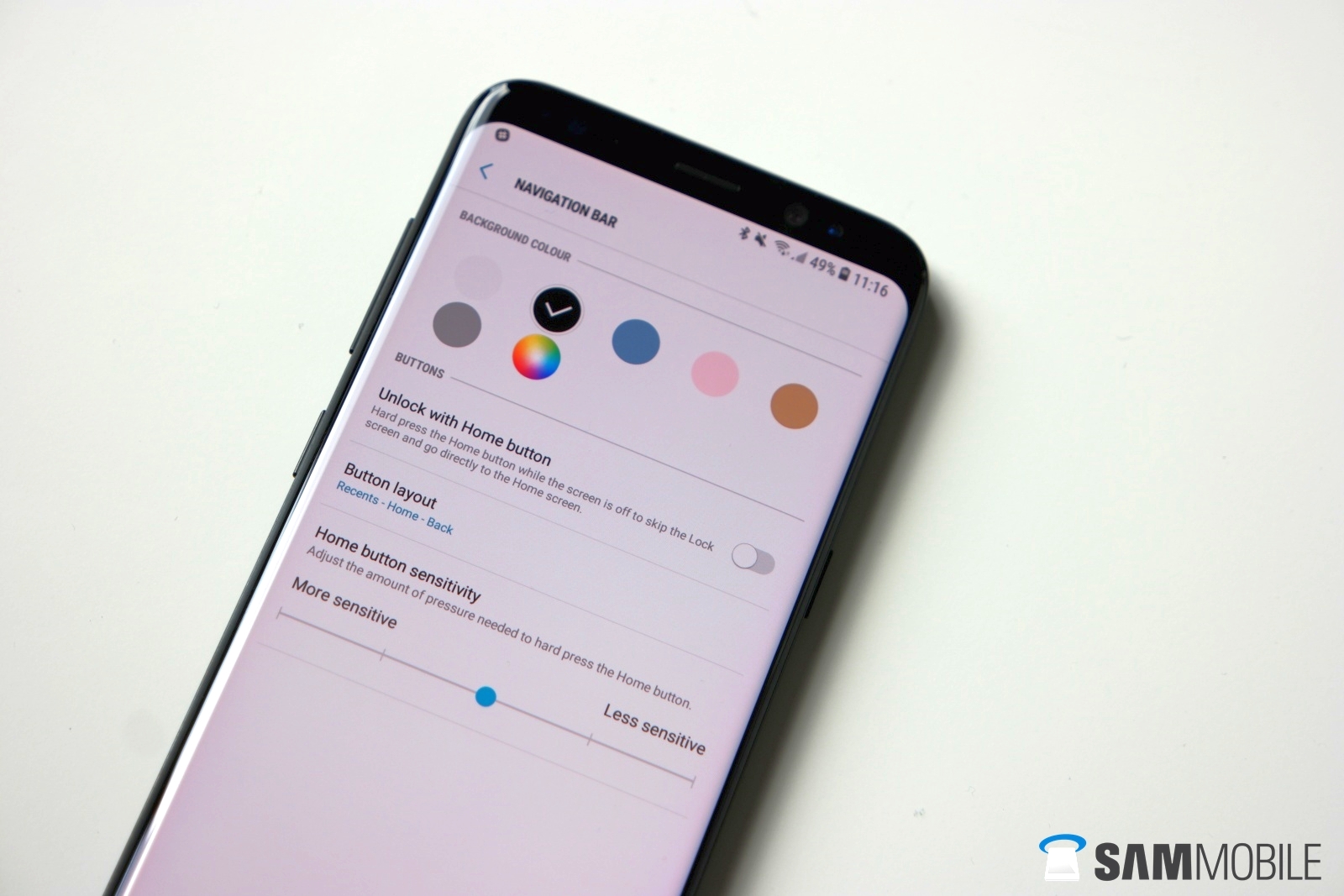
Here's how you do it:
- Open up Settings.
- Tap Display.
- Select Navigation Bar.
- Choose the color you'd like from the Background Color section.
That's really all there is to it. If you happen to run into any issues along the way, be sure to let us know in the comments section below, and we’ll do our best to get you back on track. You can also reach out to us over on Facebook and Twitter, but we can’t promise an as speedy response time as we can on our own platform.
Check out our other Galaxy S8 and Galaxy S8+ tips and tricks, and be on the lookout for more in the coming days.
https://www.youtube.com/watch?v=LJFCwcsE7_s
















