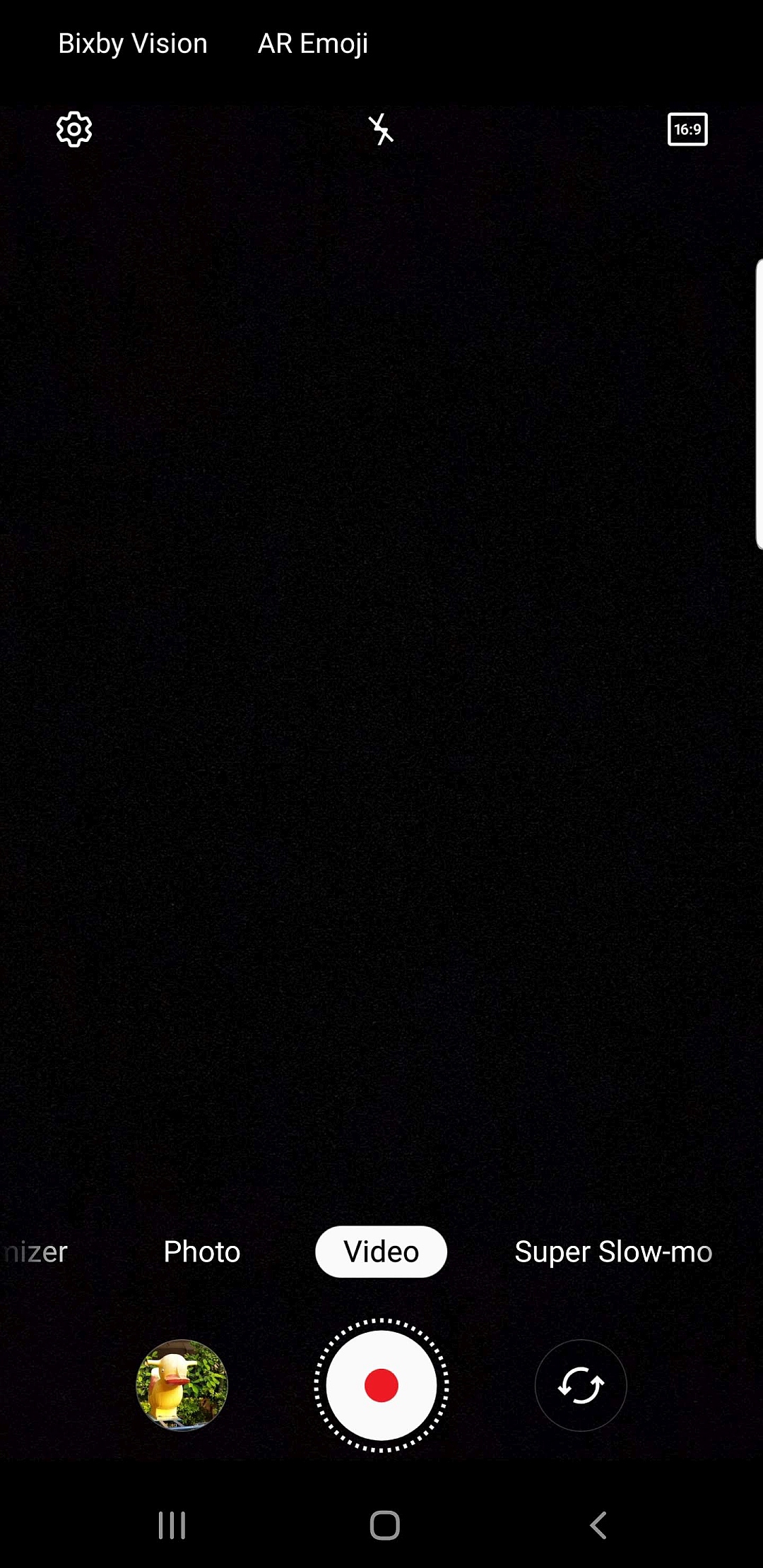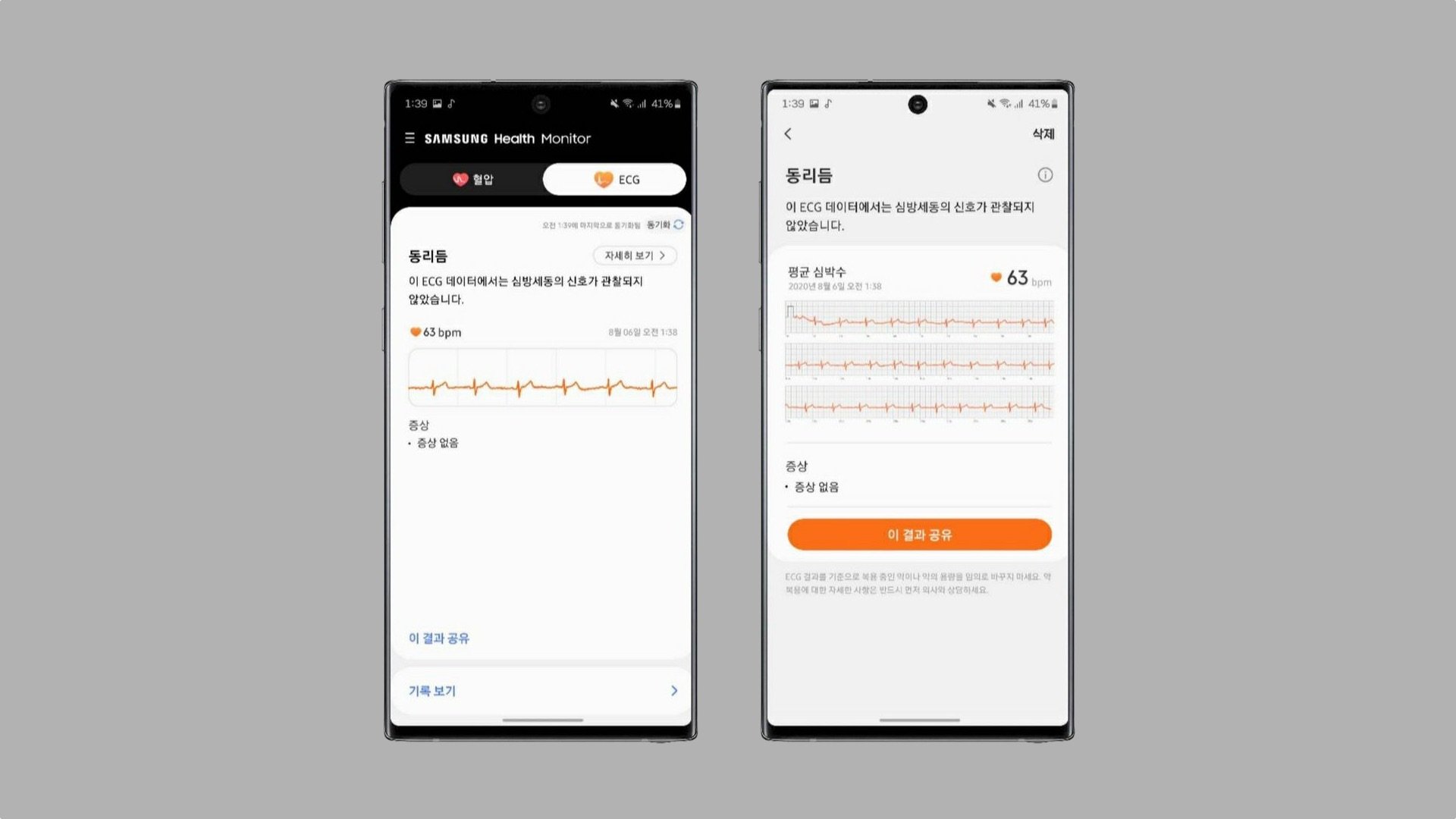An extra step for recording video
On Android Pie, the camera app now has a dedicated mode for recording videos. This is similar to what you see on an iPhone, and it adds an extra step whenever you want to record a video. The red record button from Oreo is now replaced with the option to switch between the front and rear camera. One UI is all about making often-used features and functionality easier to access, so it does make sense for the button for switching between cameras to get more limelight in this selfie-crazed world.
But perhaps Samsung could have come up with another solution to this instead of making it less convenient to access video recording. Android Pie does bring a new setting that forces the camera to always start in the last used shooting mode. But while this would work well for something like the Live Focus or Pro mode, it's not the best alternative to a dedicated video recording button that's accessible as soon as you open the camera app. Since Android Pie is still in beta, one can hope Samsung will take this particular feedback into account. If it doesn't, we will just have to get used to the new way of doing things.
What do you think? Are you okay with video recording being a separate shooting mode, or is it an unnecessary change Samsung needs to rollback?