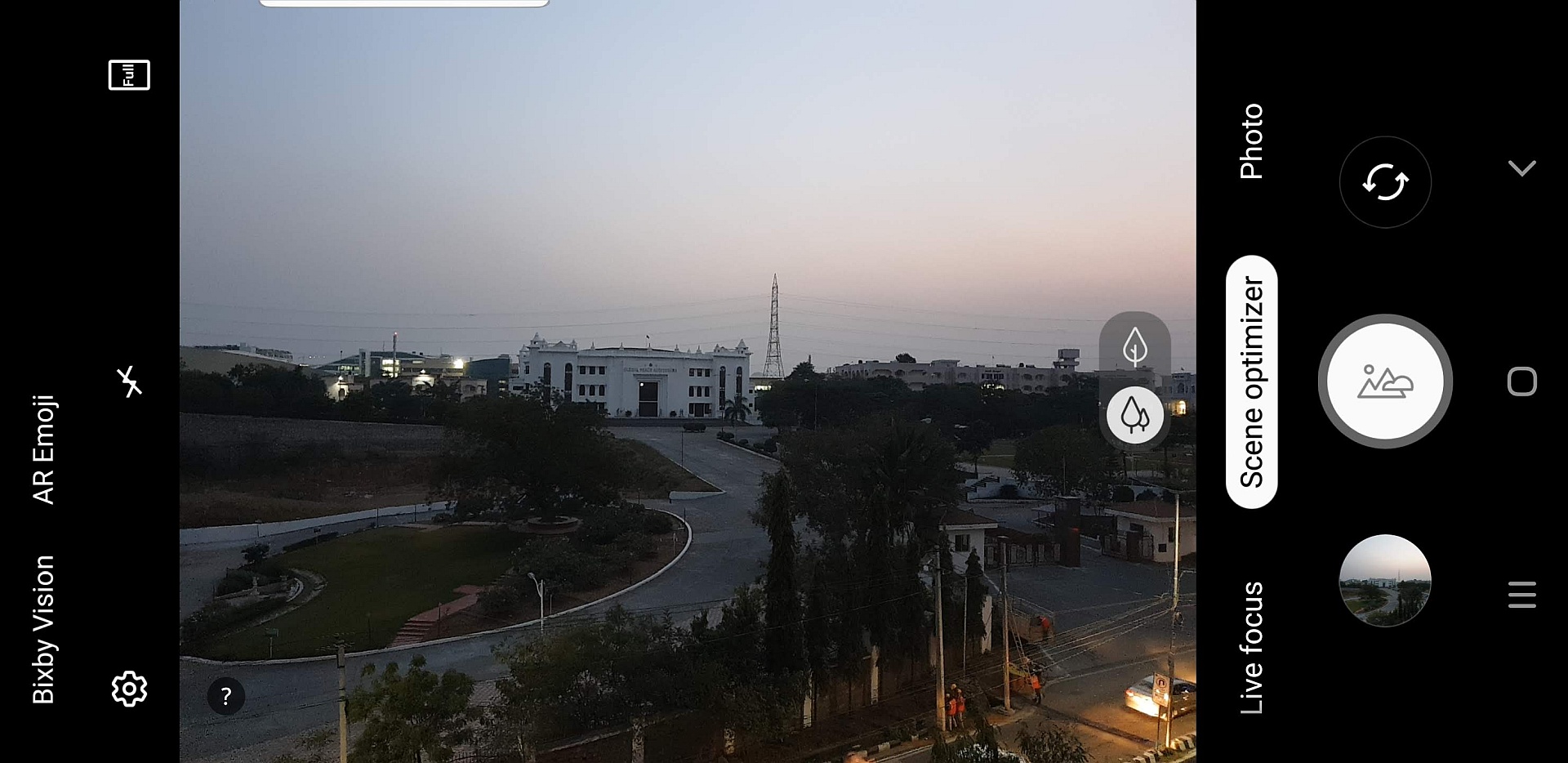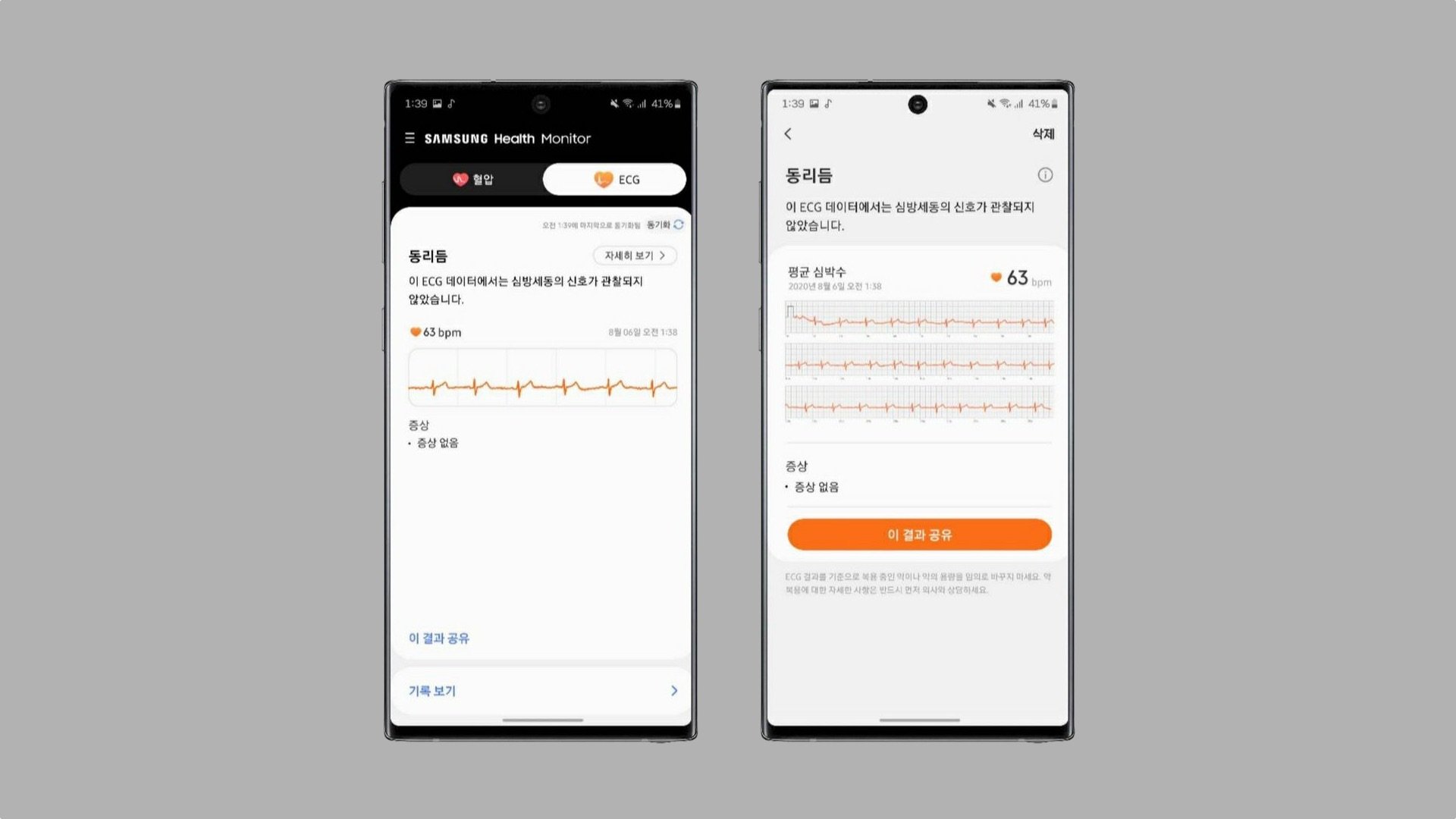New Galaxy S9 camera features with Android Pie
Let's talk about Scene Optimizer first. According to Samsung, this feature automatically selects the “appropriate color and tone settings” for 20 different types of scenery to make the image more pleasing than it would be without Scene Optimizer. It didn't work too well in practice on the Galaxy Note 9, though. There's barely any difference in photos taken with and without Scene Optimizer enabled, and it seems to be the same on Android Pie on the Galaxy S9. The good thing is you can just ignore Scene Optimizer altogether, as it is a separate camera mode on Android Pie.
Flaw Detection, meanwhile, is hidden in the camera settings, and it brings tangible benefit. Flaw Detection is a very handy feature that tells you if someone may have moved or blinked in a picture after it has been taken or if the photo came out blurry, so you can quickly take another picture to make sure you got the perfect shot. It also detects camera smudges, which is useful for those who tend to touch the camera while using the fingerprint sensor too often. Flaw Detection works great on the Galaxy Note 9, and it shouldn't be any different on the Galaxy S9.
Check out more One UI and Android Pie features that are coming to the Galaxy S9 and Galaxy S9+. Using the Pie beta? Try out Scene Optimizer and let us know if you find it makes a difference to your pictures.
[modelinfo model=”SM-G960F”]
[modelinfo model=”SM-G965F”]