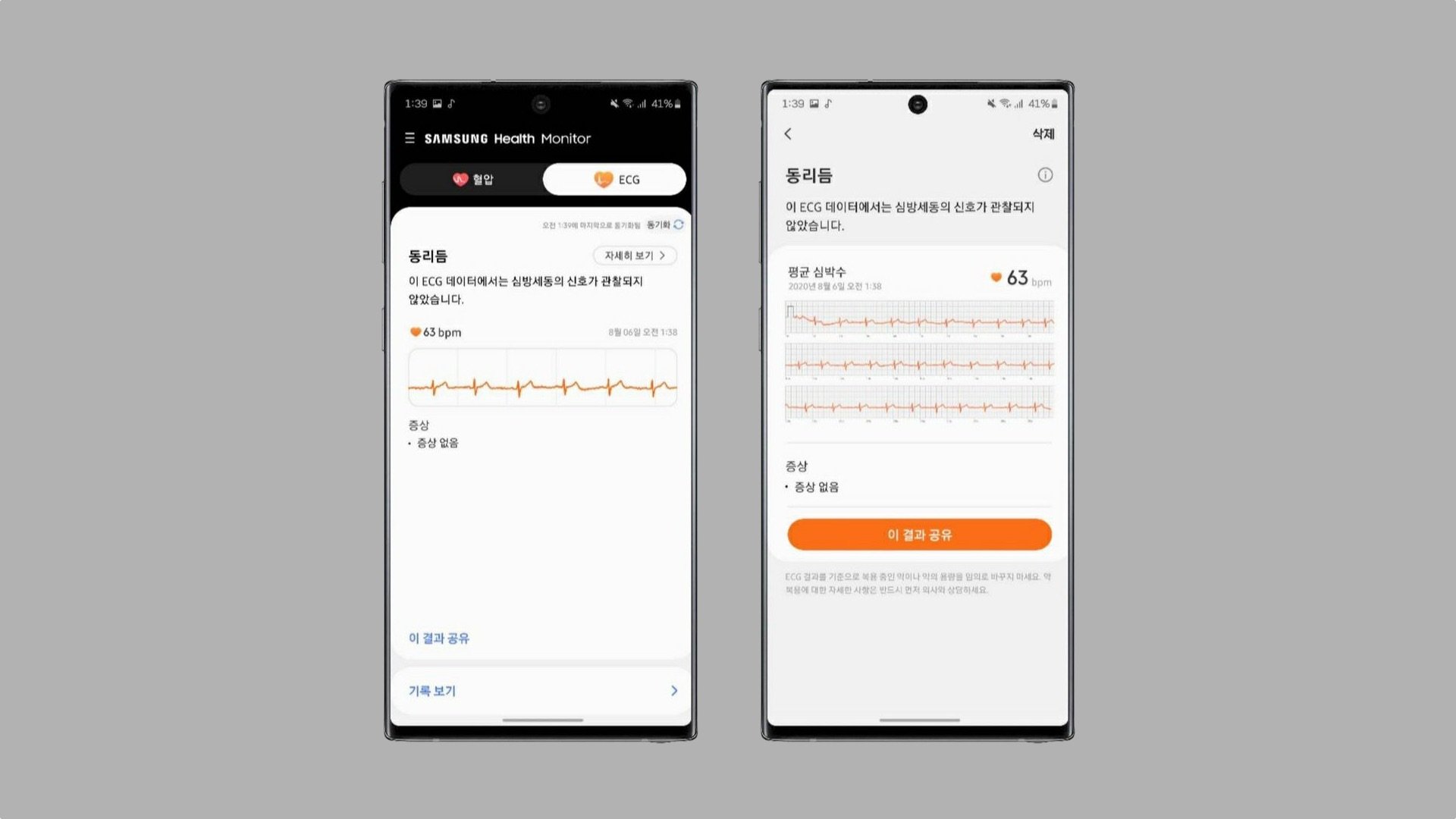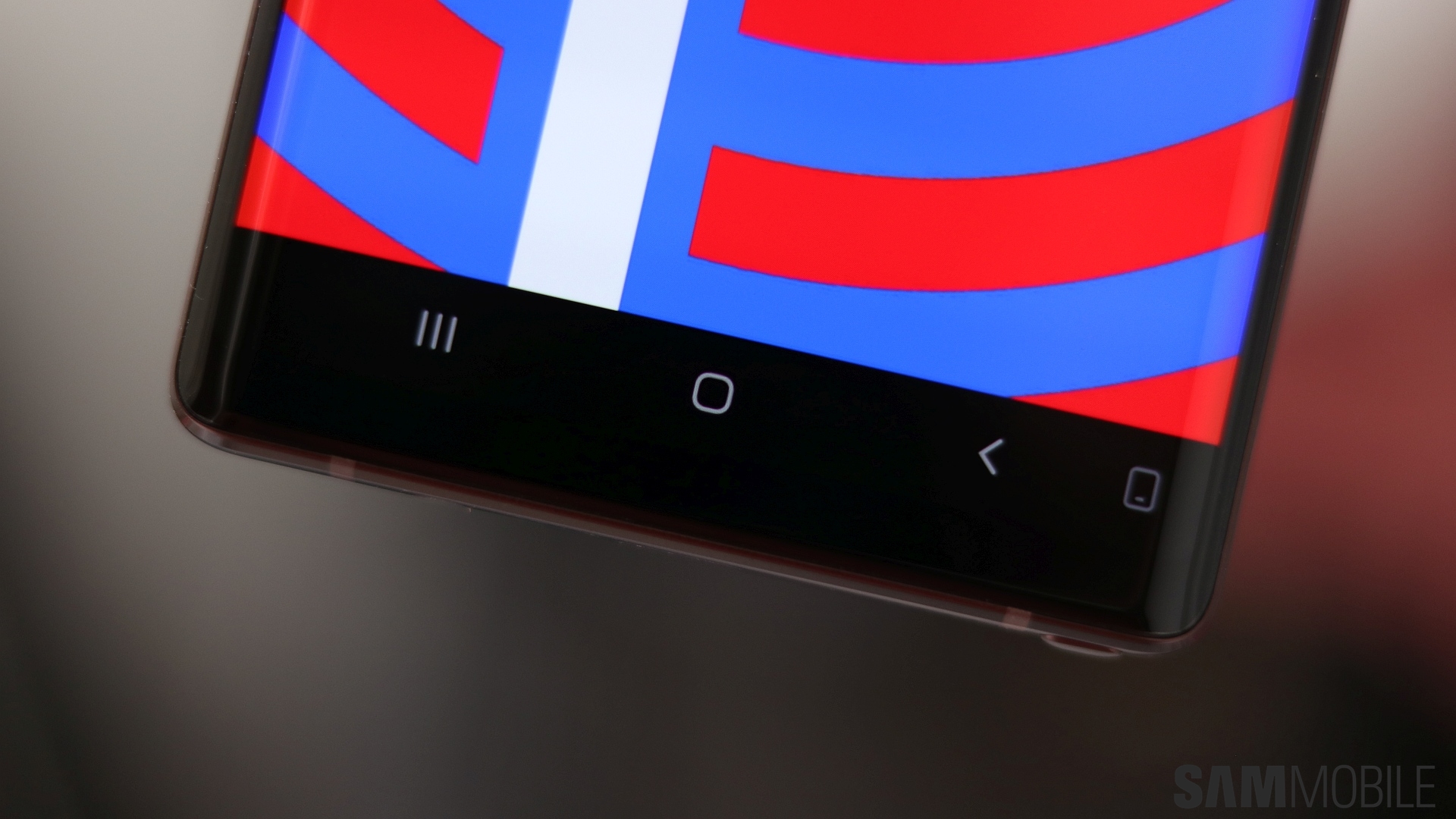
A more convenient method to change screen orientation
How does it work? Say you're using the phone in portrait mode, which is usually how people hold their phone for regular usage. Traditionally, in order to rotate the screen to landscape, you would have to keep the auto rotate toggle in the quick toggles enabled. On Pie, that's no longer needed. Every time you tilt the phone sideways, a small button will pop up at the right side of the navigation bar. You can tap this button to switch to landscape orientation. When you're using the phone in landscape orientation and turn it upright, the button will show up once again so you can switch back to portrait.
The gist here is that you no longer need to use keep auto rotate enabled to be able to switch between landscape and portrait orientation (and vice versa). It's especially useful for those who don't like how having auto rotate enabled can sometimes change screen orientation even when you don't want it to. The navigation bar switch works much better, and it comes standard on Android Pie.