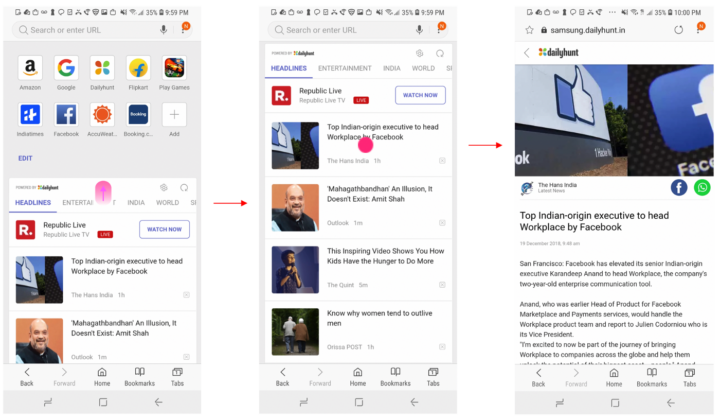The stable version also includes a Chromium engine update (to M63) that features JavaScript (ES6) modules, font-display CSS property and Web Assembly. There are additional tools for developers to run automated testing in the browser as well.
Samsung Internet version 8.2 goes stable
The Do-Not-Track preference is a major privacy-focused feature in the 8.x versions of the browser. It allows users to avoid sites from tracking them. It's a preference that users can set in a browser to notify websites that they don't want to be tracked.
It arrived with Samsung Internet 8.0 alongside the updated download manager. That feature allows the browser to download files faster by using multiple parallel connections. It works in a fashion similar to download accelerator programs for desktop operating systems like Windows. The company says that files larger than 13MB will download in chunks. It estimates a 15-40 percent improvement in download speed.
Samsung Internet 8.2 gets further Bixby integration. It's now possible to use the browser with just voice commands. You can give commands like “Open Internet and search for photos of dogs” and Samsung Internet will happily comply.
News in Quick Access is another new feature in version 8.2. The feature essentially allows quicker access to news articles from the browser's main page. Samsung will provide more information about it soon. News in Quick Access is only available in the United States and India right now.
The latest version of Samsung Internet is now available for download from the Google Play Store. Remember, Samsung Internet works on all Android devices, not just those made by Samsung.