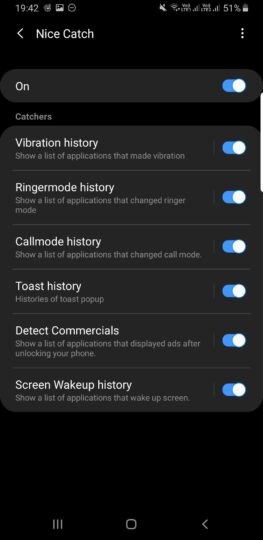Original story follows
Samsung Good Lock is all about heavy-handed customization, and the 2018 iteration offers a number of interesting functionality through the use of individual apps. Samsung has now released a new app for Good Lock 2018 called Nice Catch. The premise? You can now catch apps that secretly vibrate or ring your phone in the act.
No more secret vibrations
Nice Catch can detect a number of things, such as what app may have changed the ringer/sound mode, which apps wake the screen, or an app that may show you full-screen ads as you do something else on your phone. These options seem made for those who download and install too many random apps on their device, as most popular apps don't usually mess around with your phone settings without your permission or show you ads when you're not using the app. And since Nice Catch was just released, we will have to wait and see how it actually works.
If you have Good Lock 2018 installed on your device, just open the app and you should see Nice Catch in the recommended apps section at the bottom. Tap it to go to the Galaxy Apps store and download the Nice Catch app. Once installed, you can run Nice Catch from the app drawer. It works on Android Pie, so you can use it on the Galaxy S9 or Note 9 if you're using the Pie beta.
Thanks, Ravi Jani!