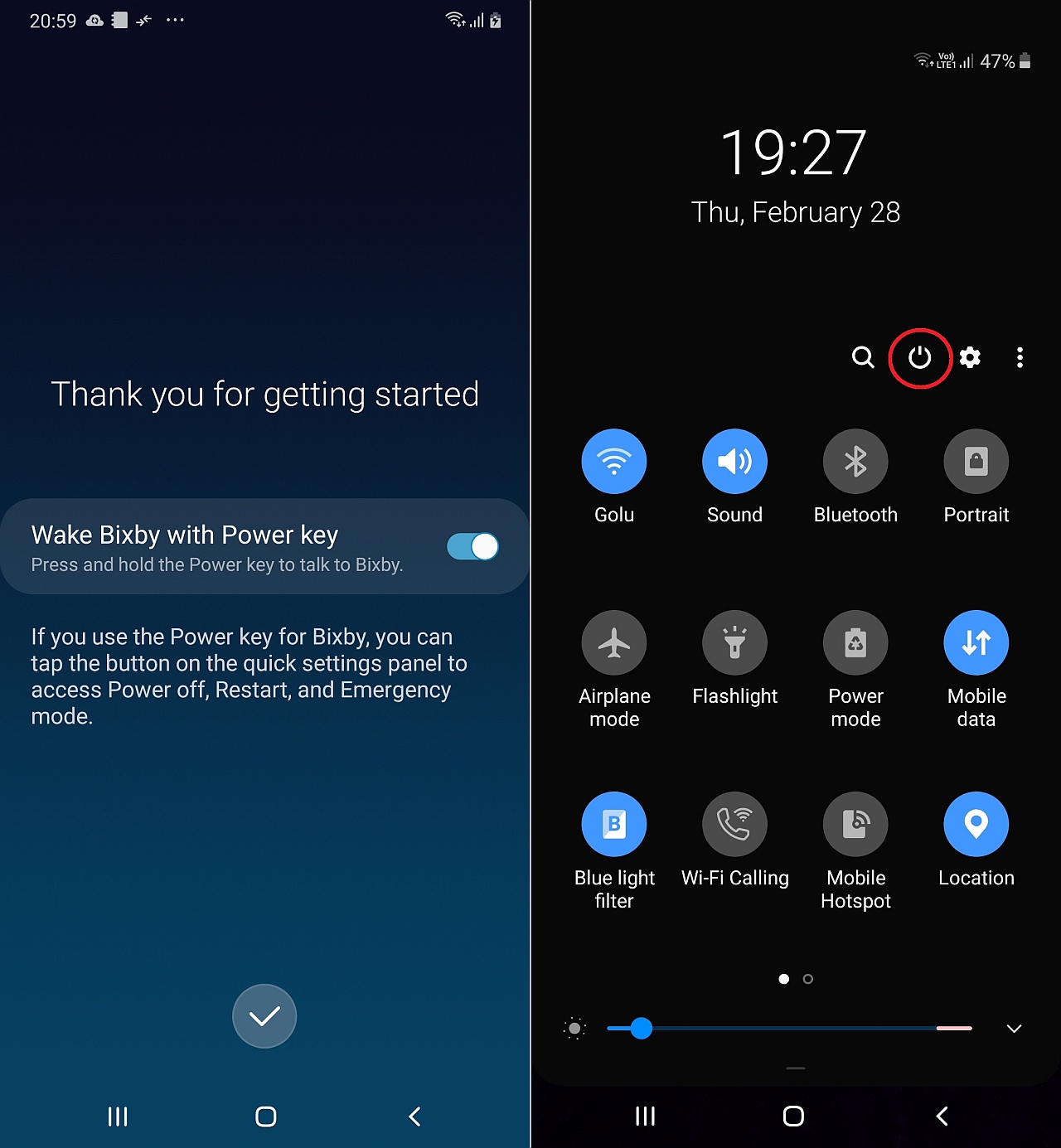Long press power key for Bixby Voice, double press for camera
On the new Galaxy A50, which comes with Pie out of the box, you can talk to Bixby by long pressing the power button to bring up Bixby Voice. It's not enabled by default, but the phone asks you if you want to assign a long press of the power key to Bixby Voice the first time you access the power menu. A shortcut to Bixby gets added to the home screen so you can access the main Bixby app, and the phone also puts the power menu options in the status bar once you map Bixby Voice to the power button so you can restart/power off the device.
This is a good step towards making Bixby Voice more widely available across the Galaxy lineup, and it should help Samsung improve its voice assistant faster than it would have if only flagships and a few select mid-range devices would continue to get a dedicated physical key (which can be remapped on existing devices now). However, Samsung may not be putting Bixby Voice on every new phone that comes with Pie out of the box, as the Galaxy A30 doesn't have it. It may have something to do with the device's specs, but we can't be sure at this point.