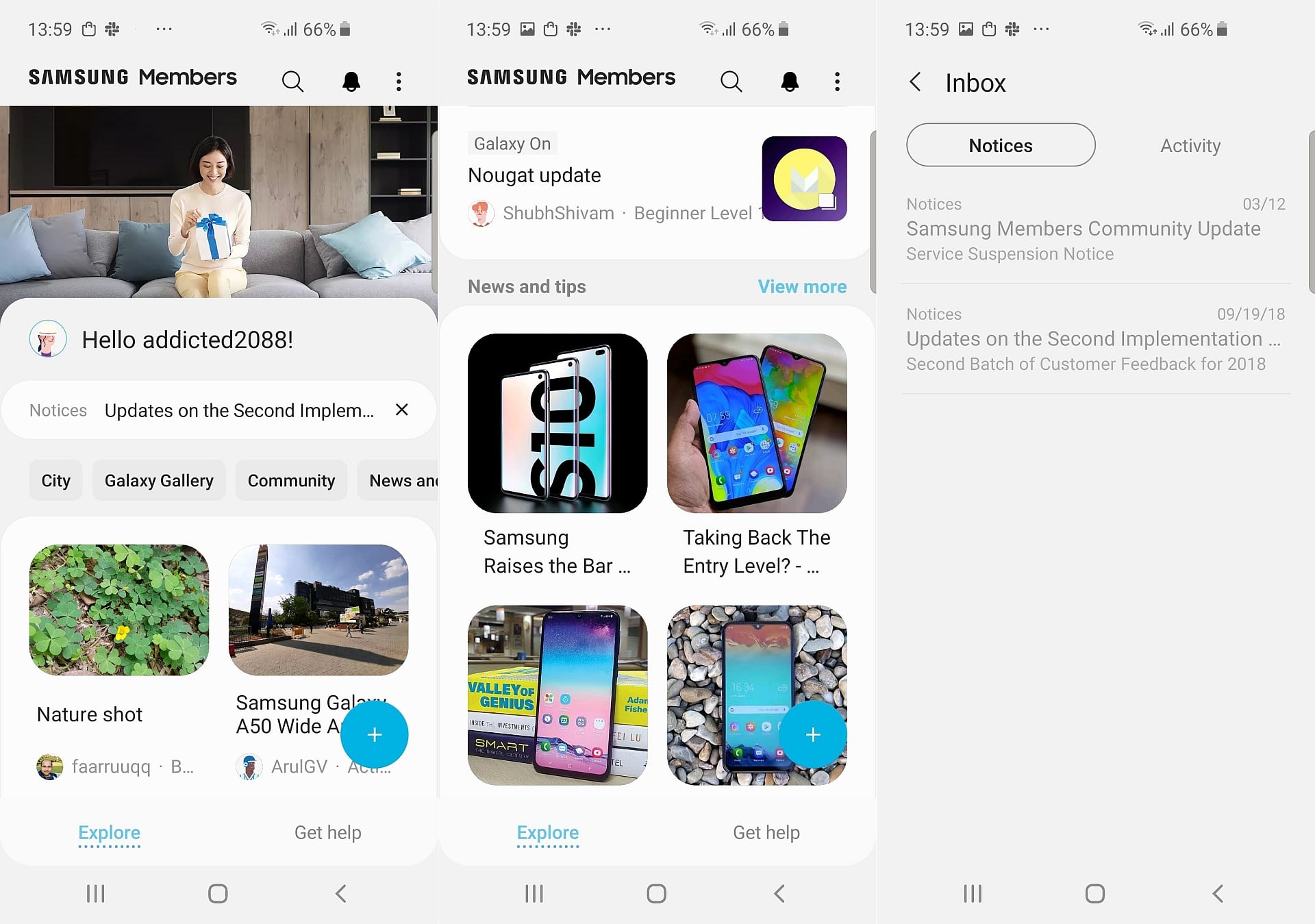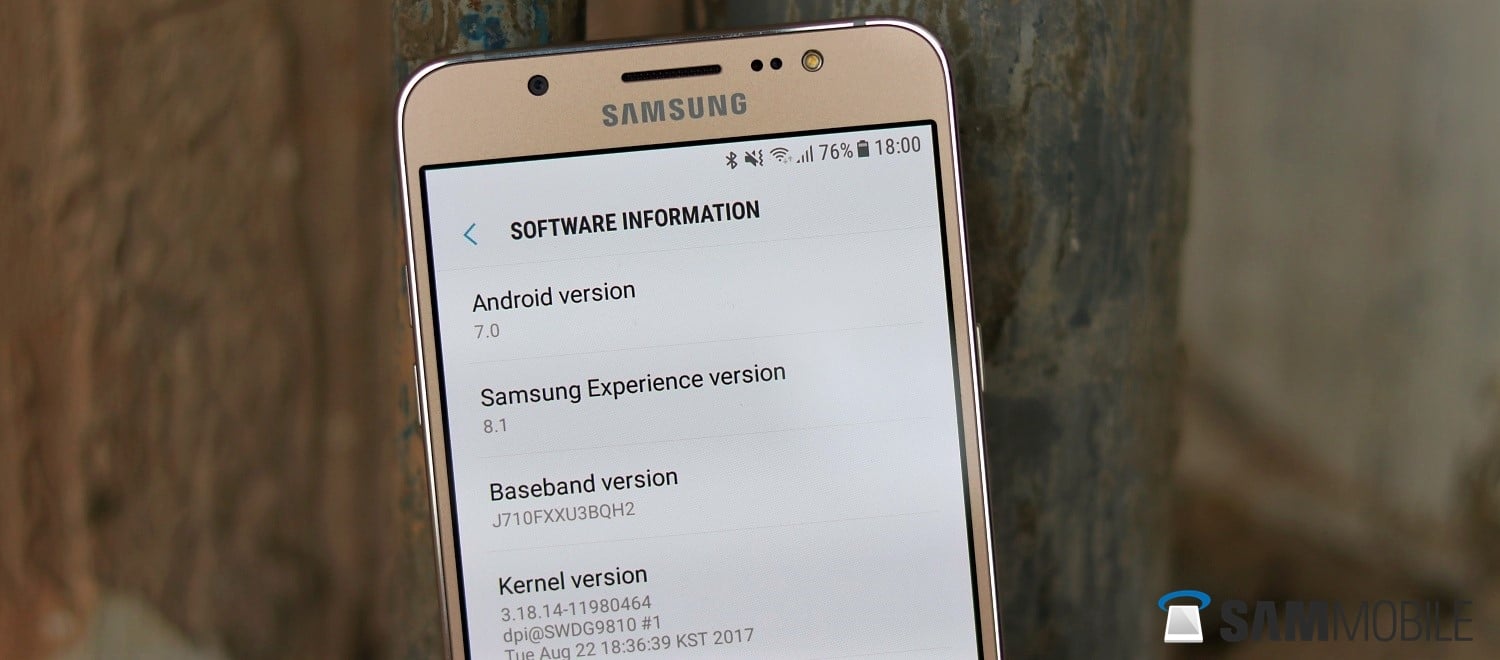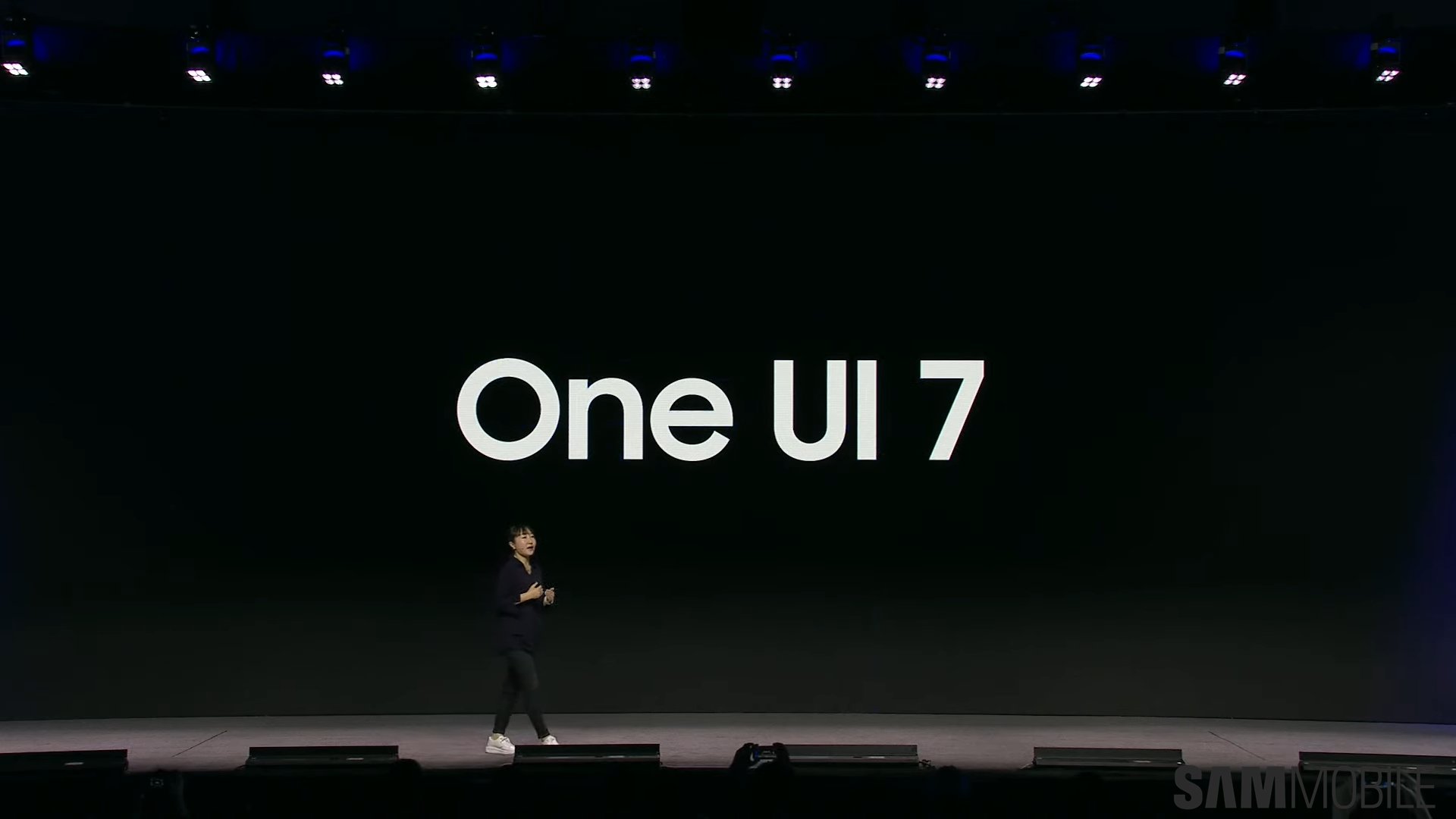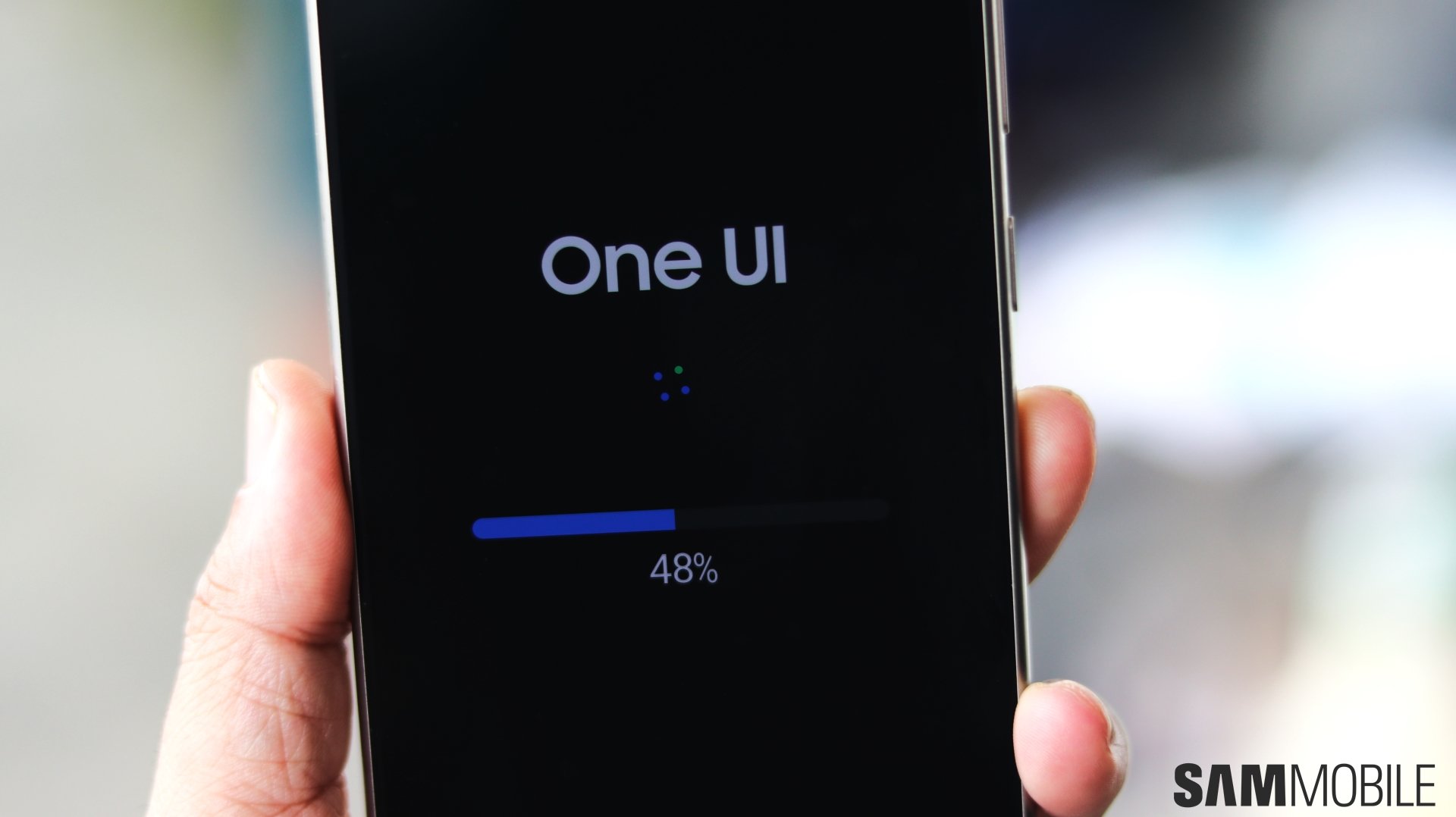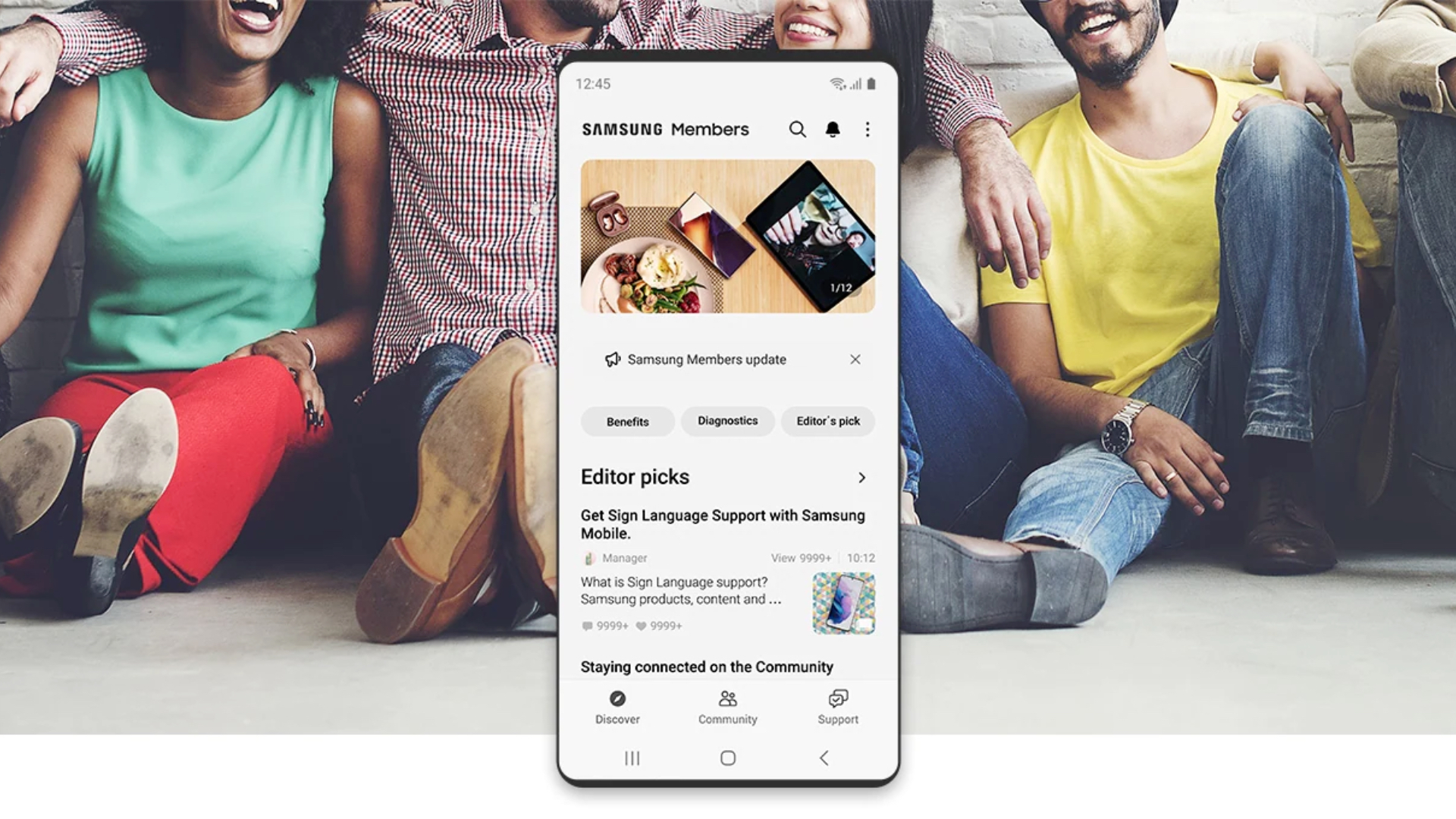The updated user interface makes some substantial changes. The app now focuses on posts by users, with Samsung's official news and tips posts pushed towards the bottom. A bell icon has been added on the top left for quicker access to the Notices section, where Samsung posts information about software update schedules and other important messages. Also added are tabs at the bottom of the app for switching between the Samsung Members home screen and the ‘Get Help' section that offers you details on your device and lets you check its hardware for problems.
You can download the new version (3.0.00.15) of Samsung Members from within the Samsung Members app. Just open the app, swipe right from the left edge of the screen for the hamburger menu, then tap the Settings button. Here, scroll down to the bottom and tap About Samsung Members. Tap the Update button here to go to the Samsung Members page on the Galaxy Store and then tap the Update button again.
Alternatively, you can download the APK file for the new version from our APK database and sideload it on to your device. This is especially handy if you don't see the update in Samsung Members on your phone yet but are unwilling to wait.