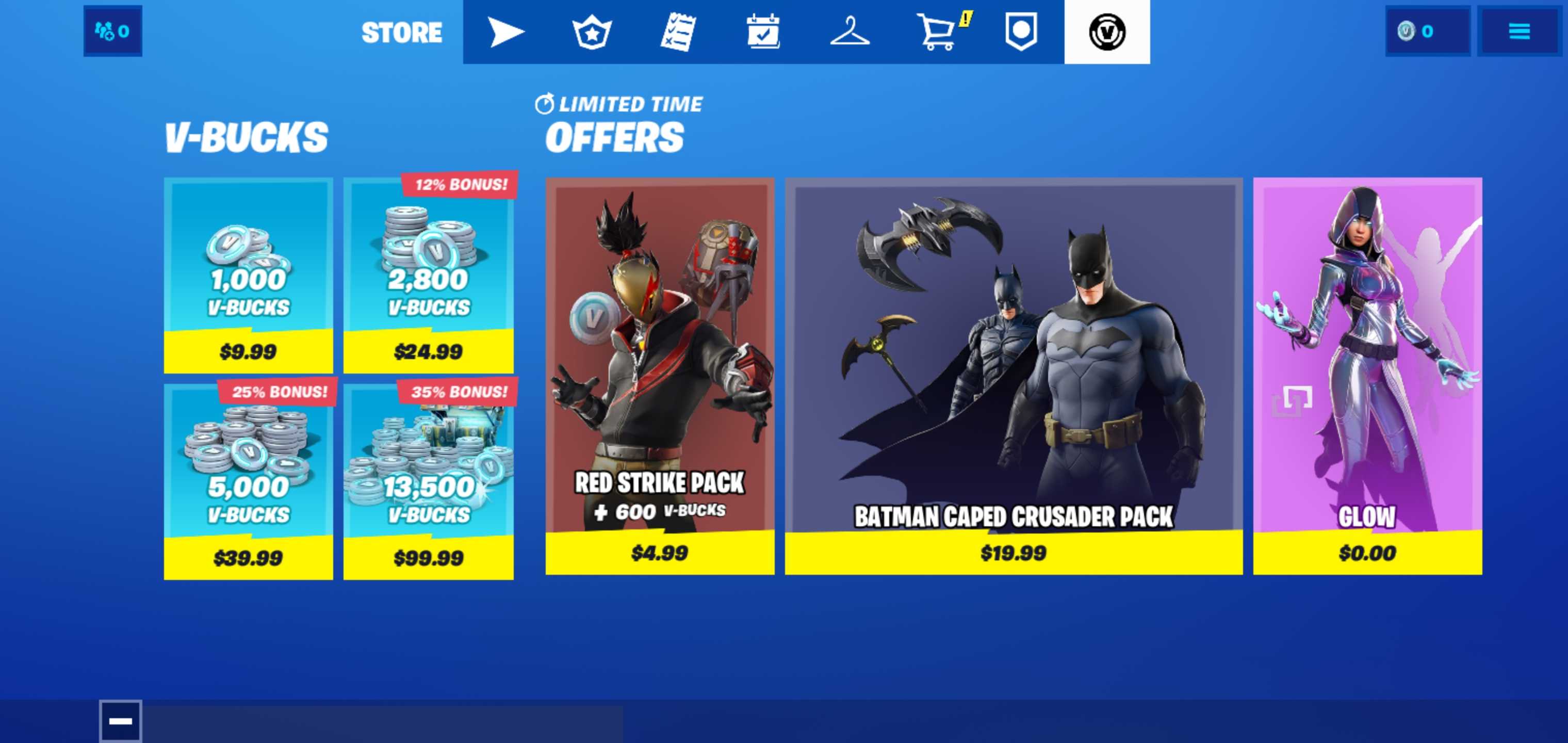The company says that this skin has been inspired by the Aura Glow color that it introduced with the Galaxy Note 10. Aura Glow has certainly become the color option of choice for most Galaxy Note 10 owners.
To get the Samsung Fortnite Glow skin, you will need to follow a changed procedure. Samsung has changed it so that it's difficult for people to steal the skin off of retail units. That's what happened quite frequently when the first custom skin was launched last year.
How to get the Samsung Fortnite Glow skin
You'll first need to have Fornite installed on your Samsung device. You can get the game from the Galaxy Store or the Galaxy Game Launcher. Then either sign in to your Epic Games account or sign up for a new account.
Head over to the Store and you'll see the Fortnite Glow skin in the Store under Limited Time Offers. Ensure that the store is set to Samsung in Settings > Account > Content > Android Store Selection. You will then see a screen which asks you to register a credit card if you haven't done so already. Go ahead and register a credit card, don't worry, it won't be charged.
Tap on the Fortnite Glow skin again and then either choose to redeem the outfit and the emote for yourself or gift it to a friend. Be sure to do this before December 31, 2019. If you choose to redeem it for yourself, the Samsung Fortnite Glow skin is going to be available in your Locker.
Eligible Samsung devices include the Galaxy Note 10 and Galaxy Note 10+/10+ 5G, Galaxy Note 9 and Note 8, Galaxy S10e, S10, S10+ and S10 5G, Galaxy S9/S9+, Galaxy S8/S8+ and S8 Active, Galaxy S7, S7 edge and S7 Active, Galaxy A9, Galaxy A70, A80 and A90. The Galaxy Tab S6, Tab S4 and S3 are eligible as well.