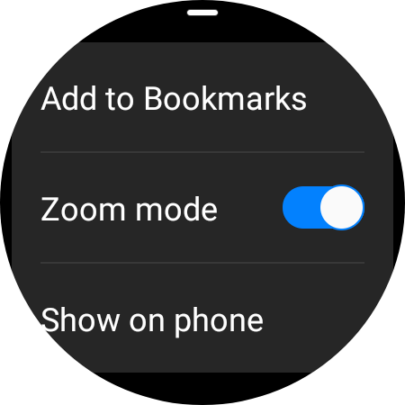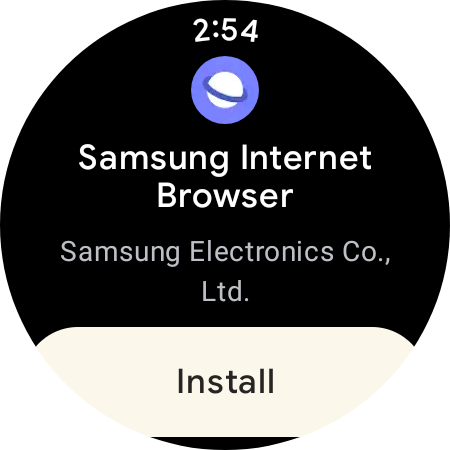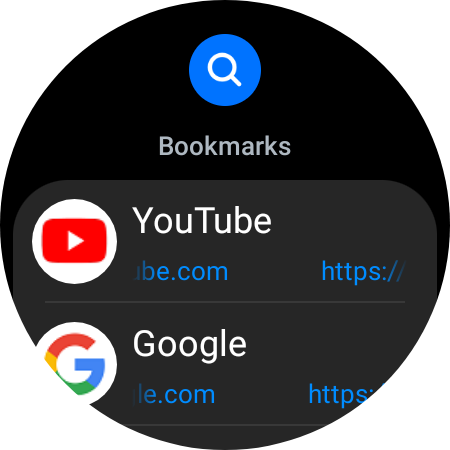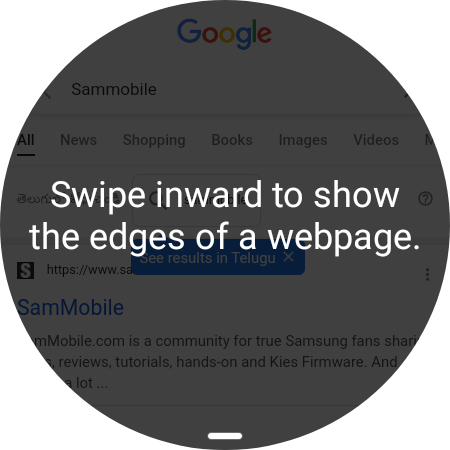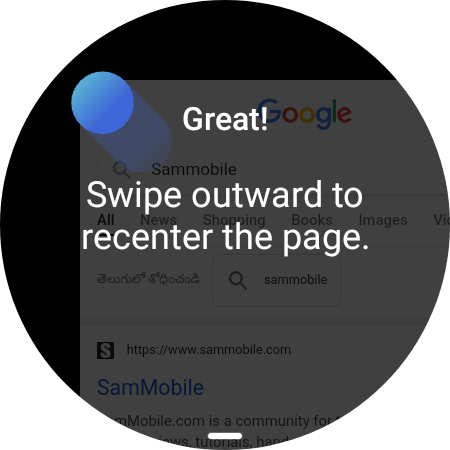As you would expect, the watch version of Samsung Internet isn't nearly as awesome as the phone version. Perhaps the main drawback is that it loads desktop versions of most websites, which makes it hard to browse them on the tiny display.
Still, Samsung tries to make it easy with gestures: you can swipe in from the edge of the display to see a site's edges, for example. You can also use the zoom mode toggle to make the text on sites a little bigger, though that doesn't exactly make a ton of difference.
But hey, the app's there on the watch if you want it, and it can be great for a quick Google search if you don't have your phone around (or you can watch a YouTube video if you like to torture your eyes).
To download Samsung Internet on your Galaxy Watch 4 or Galaxy Watch 4 Classic, you can either search for it in the Play Store app on the watch or open the Samsung Internet Play Store page on your phone, tap the arrow next to Available on more devices, and click the install button to download it to the watch.
If Samsung Internet isn't on your phone yet, find out what you're missing out on! From an inbuilt ad blocker to smart privacy features, there are plenty of features that make Samsung Internet one of the best mobile browsers.
Join SamMobile’s Telegram group and subscribe to our YouTube channel to get instant news updates and in-depth reviews of Samsung devices. You can also subscribe to get updates from us on Google News.