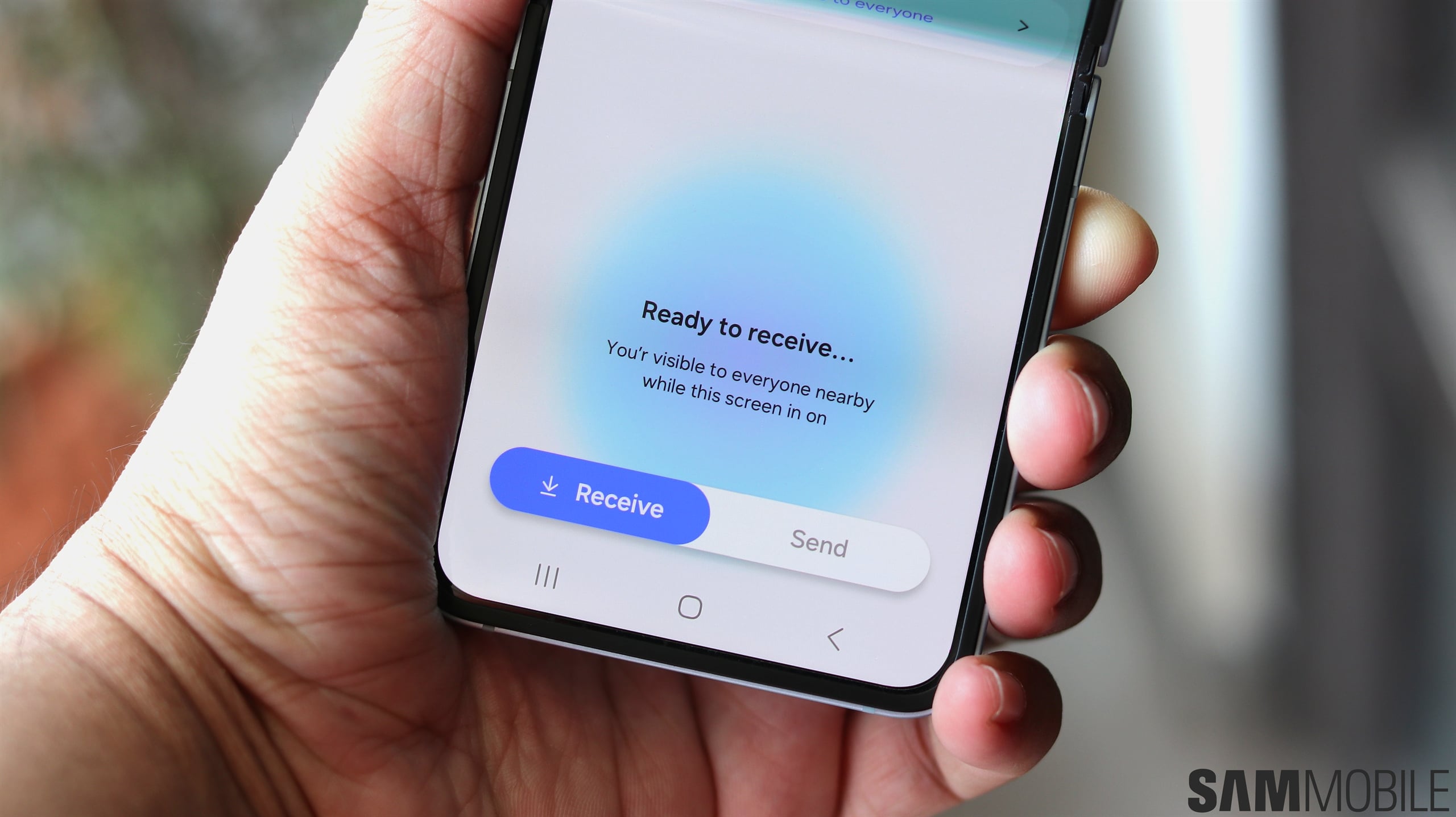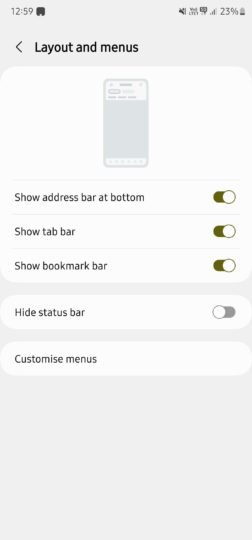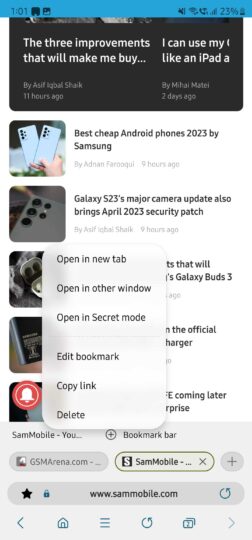The latest Samsung Internet Beta (version 21.0.0.25) allows displaying the bookmark bar and the tab bar towards the bottom of the screen. You can find these options by navigating to Settings » Layout and menus. As you can see in the screenshots below, once you enable these features, the bookmarks bar and tabs bar appear just above the URL bar at the bottom (if you've enabled the bottom URL bar).
You can long-press the items displayed on the bookmarks and tab bars to access other features more quickly. For example, you can long-press a bookmark on the bookmarks bar to open it in a new tab, in a new window, in Secret Mode, edit it, copy the link, or delete that bookmark. By long-pressing the tab on the tab bar, you can close the tab, close all other tabs, close all tabs, move the tab, open it in a new tab, and open it in a new window.
The new version of Samsung Internet Beta also brings the option to display the URL bar at the bottom of the app on tablets. Earlier, this feature was available only on smartphones. You can download and install this new version of Samsung Internet Beta from the Galaxy Store, and it has an app download size of 110.52MB. Samsung hasn't uploaded this new version of Samsung Internet Beta to the Play Store yet.