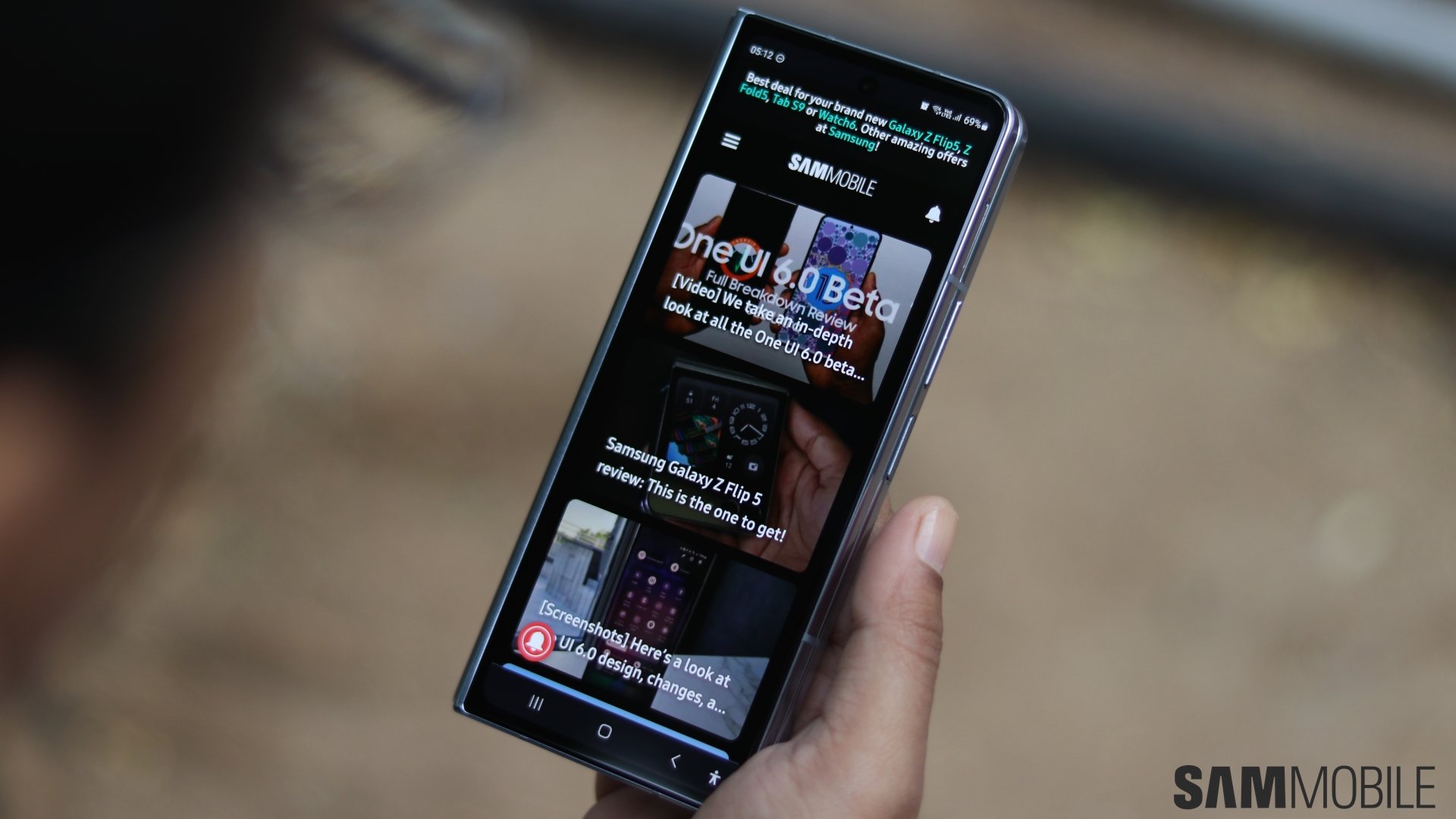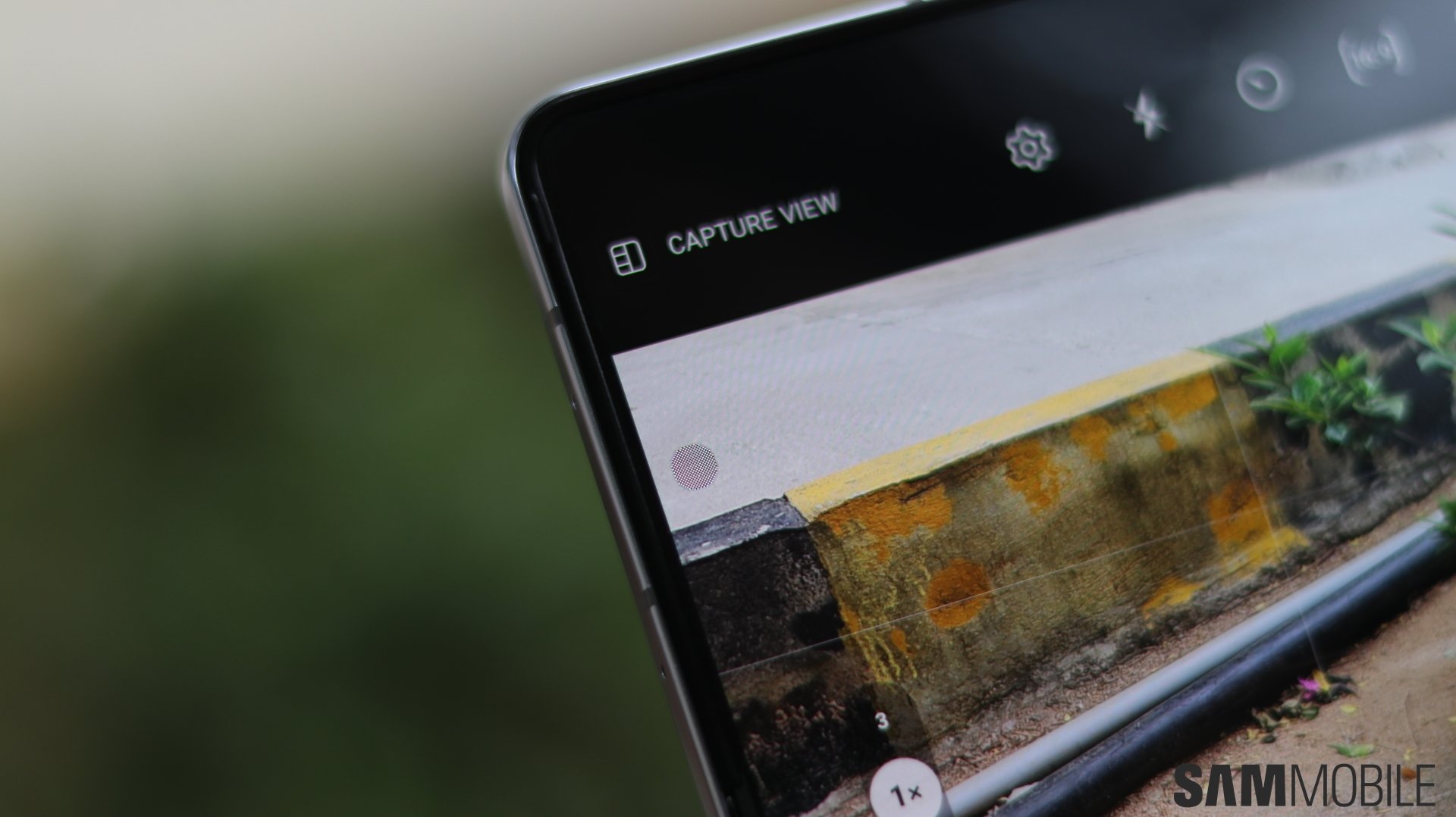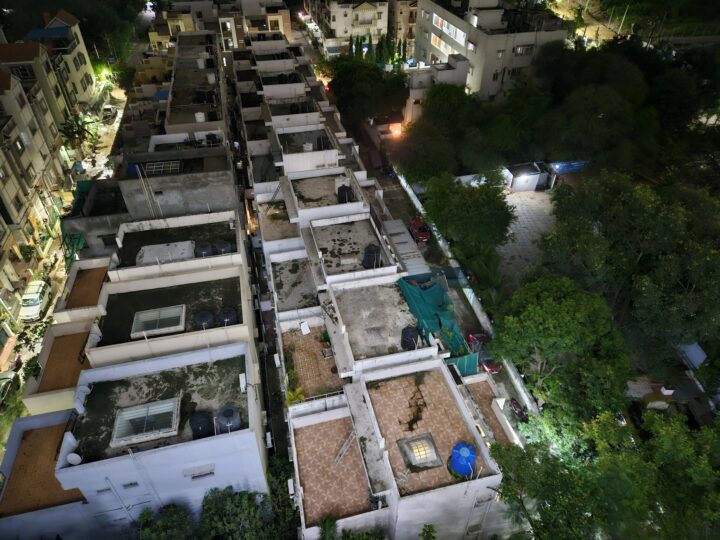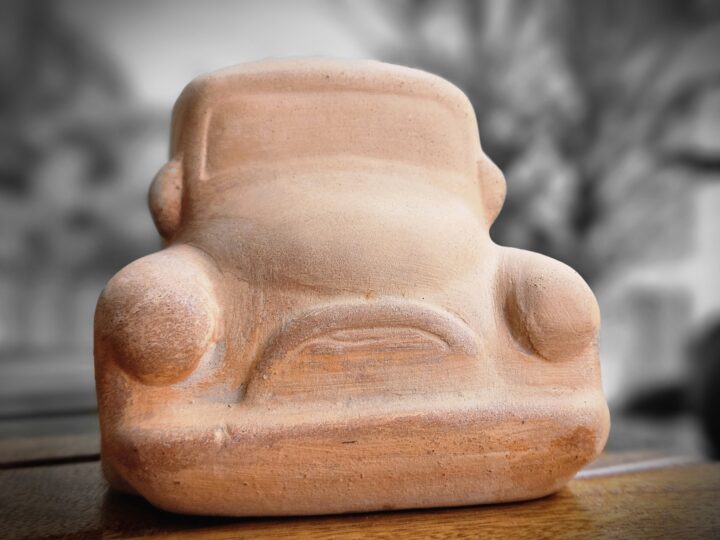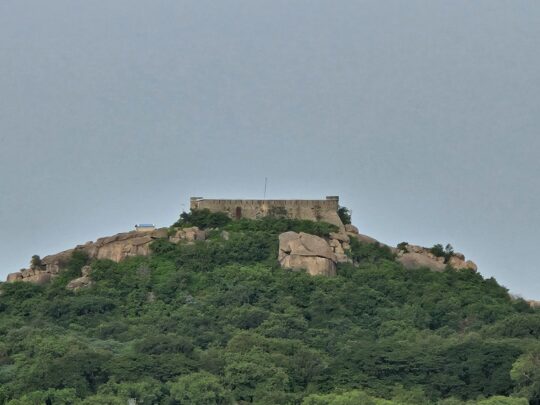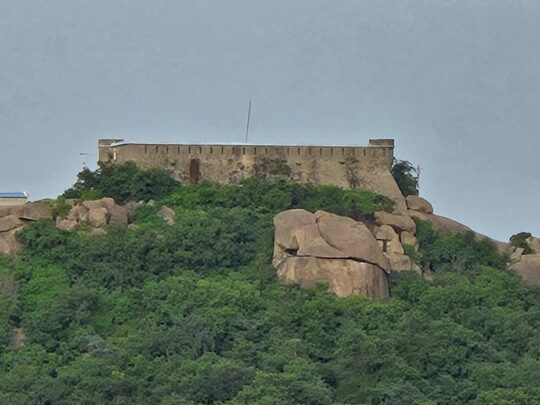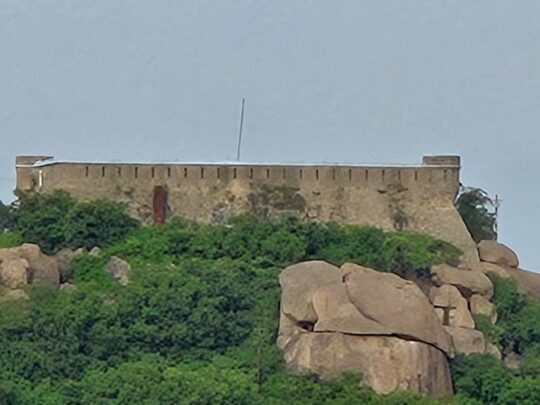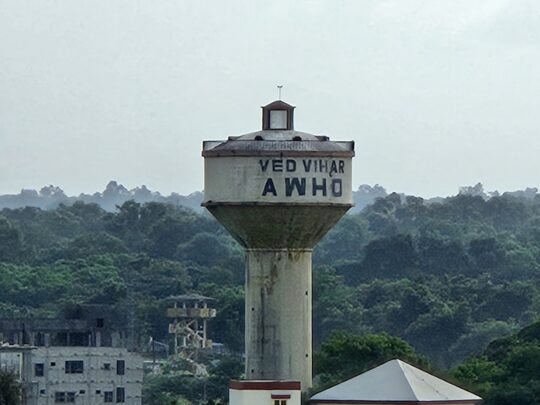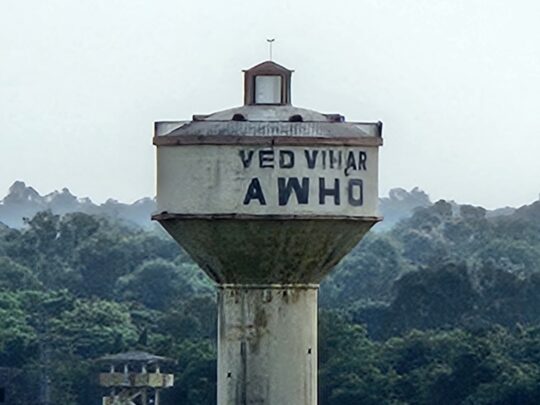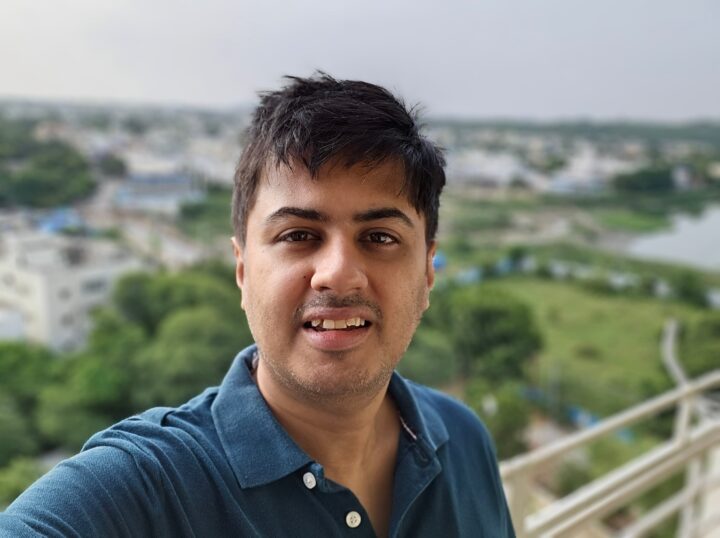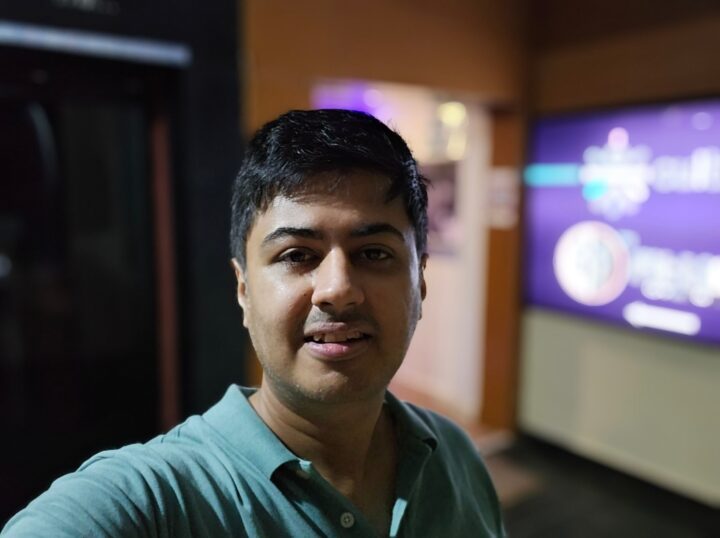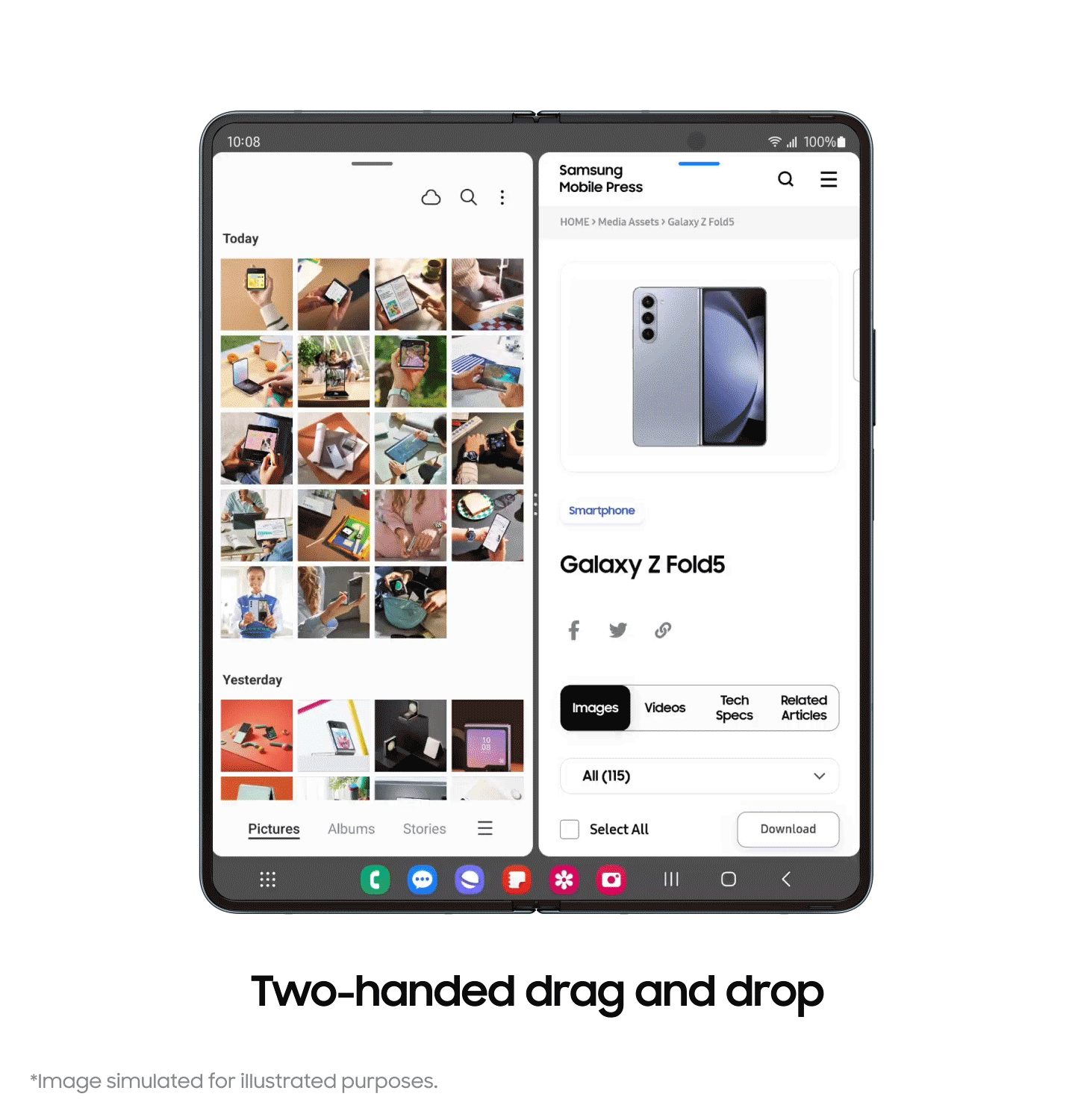The most notable upgrades include a new hinge that allows the device to fold without leaving a sizable gap, a 30% brighter foldable display, newer Snapdragon chipset (the Snapdragon 8 Gen 2 for Galaxy), Gorilla Glass Victus 2 on the front and back, and, as expected with a year-on-year upgrade, a newer version of Android and One UI out of the box.
The rest has been carried over as is from the Galaxy Z Fold 4, including the size of the two displays, the narrow cover screen, and the camera sensors, and that makes the Fold 5 a rather poor choice for anyone looking to upgrade from last year's model.
But what about Galaxy Z Fold 2 or Galaxy Z Fold 3 owners? What about those who are still hanging on to the original Galaxy Fold? And most importantly, what about those who are looking to buy their first foldable? Is the Galaxy Z Fold 5 worth it for people who fall in any of those camps?
Well, continue reading this Galaxy Z Fold 5 review to find out.
Design
The Galaxy Z Fold 5 looks very similar to the Galaxy Z Fold smartphones that have come before, at least from the front and back. At the front, you've got the same narrow and tall cover screen, and at the back, there are three vertically aligned cameras. And unlike the Z Flip 5, the Z Fold 5 has a matte finish at the back.
But look at the Z Fold 5 from the top or bottom, and the most important design upgrade becomes apparent. Previous Z Folds left a gap you could literally see through when they were folded, but that isn't the case with the Z Fold 5. The Fold 5's two halves don't touch each other perfectly either, but the gap has been considerably reduced and will no longer stress you out.
The Galaxy Z Fold 5 looks very similar to the Galaxy Z Folds that have come before
The Z Fold 5 is also thinner and weighs less, but you won't really feel those improvements in day-to-day life. That's especially true for the weight. The Z Fold 5 feels as heavy as previous models, and unless I'm wearing jeans with tight pockets, I just hold the Fold 5 in my hands. However, when the phone is unfolded, its weight isn't a concern considering you're getting a 7.6-inch foldable display.
For those wondering whether Samsung has done anything to address the crease in the middle of the display, the answer is no. But as we have said when reviewing older Z Folds, the crease doesn't affect the real-world experience all that much. First off, the crease runs vertically on these book-like foldables, so your fingers don't often come in contact with it. And unless light is reflecting off the crease, your eyes don't notice it most of the time.
Is there room for improvement? For sure. But the gap between the two halves of the phone when it's in the folded state has been a pressing concern since the first Fold, and I'm glad Samsung finally did something about it.
Samsung is also working on bringing dust resistance to its foldables, but it hasn't done so this year. The Z Fold 5, like the Z Flip 5, has an IPX8 certified design, so it's only resistant to water (rated to survive for up to 30 minutes in 1.5 meters of freshwater). Samsung also continues to rate these devices for 200,000 folds in regular use, with the figure dropping to a mere 30,000 folds in negative 20 degrees Celcius.
Displays
With the Galaxy Z Fold 5, Samsung has made no changes to the display sizes. You get a 7.6-inch foldable display and a 6.2-inch cover display, with the latter being taller and considerably narrower than regular smartphone displays. Most of the display specs remain unchanged, too: both screens support a 120Hz refresh rate, use a Dynamic AMOLED 2X panel, and run at custom resolutions of 1812 x 2176 pixels and 904 x 2316 pixels respectively.
The one upgrade you're getting is the higher peak brightness of the foldable display. The Z Fold 5's main display can hit a peak brightness of 1,750 nits, compared to the 1,200 nits of the previous model. While the peak brightness value doesn't apply to the entire screen, the Z Fold 5's main display is certainly more legible in bright outdoor environments, which is a welcome improvement.
The Z Fold 5 has high-quality displays on the inside and the outside
But overall, the viewing experience remains pretty similar. The Z Fold 5 has high-quality displays on the inside and the outside, providing you with all the benefits of AMOLED panels (like vibrant colors and deep blacks) that everyone has come to love over the years.
The resolution of the foldable screen can seem a little lacking, especially when using the camera app, but there's not really much else to complain about. The 7.6 inches of screen estate makes everything more enjoyable and convenient, where you're taking notes, watching videos, browsing the web, multitasking with different apps, or gaming.
You have to be a little careful when using the foldable display, though, as there's still only a layer of ultra-thin glass on it that doesn't really offer a lot of protection. The display comes applied with a protection film out of the box, but you cannot expect to get away with rough use, not like you can with phones that don't fold.
There's no protector applied to the cover screen, but thanks to Gorilla Glass Victus 2, you can rest assured that it won't scratch easy. It should also survive a few drops, but that's ultimately dependent on what height the phone falls from, what surface it falls on, and how lucky you are. I personally use a case on all my phones even though I'm not too reckless or careless, and with a device that costs more than $1,500, I would recommend everyone use a case, no matter how good the phone might feel in the hand without any protection.
Before moving on, I would like to point out that I'm still not a fan of the tall and narrow form factor of Samsung's Galaxy Z Fold foldables. The main display is fine as far as size is concerned, but the cover screen forces you to rethink how you use phones, especially when typing. Some might find the narrow cover screen is great for one-handed use, but typing can be an error-filled experience.
I'm a mere 166 cm tall (5 feet and 5 inches) so my hands aren't huge by any stretch of the imagination, and even I find the cover screen too small, so I can only imagine what those who are taller and have bigger hands have to go through. You're basically left to choose between a cramped typing experience and using both hands with a Galaxy Z Fold. And, frankly, in the real world, that means you're often stuck using the cover screen unless you spend most of your time at home or work.
And no, Samsung's one-handed mode feature isn't a solution. While one-handed mode certainly makes the user interface easier to reach on the main display, the keyboard still tends to feel a little too wide for one-handed typing. I really wish the next Fold will be a little wider, though I'm assuming Samsung won't do that unless it can find a way to make Galaxy Z Fold devices lighter than they are now.
One final point: Samsung has not changed the under display camera (UDC) implementation in any way. And that's just fine, because the UDC simply wasn't noticeable on the Z Fold 4 or Z Fold 3 unless you stared at the part of the screen where it's located, and that's true for the UDC on the Z Fold 5 as well. Too bad the quality of the pictures it captures hasn't been improved, but more on that in the camera section of the review.
S Pen
The Galaxy Z Fold 5 is yet another Z Fold that supports S Pen input. Yes, the S Pen still doesn't come with the phone and you have to purchase it separately. You also have to make sure to buy the S Pen Fold Edition (the existing one launched with the Z Fold 3 works here, too), which has a special tip designed to work with the plastic foldable display. The S Pens you get with Samsung tablets and non-folding phones do not work with the foldables, and stylus input is not supported on the cover screen, either.
But with the right S Pen, the Galaxy Z Fold lineup offers a nice large canvas for an awesome stylus experience, especially for those who love drawing or doodling. The S Pen Fold Edition glides across the screen smoothly, though obviously the crease can be jarring when the stylus touches it. Just don't expect any new S Pen features – it's all the same stuff that you get on other Samsung devices that support the S Pen, except for functionality that works over Bluetooth.
Cameras
The Z Fold 5 sports the same camera hardware as the Z Fold 4. You have a 50-megapixel main camera (which captures 12MP photos using pixel binning), a 12MP ultra-wide camera, and a 3x optical zoom lens at the back, a 10MP front camera on the outside/cover screen, and a 4MP camera under the inner screen.
But improvements made to the camera algorithms and the Snapdragon 8 Gen 2's newer image signal processor (ISP) result in higher quality photos on the Z Fold 5. Photos from the main and ultra-wide rear cameras come out well, with ample detail, low noise, and good dynamic range outdoors during the day. In low-light conditions the ultra-wide camera tends to struggle a bit, but the phone is usually smart enough to automatically switch on Night mode for improved results.
Here are some pictures from the main and ultra-wide cameras:
And here are some bokeh photos captured using the Portrat mode:
Night mode doesn't help with the zoom camera, though. 3x shots in low-light conditions are often handled by the 50MP main camera; in fact, often the zoom camera only kicks in past 10x magnification if it's too dark. Outdoors during the day is basically the only time the zoom camera does a good job, which was also the case with the Galaxy Z Fold 4.
But the Z Fold 5's zoom camera does capture text better. Samsung's using some aggressive oversharpening to make text clearer at all zoom levels, and while that looks unrealistic, it's the preferable alternative to not being able to read that text.
The gallery below has a bunch of scenes shot at 0.6x (ultra-wide), 1x, 3x, 10x, 20x, and 30x magnification:
For selfies, you have multiple camera options on the Galaxy Z Fold lineup. There's the 10MP camera on the cover screen, all the rear cameras, and the 4MP camera sitting under the foldable display, so let's tackle them one by one.
The 4MP under display camera is, frankly, only serviceable for video calls. It takes the same kind of soft, smudgy photos as the UDC on the Z Fold 4, and Samsung knows the quality is poor, which is why it has limited the UDC to just the basic photo and video modes.
A couple of selfies shot with the 4MP under display camera:
The next option is to use any of the three high-quality rear cameras by enabling cover screen preview. This is not an ideal experience, because you have to unfold the phone and then hold it in one hand, but it's the option that gives you the best possible selfies, especially in low-light conditions. Just remember that if you're capturing a video of yourself, you have to enable the cover screen preview feature before you start recording, as you can't turn it on or off once recording begins.
Here are some selfies captured using the rear cameras:
In most situations, it's best to stick to the 10MP cover screen camera for all your selfie needs. The quality is kinda mediocre in tough lighting conditions and some shots can be shaky as it's surprisingly hard to keep the Fold 5 steady even when it's folded, but the 10MP camera is also the easiest and most convenient to use.
Here are some selfies from the cover screen camera (including bokeh shots):
Video recording quality on the Galaxy Z Fold 5 is right up there with other Samsung flagships. 8K recording is supported, now at 30 fps instead of 24 fps, though the size requirements of 8K videos continue to be too excessive so you should just stick to 4K recording. 4K recording is possible at 60 fps on the 50MP camera and the zoom camera, but it continues to be unavailable for the ultra-wide camera on the Z Fold lineup.
There are also a bunch of shooting modes available on the Z Fold 5, including Director's View for recording via both front and rear cameras at the same time, Single Take to capture different types of photos and video clips with just one tap of the shutter button, and Pro mode for both photo and videos. You can also shoot astro hyperlapse videos, slow-motion videos, and bokeh videos. Samsung's Expert RAW app is supported as well.
Performance
The Snapdragon 8 Gen 2 ‘for Galaxy' is an excellent chip, and it made the Galaxy S23, Galaxy S23+, and Galaxy S23 Ultra the best performing phones from Samsung in, well, all the years the company has been making Android phones. And that performance can also be seen on the Galaxy Z Fold 5.
Getting the Z Fold 5 to stutter or lag is a near impossible task, even if you're running three apps on the screen at the same time or running the latest graphically intensive game. And unlike the Z Flip 5, the Fold 5 keeps its cool no matter what you throw at it. Whether you're taking pictures out in bright sunlight, using Maps navigation for multiple hours, or running Samsung DeX, the phone doesn't get too hot.
Getting the Z Fold 5 to stutter or lag is a near impossible task
However, sometimes when navigating through the user interface it feels like the screen's refresh rate has slowed down, which makes it seem like performance has dropped. But I think this might be something Samsung can fix with a software update, though we will have to wait and see as the one update released at the time of this writing only brought security improvements.
I also noticed that the camera app sometimes takes a little too long to process photos after you've hit the shutter button. In at least one instance, I remember taking five photos, going into the gallery to check them out, and finding out that the first of those photos was still being processed. This never happens on a Galaxy S23, and I don't remember it happening on the Z Fold 4, either, so hopefully it's another issue that can be addressed through software updates.
Software
Running Android 13 and One UI 5.1.1 out of the box, the Galaxy Z Fold 5 comes with numerous software tricks to take advantage of the foldable form factor. Much of it is what we have already seen on previous foldables, like apps used on the cover screen automatically resizing when the phone is unfolded so you can continue using them on the bigger display and the ability to have up to three apps open on-screen at the same time, but there are also a couple of new features and some existing features have been improved.
The Galaxy Z Fold 5 comes with numerous software tricks to take advantage of the foldable form factor
For example, the Taskbar, which can hold shortcuts to your favorite apps, can now show up to four recently opened apps for quick switching between them, though you can also limit that to two or three apps if you don't like clutter (the Taskbar can also be completely disabled). And if you have an app open in a pop-up window, you can now flick that window towards the edge of the screen to get it out of the way and then drag it back when you want to access it again.
You can also long press the handle at the top of the pop-up window to switch to Multi Window mode. The Galaxy Z Fold 5 also supports two-handed drag and drop of media and files from one app to another. As an example, if you select multiple images in the Gallery app and then press and hold them to move them around with one hand, you can use the other hand to open another app and drop those images into that app.
As seen on previous foldables, the Z Fold 5 supports Flex Mode Panel. If you fold the phone to any angle between 75 and 115 degrees, the app you're using will snap to the top half of the screen and the bottom half will turn into the control area. In the YouTube app, Flex Mode Panel will show the video in the top half and you can use the bottom half to do everything from controlling video playback to reading comments.
In the camera app, you can use the bottom half to see a large preview of the last captured picture and access all camera controls while the upper half continues to show the viewfinder. Very few apps officially support Flex Mode, but you can turn it on for any app manually to use the bottom half of the screen as a touchpad. In some apps, such as Google Chrome or even Twitter (or X, as it's now called), Flex Mode Panel will even show you a mouse pointer that you can use to control those apps just like you would do on a PC with a real mouse or trackpad.
One UI 5.1.1 also brings a new feature called Multi Control. We were unable to test this, but according to Samsung, Multi Control lets you use the keyboard and mouse connected to one Galaxy device to control all your other Galaxy devices and drag and drop files between them. It's clearly a feature designed to improve the experience for those who are heavily invested in the Samsung ecosystem and use a Galaxy tablet or Galaxy Book laptop along with their Galaxy smartphone.
The Galaxy Z Fold 5 will no doubt pick up some new features once it gets updated to Android 14 and One UI 6.0, though those will mostly be generic features applicable to all Galaxy devices instead of being specific to foldables. Android 14 will likely come to the Galaxy Z Fold 5 before 2024, and the phone will get a total of four major Android OS updates and five years of security updates.
Audio, connectivity
As you would expect from a flagship phone in 2023, the Z Fold 5 has superb connectivity features, including support for all the 5G bands, Wi-Fi 6E, and ultra-wideband (UWB), along with solid network reception and call quality.
The Z Fold 5 also has an excellent stereo speaker setup. Unlike other Samsung phones, the Z Fold line comes with two dedicated speakers instead of using the earpiece as one of the two stereo channels, which elevates the listening experience whether you're gaming, watching a video, or listening to your favorite audio tracks. However, for wired or Bluetooth audio, you will need to bring your own gear as no earphones are provided with the phone.
Battery life
The Galaxy Z Fold 5 has a 4,400 mAh battery like the Galaxy Z Fold 4 and Galaxy Z Fold 3, but battery life is better this time around, mainly thanks to the more efficient Snapdragon chip. With moderate use, the Z Fold 5 can easily last you a full day and survive until the next morning before needing a charge, unless the main display is used all day long.
Battery life with somewhat heavy use is also impressive. On an 8-hour late night drive, I decided to run Google Maps and YouTube in split-screen on the cover display for around four hours on a 5G connection that kept switching to 4G every few minutes. And after around 10 hours off the charger, the phone was down to 33% with 5 hours and 45 minutes of screen on time.
The Z Fold 5 can easily last you a full day and survive until the next morning before needing a charge
Idle drain is also impressively low thanks to the Snapdragon 8 Gen 2 chipset. Naturally, the Z Fold 5 can't last as long as a Galaxy S23 Ultra, which has a 5,000 mAh battery. But its battery life is the best yet for a Galaxy Z Fold and is very consistent and dependable.
The Z Fold 5 supports Samsung's 25W super charging tech and takes around 30 minutes to reach 50% charge and anywhere from 70 to 80 minutes to go from 0 to 100%. And, as usual, Samsung is using the climate excuse to avoid putting a charger in the box, so that 25W charger will be a separate purchase if you don't already have one.
Verdict
The Galaxy Z Fold 5 is Samsung's best foldable yet. There's still plenty of room for improvement – zoom cameras similar to the Galaxy S Ultra smartphones, a wider cover screen, and a built-in S Pen slot would be nice to see. A bigger battery is another item on my wishlist, even though the Z Fold 5's battery life is more than sufficient.
But in all other respects, the Galaxy Z Fold 5 is a fantastic foldable phone. Galaxy Z Fold 4 and Galaxy Z Fold 3 owners can wait another year to see how the Z Fold 6 turns out, but the Z Fold 5 is a solid choice for those looking to buy their first foldable or wanting to upgrade from the OG Fold or the Galaxy Z Fold 2.
Samsung Galaxy Z Fold 5
What we like
- Excellent build quality, water resistant
- New hinge reduces gap in folded mode
- High quality displays, superb stereo speakers
- Solid cameras
- Fantastic performance with Snapdragon 8 Gen 2 chip
- Full of useful software tricks
- S Pen stylus support
- Great battery life
- Supports four years of major OS upgrades
What we don't
- Narrow cover screen makes for cramped one-hand use
- Short list of upgrades over Galaxy Z Fold 4
- Under display camera only sufficient for video calls
- Cameras could be better for the asking price
- No internal slot for the S Pen