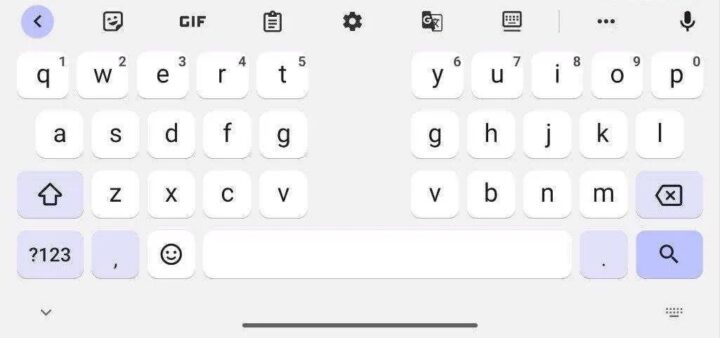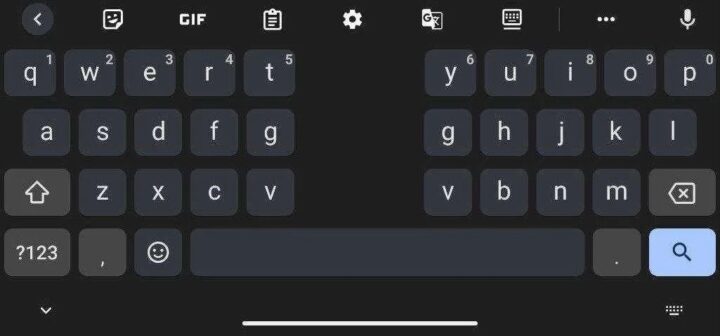Google has already taken a lot of time to optimize its keyboard app for foldable smartphones. It has been more than three years since first-generation foldable phones were launched. And most Galaxy Z Fold series users were limited to Samsung Keyboard if they wanted to use the split keyboard mode. Now, they can at least install the beta version and start using the feature.
After you install the beta version of Gboard on your foldable Galaxy phone, you can activate the split keyboard mode by clicking the keyboard layout button on the keyboard's toolbar. In the split mode, the keyboard shows some keys on both sides, which makes typing easier. As usual, the layout is available in both light and dark themes. It also features some Material You elements, and Samsung should consider implementing this in its keyboard.
The Gboard keyboard app also remembers which layout you prefer on the cover display and the inner display. So, when you use the cover display, you can use the normal layout, and split mode when you use the inner foldable display. The feature is still not available on tablets yet even though Google promised to release tablet-optimized apps soon.
Join SamMobile’s Telegram group and subscribe to our YouTube channel to get instant news updates and in-depth reviews of Samsung devices. You can also subscribe to get updates from us on Google News and follow us on Twitter.