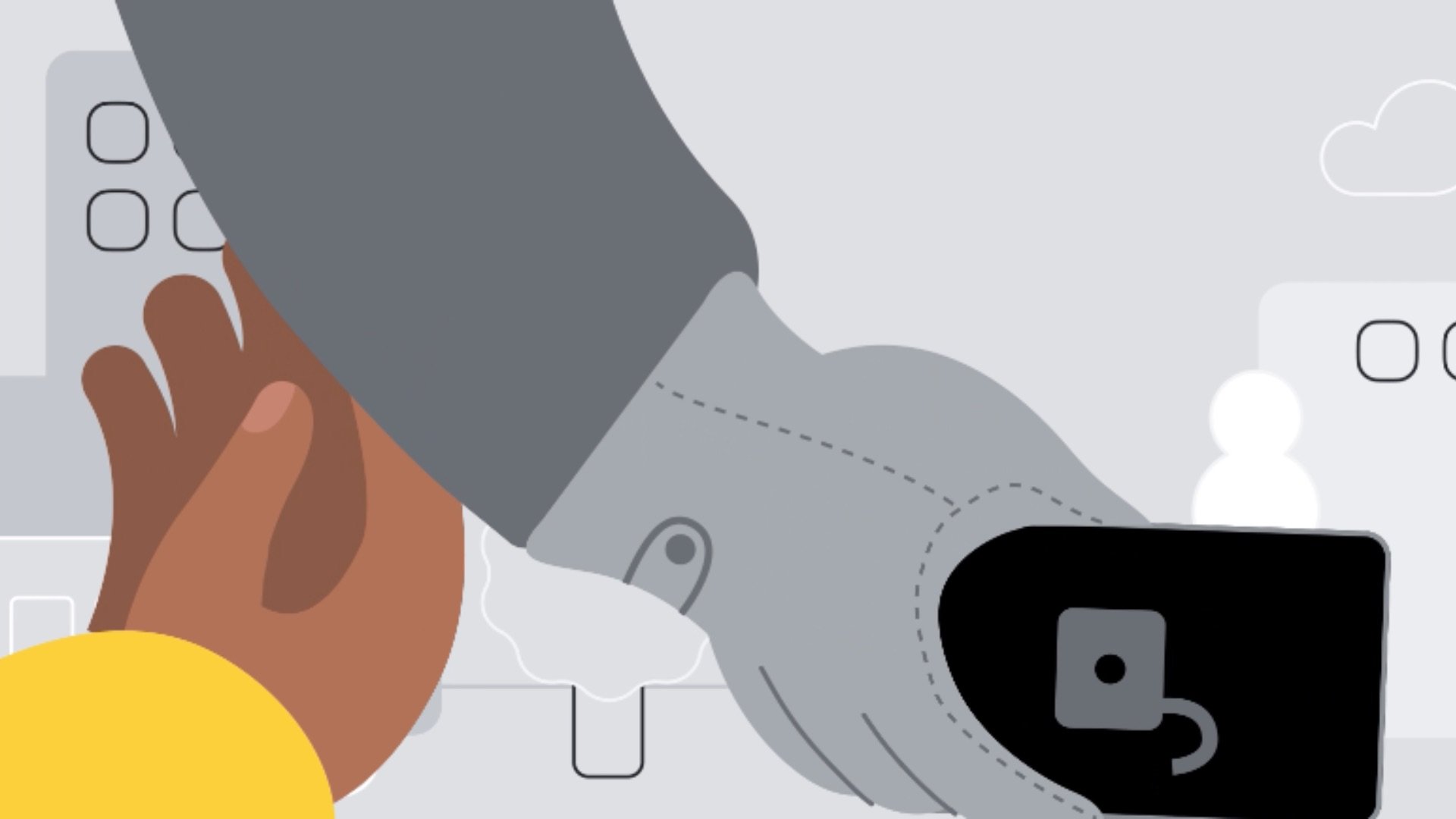The stable Android 13 update for the Galaxy Note 20 and the Galaxy Note 20 Ultra comes with the firmware version ending GVK1. The update is currently available in the US for carrier-unlocked models that were running One UI 5.0 beta. The new software is currently available on AT&T and T-Mobile's networks in the US. With this rollout, Samsung has ended the One UI 5.0 Beta Program for the Galaxy Note 20 series in the US.
If you are someone who is beta-testing One UI 5.0 on your Galaxy Note 20 or Galaxy Note 20 Ultra in the US, you can now download the stable Android 13 update on your device. You can do that by navigating to Settings » Software update and tapping Download and install. Other Galaxy Note 20 series users can get the update within one week.
What's new with Galaxy Note 20 Android 13 (One UI 5.0) update?
The Android 13 update brings a revamped UI design with the expanded Color Palette feature, stacked widgets, bigger app icons in the notifications area, and slightly tweaked translucency effects. Animations, transitions, and performance feels a bit smoother, too. Samsung has also improved all of its stock apps, including Samsung Gallery, Samsung Internet, and Samsung Keyboard.
The built-in image and video editing apps have been improved. The OCR feature helps in extracting text from images or live camera feed. This feature can be found in the stock Camera, Gallery, and Keyboard apps. Bixby Routines has been renamed to Modes & Routines, and it has been simplified so that more users can use it. Bixby has received more features and options. Accessibility features have been improved as well.
Samsung has also brought Android 13's per-app language settings, simplified privacy and security dashboard, and improved the Digital Wellbeing feature. There is now a Connected Devices menu in the Settings app. Overall performance, privacy, and security of the Galaxy Note 20 and the Galaxy Note 20 Ultra have been enhanced as well.
[modelinfo model=”SM-N981U1″]
[modelinfo model=”SM-N986U1″]