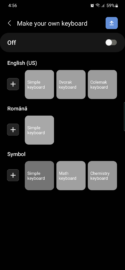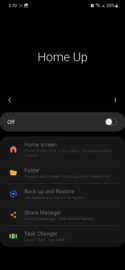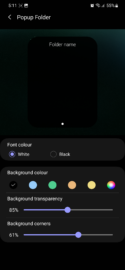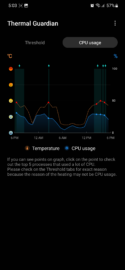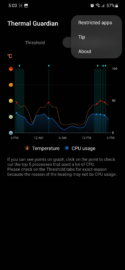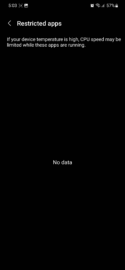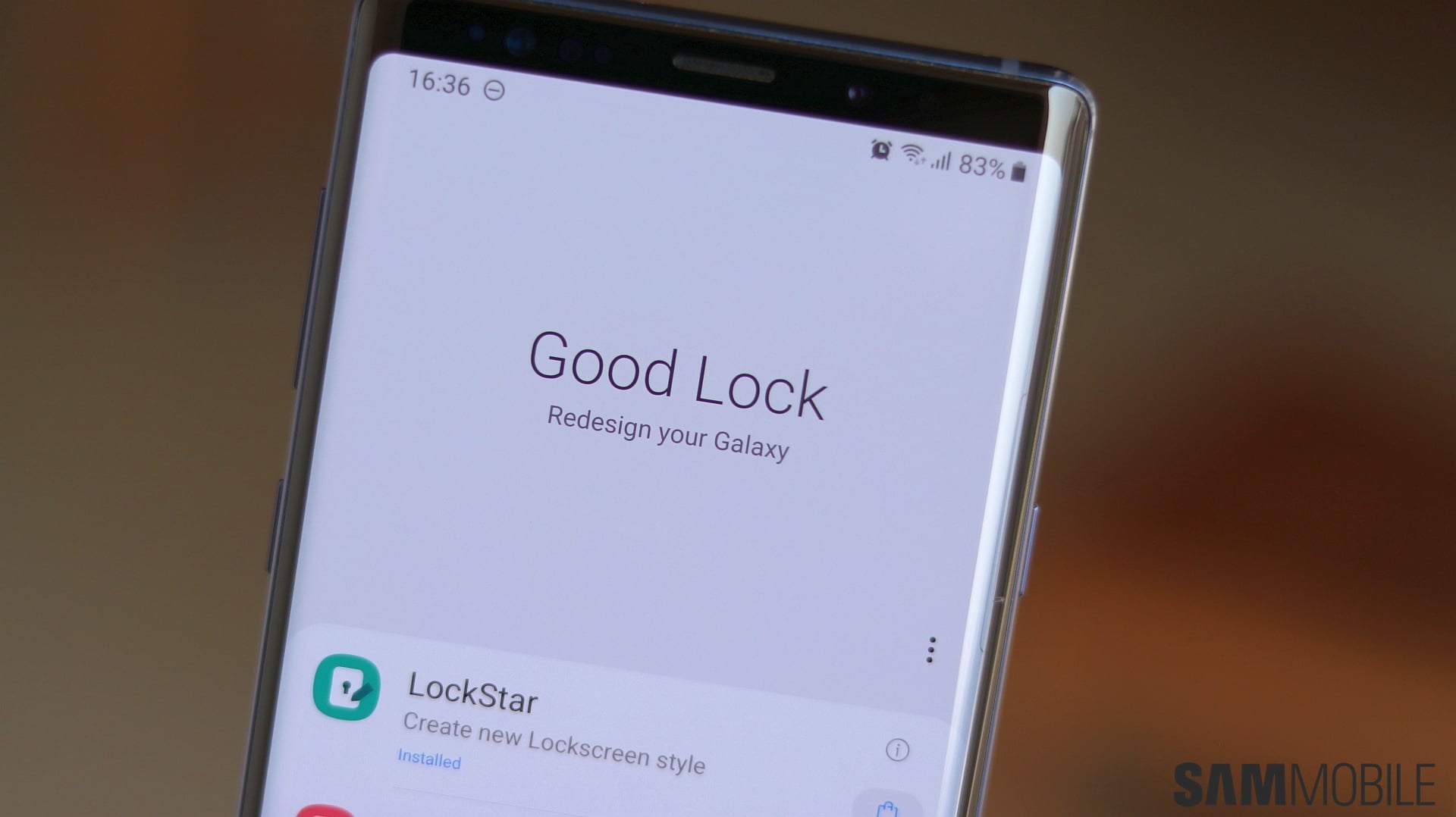
If this is the first time you get access to Good Lock, you might wonder what it's all about. Or you might know what the platform entails but might be asking yourself what Good Lock modules you should try first. Either way, we're here to help.
Good Lock is an app that doesn't do much by itself. Instead, it allows users to install different “Good Lock modules” that can enrich the user experience in various ways, most of the time by letting users change UI elements to degrees that stock One UI doesn't allow. Over time, some Good Lock modules became independent apps available everywhere, while others did not.
If you're new to Good Lock, here are a few modules we think you may want to try out first. Note that these modules require Good Lock and don't exist as stand-alone apps released globally by Good Lock Labs.
Good Lock: Keys Cafe
Samsung Keyboard is a fantastic out-of-the-box solution for Galaxy smartphone and tablet users, but it doesn't offer a whole lot in terms of visual customization.
Keys Cafe addresses this shortcoming by allowing Samsung Keyboard users to create new layouts for different languages, select different color combinations for the keys and the keyboard's background, and even choose from a variety of keyboard color effects and sounds.
Good Lock: Home Up
Theme Park is a Good Lock module that lets you customize countless visual parameters of your UI, including home screen layouts, background blur levels, folder types, and even the layout of the Recent Apps screen.
With Home Up, you can make home screen folders pop up in a small window rather than opening in full-screen, or you can modify the full-screen folder background blur effects and color. And if you don't like the default horizontal layout of the Recent Apps screen in One UI, Home Up gives you four more designs from which to choose.
Good Lock: Theme Park
Theme Park is a Good Lock module that kind of complements Home Up in the sense that it allows you to customize different facets of your UI, such as icon shapes and colors.
As the name suggests, Theme Park is more of a theme creator and offers a bit more freedom than the built-in Material You color palettes in One UI. You can change the colors of numerous UI bits and pieces individually, from the font and background of text messages and enclosed URLs to various elements in the quick toggle and notification panels.
Good Lock: Wonderland
We shared some of our thoughts on the Wonderland Good Lock module last week before Samsung surprised us with a wider release of its experimental app. In essence, we think it's the best wallpaper generator for Galaxy devices, and it's great fun around the holiday season.
With Wonderland, you can create multi-layered wallpapers that react to the motion detected by your phone's gyro sensor. And you can add numerous effects to your wallpapers, including falling snowflakes and raindrops, falling hearts, and so on. The module includes a handful of pre-made wallpapers, but you can also create your own from scratch or modify existing ones.
Good Lock: Pentastic
If you're an S Pen enthusiast, you might like what Pentastic has to offer. Using this Good Lock module, you can customize the shape of the Air Command menu and even choose a circular Air Command window that resembles the old design from Galaxy Note devices back in the day.
In addition, Pentastic lets you customize your S Pen pointer. The Good Lock module offers a handful of pre-made pointer designs, including a few cute animals, but you can also create your own pointer styles.
Good Lock: Thermal Guardian
On the more practical side of things, the Thermal Guardian module for Good Lock is a fantastic tool that lets you monitor your Galaxy device's CPU temperature in detail.
Thermal Guardian allows you to set a thermal threshold, view detailed charts of your CPU's temperature levels over time, and also monitor CPU usage and how it affects temperatures. It can also generate a list of “Restricted apps,” letting you see which apps may be subjected to performance limitations to avoid overheating.
Good Lock: LockStar
And last but not least, if you don't have access to One UI 5.0 or you're not completely satisfied with the lock screen customization options introduced by the latest Samsung firmware update, you may want to give LockStar a closer look.
As it happens, we compared the built-in lock screen customization options from One UI 5.0 with the features offered by LockStar in a video a few weeks ago. You can check it out below for a more detailed look at this Good Lock module.