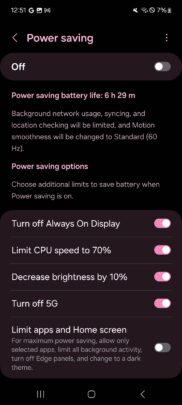That's all great, but there's one problem. Namely, after using the Galaxy A53 extensively for two years, the phone might be showing signs of losing battery autonomy. You still want to get the most out of it, so you're turning to software tricks to keep the battery going for as long as possible. You've come to the right place.
Here are three simple tricks you can try on your Galaxy A53 to get more battery life on a single charge.
Trick #1: Change the display's refresh rate
The first is to limit the screen's refresh rate. The Galaxy A53 was the second device in the Galaxy A5x lineup to boast 120Hz after the A52s, but it's not an adaptive refresh rate.
Modern flagships can adapt the refresh rate of their displays on the fly, depending on the type of content they're showing. The Galaxy A53, on the other hand, has two static refresh rate modes, and only one can be active at a time.
To maximize battery life, you can use the Standard 60Hz refresh rate rather than the High 120Hz setting. Open the Settings app, access “Display,” go to “Motion smoothness,” select “Standard,” and tap “Apply.”
Trick #2: Turn off the Always On Display
The Always On Display (AOD) is one of the best things about the Galaxy A53 having Super AMOLED technology, but if you intend on maximizing battery life, something's gotta give. Turning the AOD off can improve your phone's battery life.
You can do this by opening the Settings app on the Galaxy A53, accessing “Lock screen,” and turning off the “Always On Display” option.
Trick #3: Use Power Saving options
The third trick you can try to improve your Galaxy A53's battery life is to turn on Power Saving options. Open the Settings app, go to “Device care,” select “Battery,” and tap “Power Saving.”
Here, you can choose which Power Saving options should be active on the Galaxy A53. You can turn off 5G (if you own the 5G version of the A53), decrease screen brightness by 10%, limit CPU speed to 70, and turn off AOD.
The “Limit apps and Home screen” option is a bit too extreme in limiting your phone's functionality, and we only recommend using it in extreme situations when you don't have access to a charger and need to conserve as much energy as possible.
Bonus hack to improve battery life
As a bonus, here's one last trick you can try on your Galaxy A53 to improve battery life: Always use dark mode for the UI. Because of the way AMOLED screens work, a darker UI can save energy. So, you should open the Settings app, go to “Display,” and select the “Dark” display mode instead of “Light.”