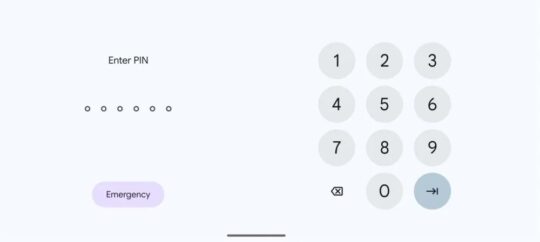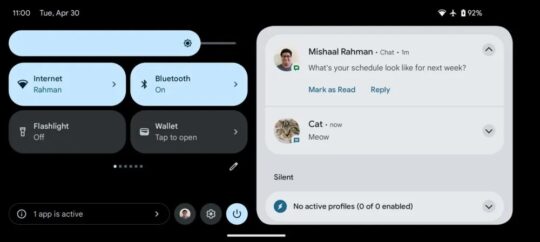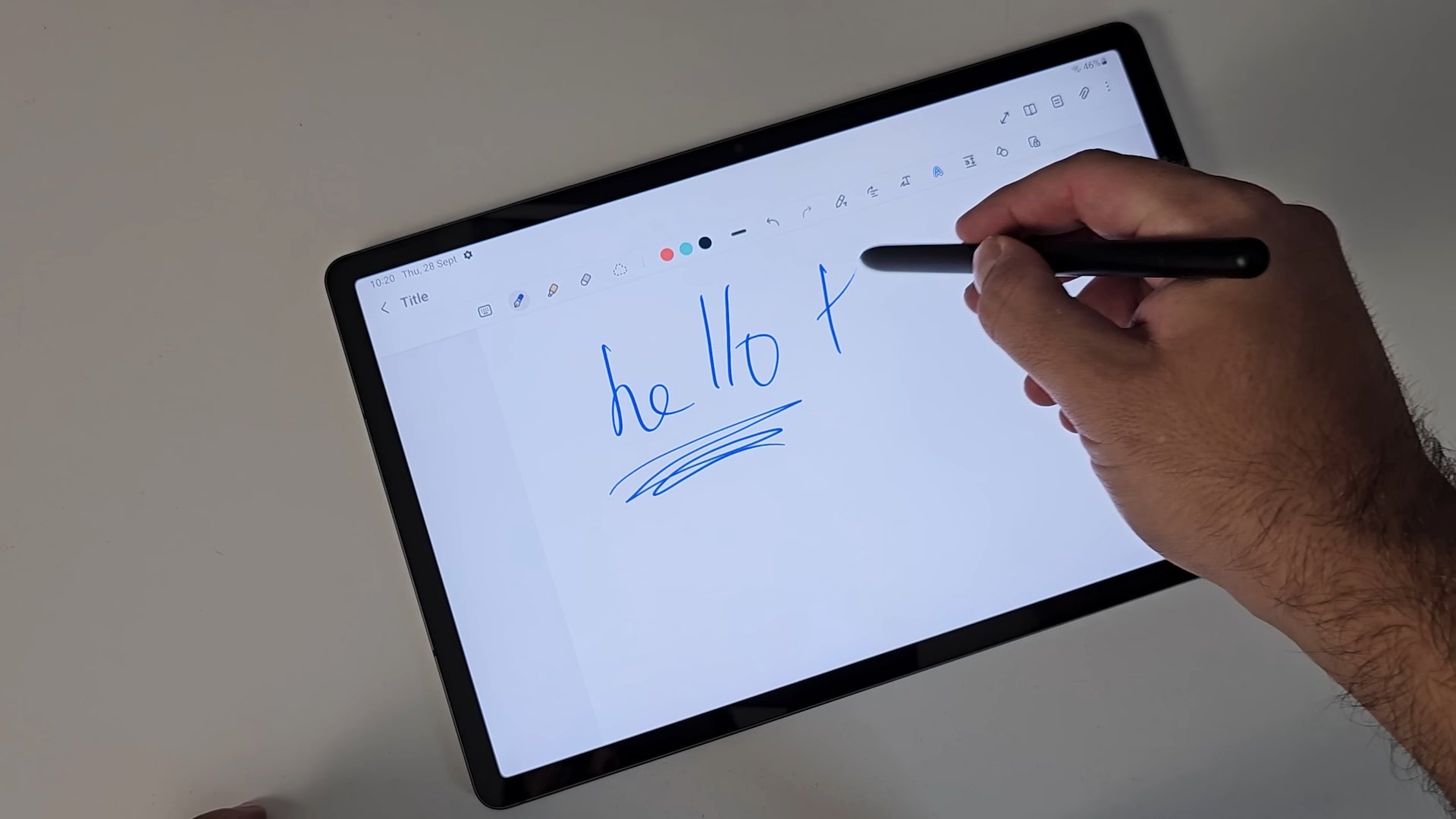Android 15 could allow lockscreen, notifications, and quick setting toggles to be better in landscape mode
It has been revealed by Mishaal Rahman (on Android Authority) that Android 15 will allow the lockscreen, notifications, and quick setting toggles to take better advantage of the screen real estate in landscape mode.
On Android 14, when you turn your phone in landscape orientation, notifications appear from the middle, leaving a lot of unused space on either side of the screen. The same is true for quick setting toggles, which appear too big in the landscape mode. This is true for both stock Android 14 and One UI 6.0. However, things will become much better with Android 15.
As you can see in the screenshots above and below, when you turn a phone running Android 15 in landscape mode, the lock screen shows the clock widget on the left, leaving empty space for notifications on the right. When you try to unlock the phone, the keypad appears on the right, while the entered PIN appears on the left, making great use of the screen.
After unlocking the phone, when you swipe down from the top of the screen, both quick setting toggles and notifications appear simultaneously, each occupying one side of the screen. This doesn't leave any wasted space like Android 14 does. Apparently, this new design has been under development since September 2023 in Android 14 QPR1 Beta 1. However, the development is still unfinished, and a few bugs remain.
Google is expected to finish developing the new landscape UI for the home screen, lockscreen, notifications, and quick setting toggles by the time it announces Android 15 at Google I/O 2024 on May 14, 2024. These improvements may make it to One UI 7.0, making Galaxy phones more usable in landscape mode.
As for the improvements Samsung made to One UI mid-cycle with the One UI 6.1 update, you can watch our in-depth video below.
Join SamMobile on Telegram and WhatsApp to get instant Samsung news updates, in-depth reviews of Samsung devices, and more.