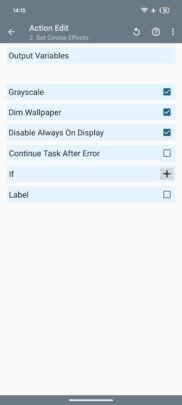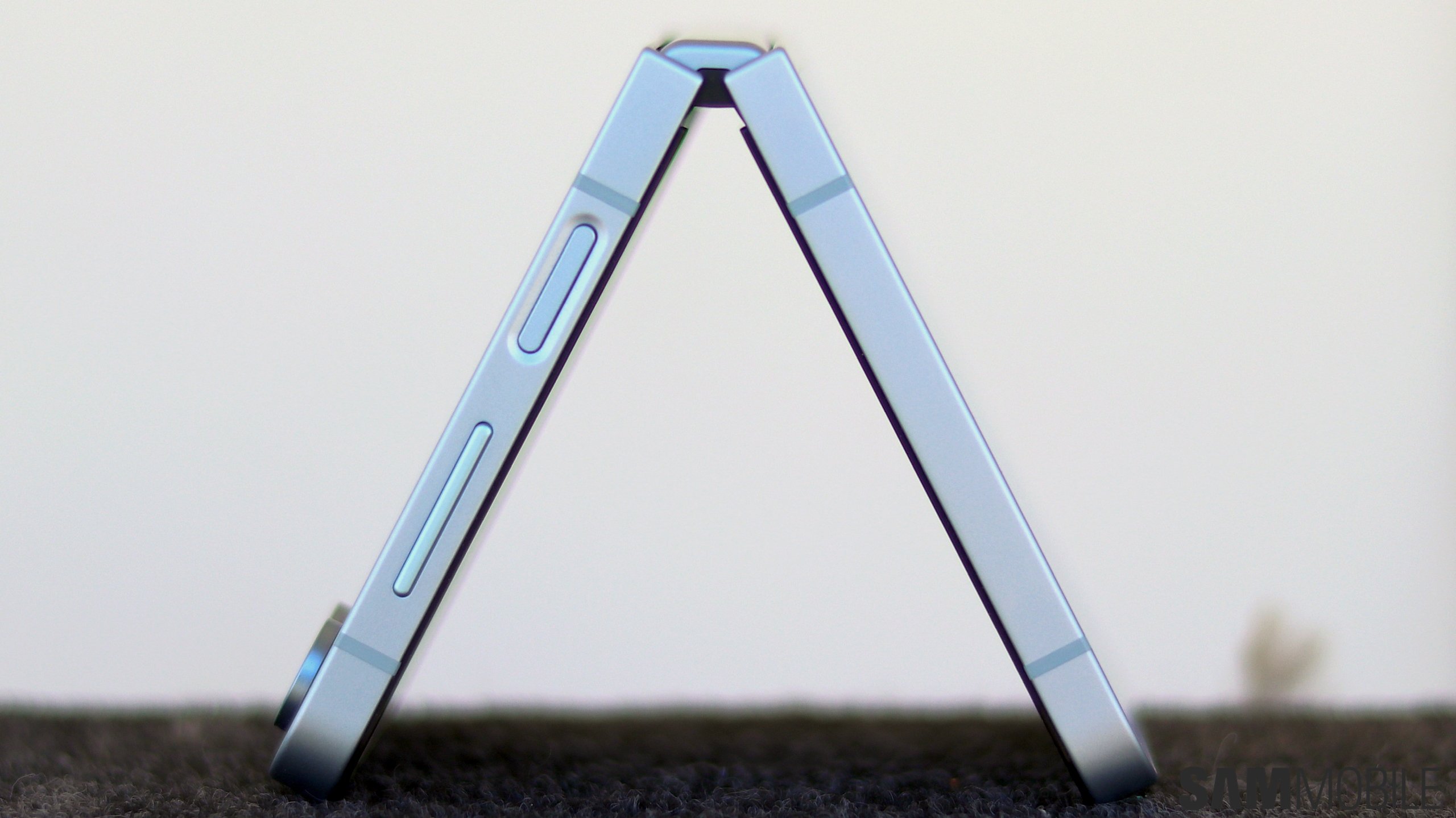Android 15 opens up Digital Wellbeing to third-party apps
According to a new report from Android Authority's Mishaal Rahman, Google will allow third-party apps to control screen settings via Digital Wellbeing integration. With Android 15, there is a new public API (ZenDeviceEffects API) that third-party app developers can use to control the screen options managed by Google’s Digital Wellbeing app. These options include Always On Display, Minimize Color Saturation (Grayscale), Night Mode (Dark Mode), Suppressing Ambient Display, and Wallpaper Dimming.
One of the best automation apps available on Android, Tasker, has already implemented this new API. You can use it to create advanced Bedtime Mode routines. For example, you can trigger Bedtime Mode routines by tapping an NFC tag beside your bed. Maybe Samsung will integrate those APIs into its Modes & Routines app.
Google introduced this new API with Android 15 Developer Preview 2. The company may add even more screen options (like Adaptive Brightness and Tap To Wake) or tweak it before releasing the stable version of Android 15 in the next few months. Samsung has already started developing the One UI 7.0 update internally, and it would be great if Modes & Routines and SmartThings apps got some integration options with Digital Wellbeing.