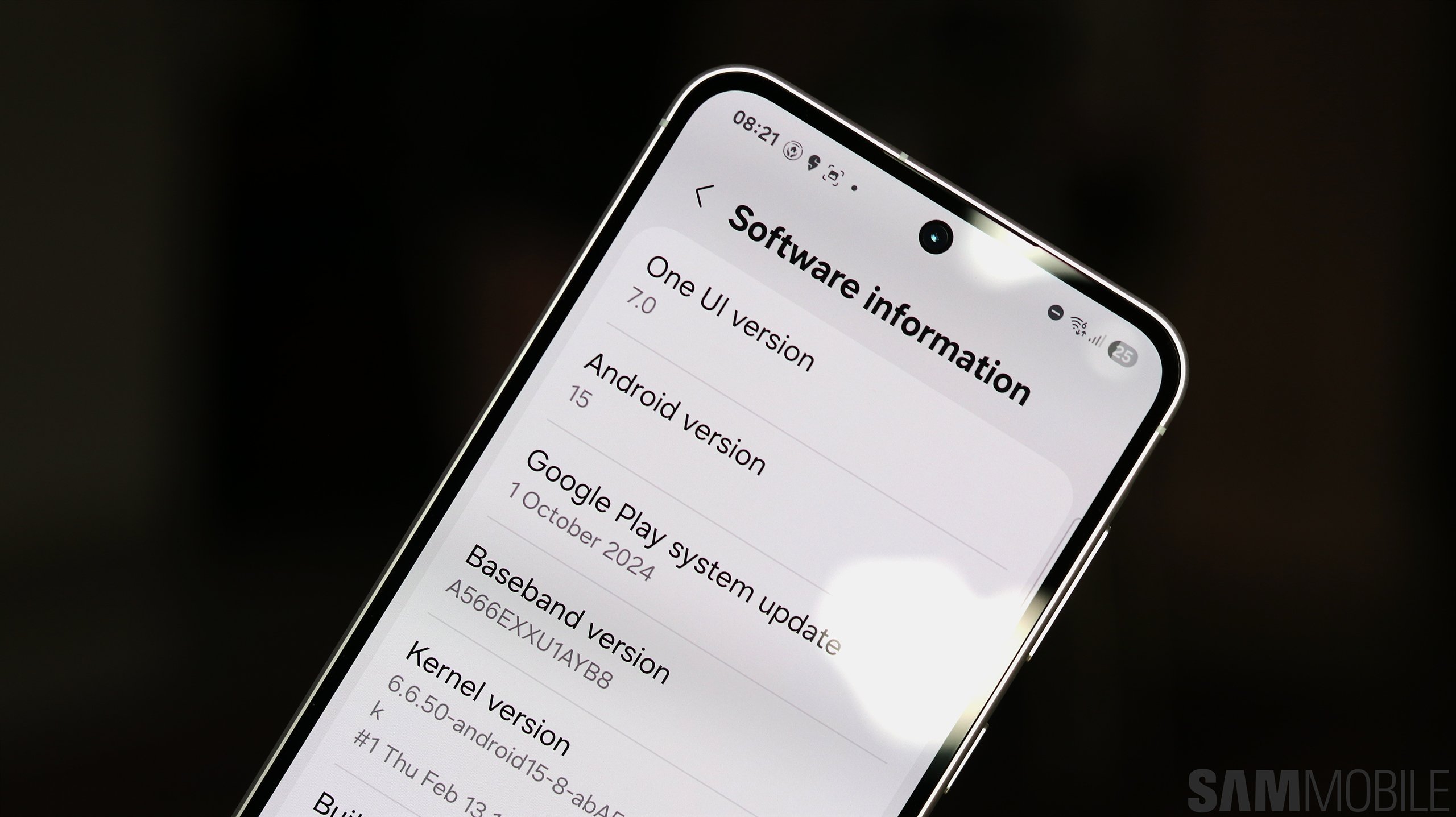In short, you can add an S Pen to your Galaxy Z Fold 5 by buying either the Galaxy Z Fold 5 Slim S Pen Case for $99.99 or the S Pen Fold Edition (without a phone case) for $54.99.
At first glance, because your Galaxy Z Fold 5 doesn't have a dedicated S Pen holster, you might be tempted to buy the Slim S Pen Case. That way, you can stick the S Pen to the back of your Galaxy Z Fold 5 whenever you're not using it. Besides, it doesn't look bad at all, with its two-color combination and slim profile.
However, you might want to think twice before you spend $100. Not only is the S Pen Slim Case almost twice as expensive as the S Pen Fold Edition, but it is the opposite of a future-proof purchase. It might be the most obsolescent accessory you can buy from Samsung.
The S Pen Fold Edition is way better than the Slim Case
The inherent issue with the $99.99 Galaxy Z Fold 5 Slim S Pen Case is that it won't be compatible with future Galaxy Z Fold models. Only your Z Fold 5.
Since the S Pen appears to have peaked, the stylus itself will likely work with future Galaxy Z Fold models, but the phone case won't fit. The only way you will be able to keep using the S Pen is if you carry it around all loose. You will risk the chance of snapping it in half — which you can easily do when you carry it in your pocket if you're not extra careful.
That is why the Galaxy Z Fold 5 S Pen Fold Edition is the only future-proof choice you have. Although this $54.99 S Pen doesn't come with a phone case for your Galaxy Z Fold 5, it does come wrapped in a protective case that keeps the S Pen itself safe and secure, and easy to carry around care-free.
The one downside to this design is that you won't be able to attach the S Pen Fold Edition to your Fold 5 in any way. Again, you'll have to carry it loose, but at least, this version with the tube-shaped case was made precisely for that.
On the plus side, the S Pen Fold Edition doesn't lock your Galaxy Z Fold 5 into one specific case model. You can use whatever phone case you want and still have the S Pen secure and ready to be used.
It's also the cheaper option, and it will most likely keep working with future Z Fold phones if you intend to upgrade later. You won't have to spend another $100 every time you buy a new Galaxy Z Fold and need an S Pen.
In a way, the S Pen Fold Edition is a real money saver and makes the Slim S Pen Case look ridiculously overpriced, especially if you account for the fact that you'll need to buy new cases with every new Fold model.
All in all, you may want to steer clear from this Slim Case accessory unless you have money to burn or are certain the Galaxy Z Fold 5 is the last S Pen phone you'll ever want to use.