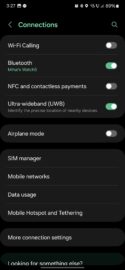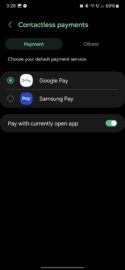Even if you use Samsung Pay, there is a chance that Google Pay is the default mobile payment solution on your Galaxy device. However, you can change that, and here is how.
Change the default payment option on Galaxy phones
You can select a different mobile payment method on your Galaxy phone in just a few steps without opening any mobile payment apps.
To do this, open the Settings app on your phone, go to “Connections,” access “NFC and contactless payments,” make sure the toggle is set to the “On” position, and then tap “Contactless payments.” You can choose a provider from the “Payment” list.
You will also notice a “Pay with currently open app” option, which should be turned On by default.
In addition, you can access the “Others” tab to choose which components should be turned On or Off individually, such as Nearby, Samsung Pay, Google Wallet, and Android Digital Car Key.