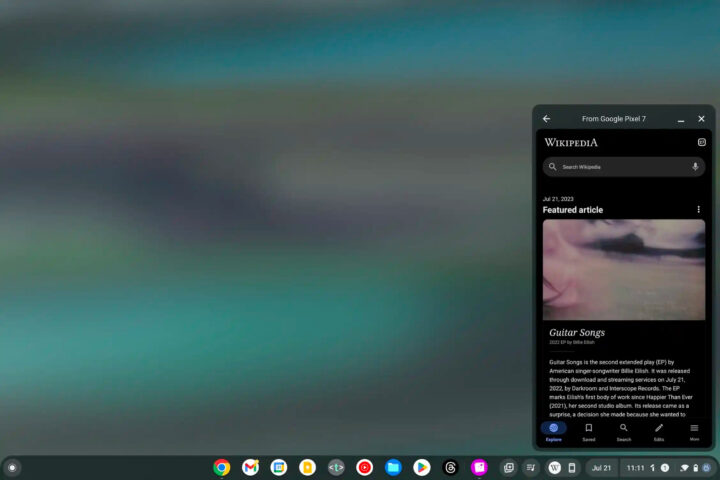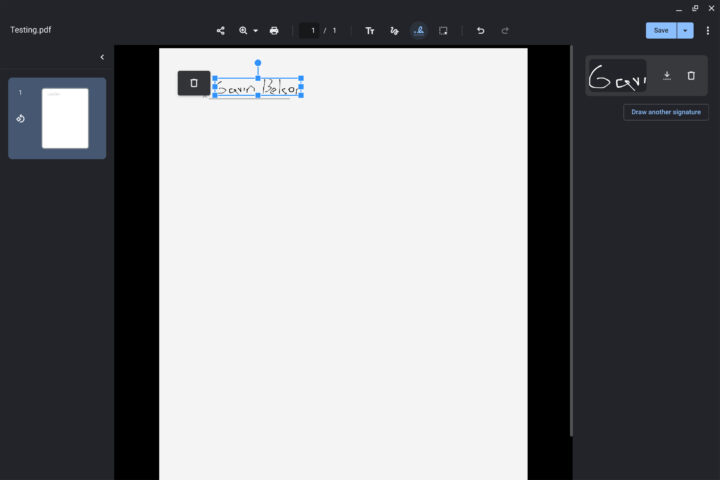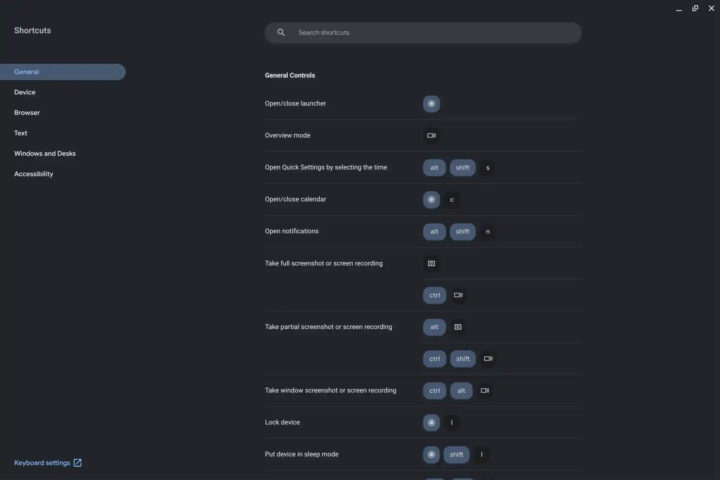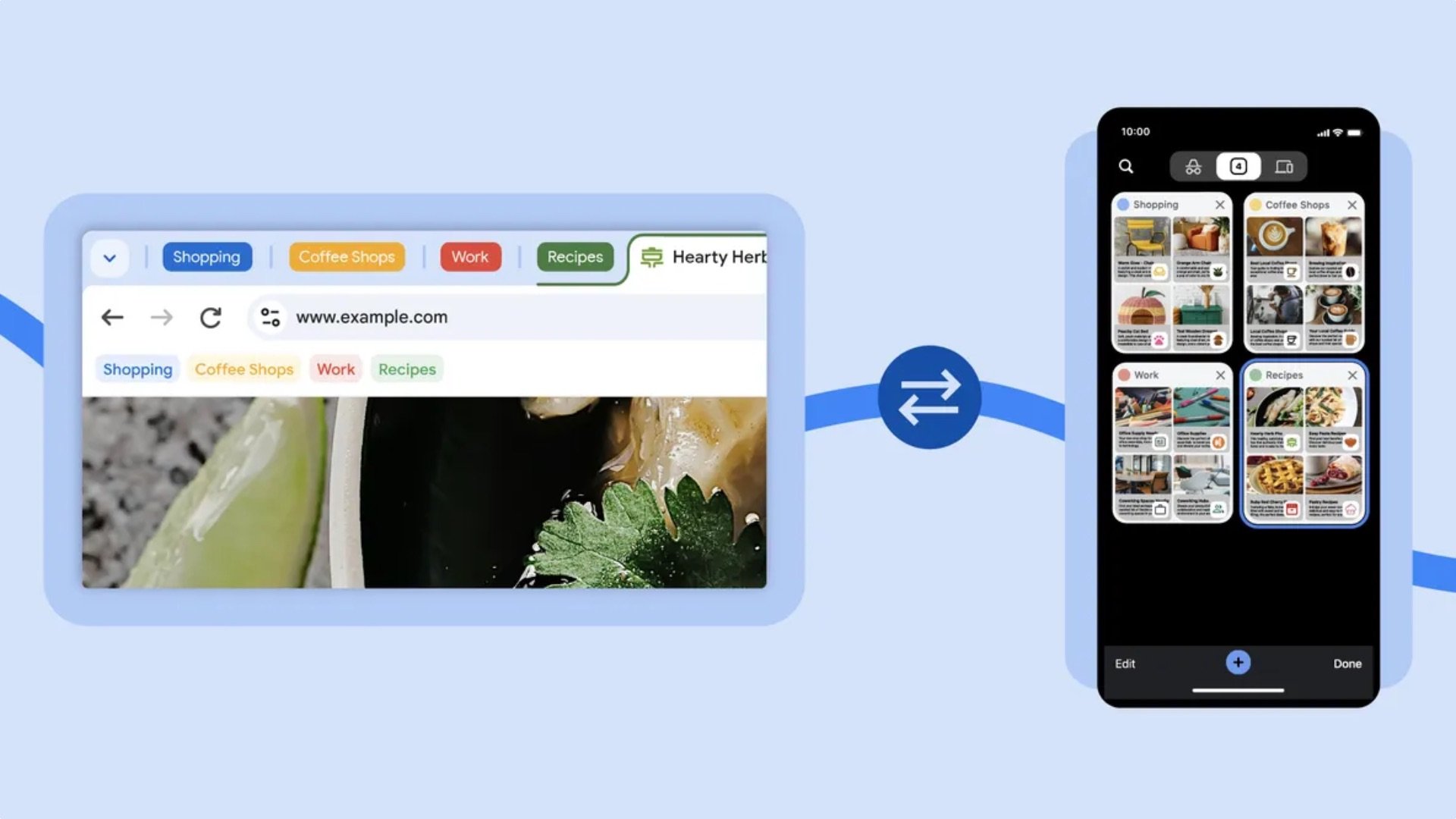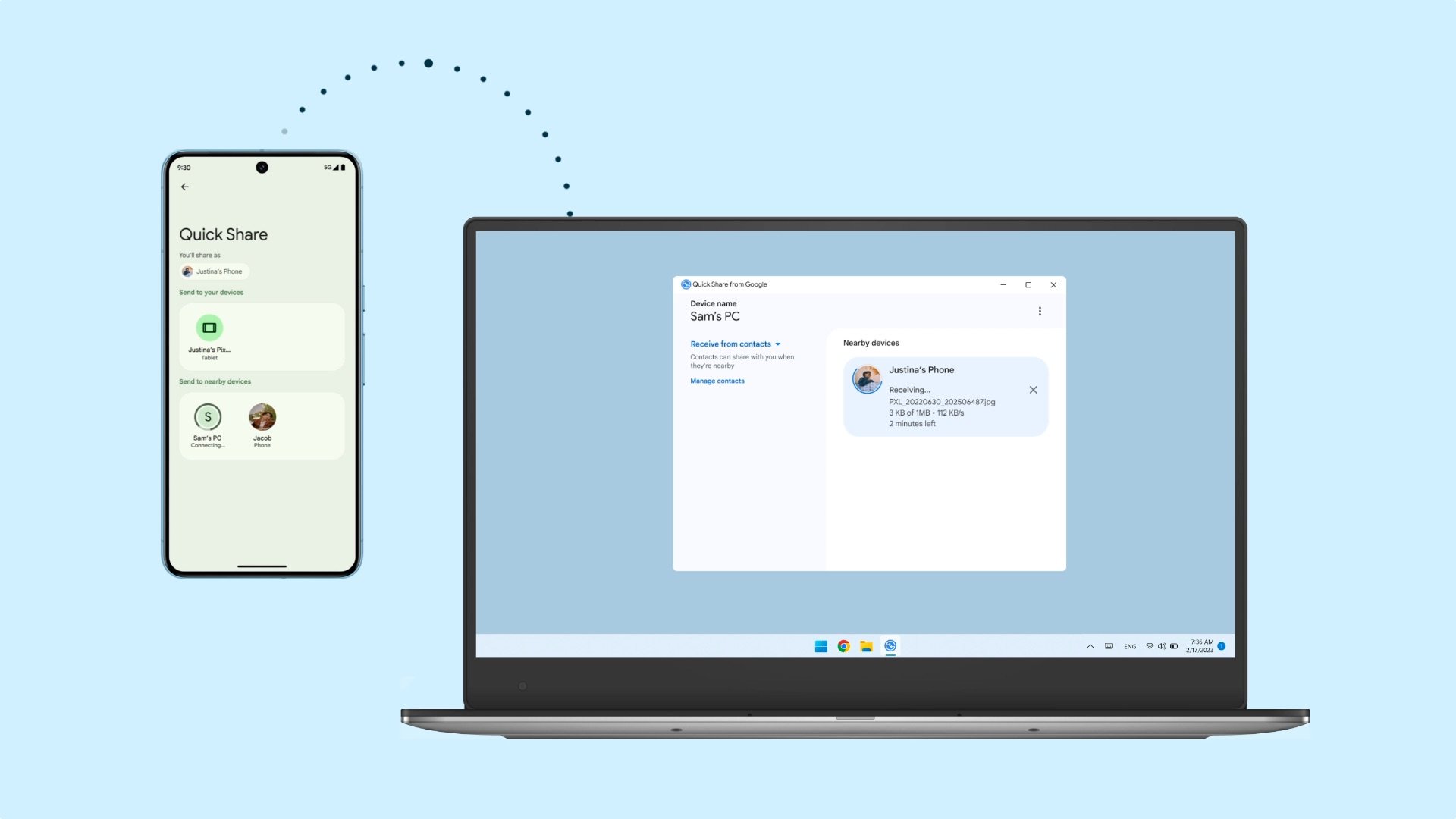ChromeOS 115 update brings PDF signatures, a newly designed Shortcuts app, and wireless app streaming from phone
When you open a PDF using the Gallery app on your Galaxy Chromebook, you can see the signature tool beside the drawing option on the top bar. When you click it, you can save your signature using a trackpad or the S Pen that comes bundled with some Galaxy Chromebooks. Once your signature is saved, you can place it anywhere on a PDF and adjust its size per your requirements.
This new version of ChromeOS also allows streaming apps from select Android phones wirelessly. Currently, the feature is limited to Pixel smartphones (Pixel 4a or newer) and the Xiaomi 12T (or better/newer). Recently used apps from your Android phone show up in the Phone Hub section of ChromeOS, and when you click on any of those apps, a phone-sized window appears. You can control the app on the phone from your Galaxy Chromebook. Alternatively, you can open any app installed on your compatible Android phone. Hopefully, Samsung will bring this feature to high-end Galaxy smartphones.
ChromeOS 115 also brings a new Shortcut app. The improved app shows new visualizations for keyboard shortcuts, better navigation, and improved search for shortcuts. It better shows what keys to press when you need to get something done quickly using keyboard shortcuts. Google is also testing more window layout options in the latest beta version of the operating system. When you hover over minimize or maximize buttons on the top of any app window, it shows options for split-screen, particle, full, and floating windows.