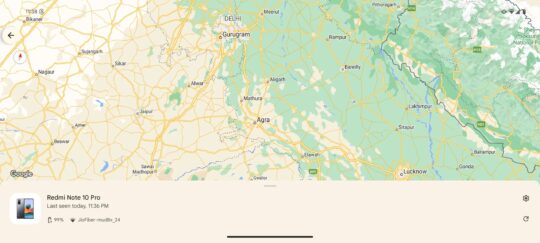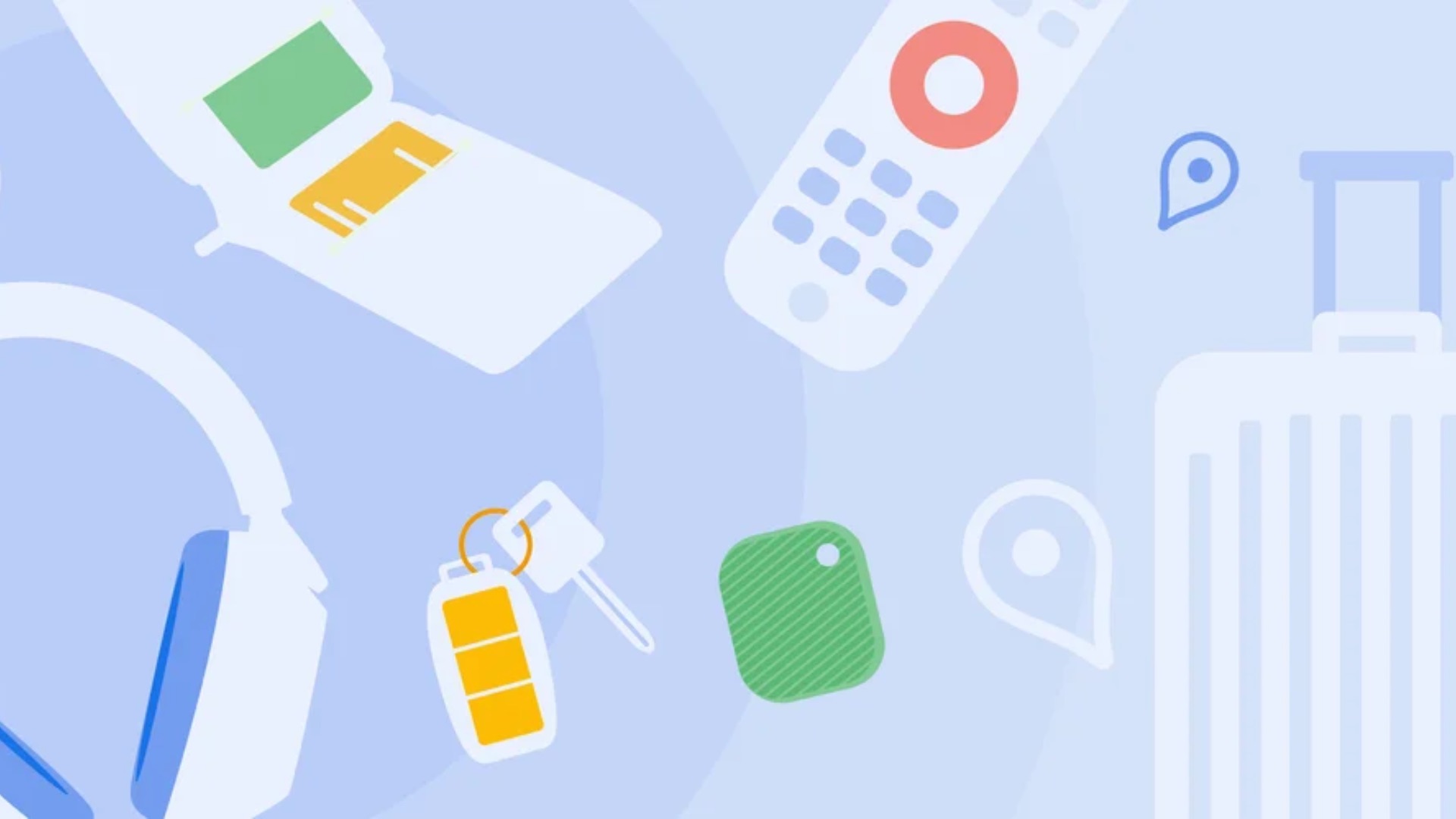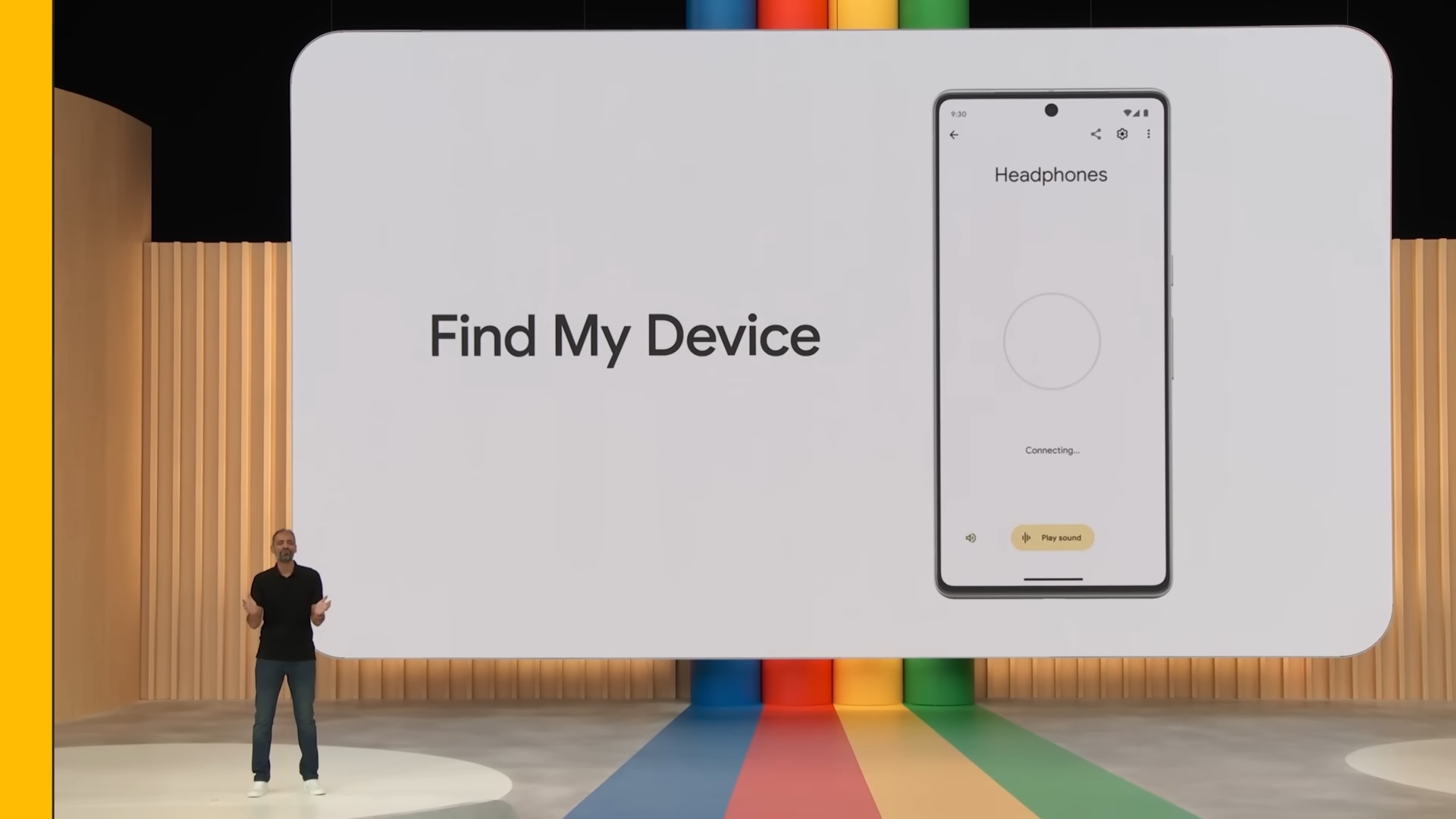
Google's Find My Device app could soon get biometric authentication for improved security
According to findings from Android Authority, Google is testing the ability to log into the Find My Device app using a PIN or fingerprint (or any other biometric authentication system). This feature is being tested internally and was spotted in version 3.1.173-1 of the app. Currently, you need to punch in your Google account's password to access the Find My Device app. While you can tick the ‘Don't Ask Again' option to skip the need to enter the password, it isn't good for your device's security.
With the new PIN or biometric authentication system, the app will stay secure but become more accessible, as entering a PIN or offering your fingerprint is a lot easier than entering your full Google account password every time you open the app.
If you don't have a PIN or password set up for your Galaxy phone, the app will fall back to asking for your Google account password. Moreover, if you don't have a PIN or password, you are putting your device and data security at risk.
The report also claims that Google is testing a new UI design for the Find My Device app. This layout is optimized for large-screen devices like foldable phones and tablets. You can see the new UI design in the screenshot below on the right, while the screenshot on the left shows current app design.
The new design that is being tested has a side panel on the left that houses all the settings, while the pane on the right shows the device location on a map. However, even this design isn't fully optimized, as the settings and map panes aren't resizeable. It would be great if Google makes the left pane resizeable when it launches this new design in stable form.