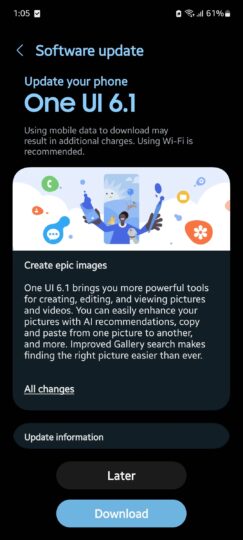The One UI 6.1 update for the Galaxy A53 doesn't bring any Galaxy AI features.
Galaxy A53 gets One UI 6.1 features in India with new features
The One UI 6.1 update for the Galaxy A53 is now rolling out in India. The major new software update comes with firmware version A536EXXU9EXDE and has a download size of over 2GB. So, we advise you to download the new update over a Wi-Fi network. This update doesn't bring the May 2024 security patch.
If you have a Galaxy A53 and live in India, you can now download the One UI 6.1 update by opening the Settings app on your phone and navigating to Software update » Download and install. You can also download the appropriate firmware file from our firmware database and flash it manually.
Galaxy A53 One UI 6.1 update: New features list
This new update brings several new features to the Galaxy A53. Some new features include improved image editing, the ability to copy an object from an image and paste it into another, improved image clipping accuracy, and the ability to export Samsung Studio video editing projects to other Galaxy devices. Search inside the Gallery app has also been improved.
One UI 6.1 also allows users to customize alarms and reminders. For alarm alerts, you can use AR emojis, images, and videos. For reminder alerts, you can customize the background (custom image or background color) and the placement of the text.
The story continues after our Galaxy Buds 3 features wishlist video.
The Calendar app now allows you to use up to two custom stickers to decorate each day. The Settings page in the Calendar app has also been revamped. You can apply effects (like background blur for images containing people and pets) and frames to wallpapers.
You can reorder Modes, turn off/on Modes from the home screen, and trigger Routines using new conditions. New conditions for Routines include alarm and Smart View.
Samsung has also brought the new Quick Share feature (which is compatible with Google's Nearby Share) to the Galaxy A53 with the One UI 6.1 update. The new Samsung Find app can find lost or stolen devices. You can also use it to share your location with others or locate others' location when they share it with you.
Samsung Internet allows you to sync web browser tab groups with other Galaxy devices using the same Samsung account. Quick setting toggles make it easy to access microphone modes and video effects during calls. The Weather app's widget now shows more forecast information.
Samsung Health lets you choose more daily activity targets, compete with your own records, and add physical symptoms and moods for menstrual health data.
You can enter text using voice dictation without hiding the Samsung Keyboard. One UI 6.1 also allows you to open all minimized apps (in pop-up mode) at once. The Finder screen shows matching search data from the internet via Google Search. One UI 6.1 also brings more battery health protection options.
Image Credits: Joel_Subhash