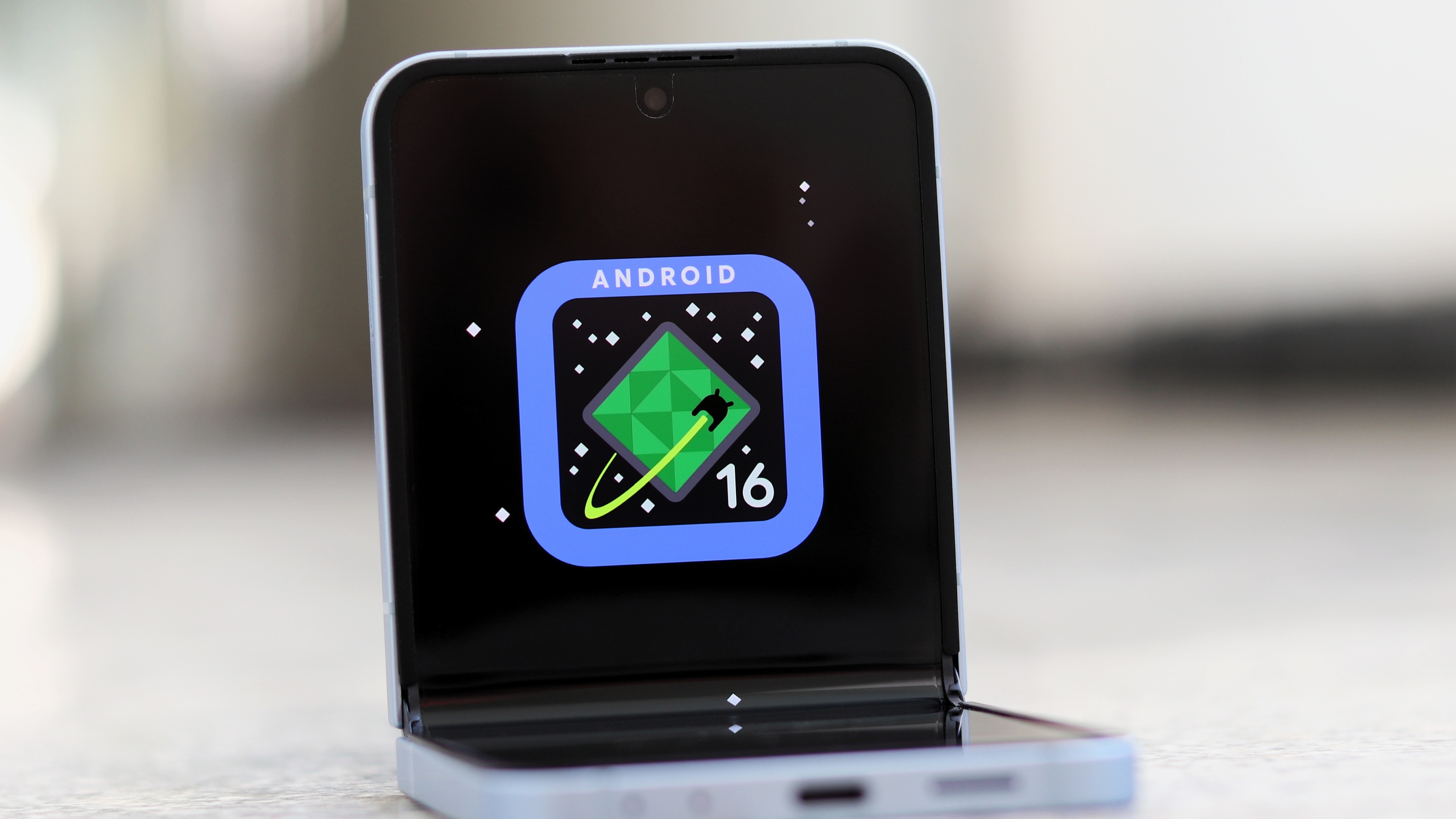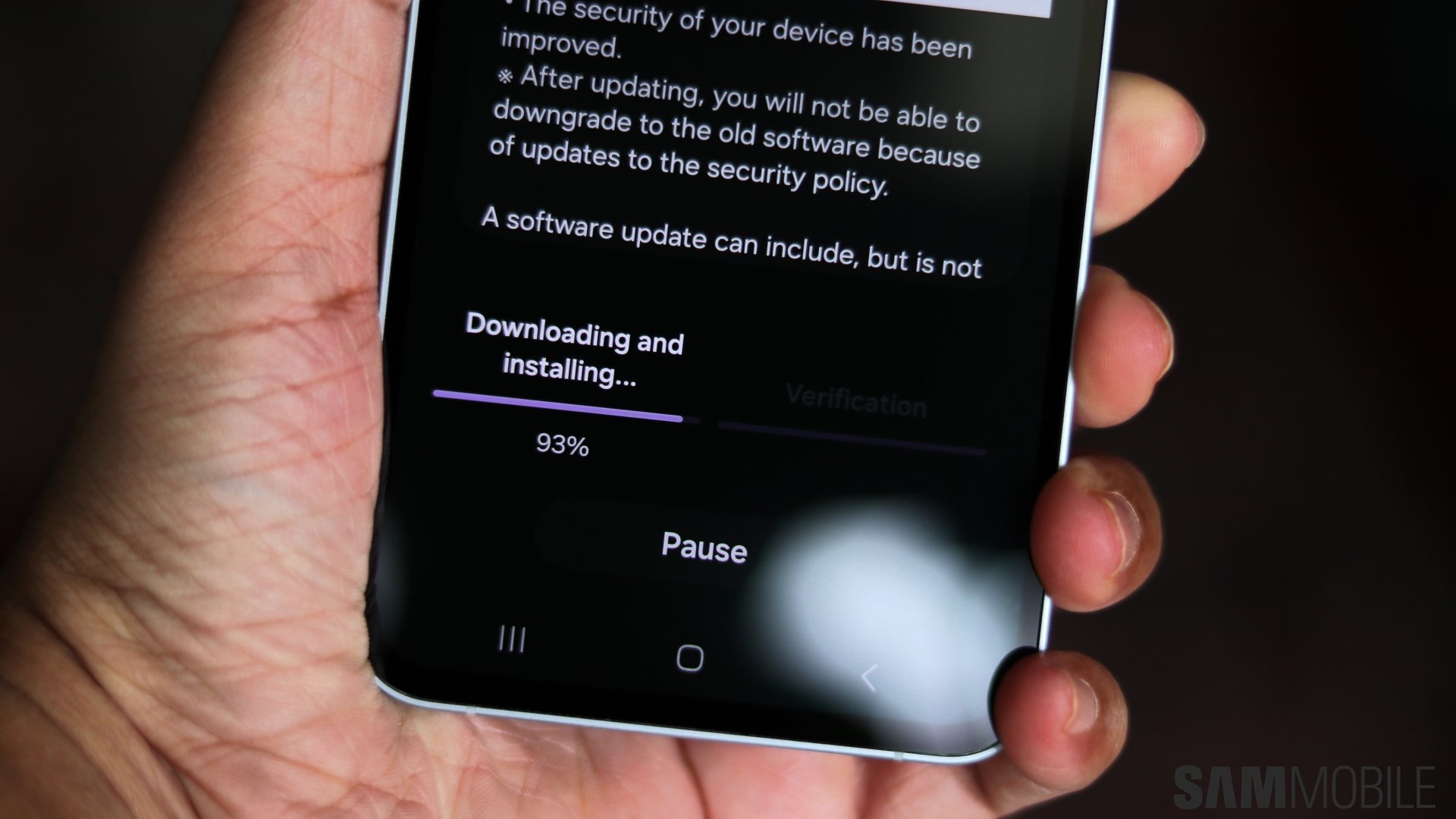Galaxy A55 fingerprint issues persist even after multiple software updates
It is common to find bugs on new phones during their launch phase. However, even after multiple software updates, some Galaxy A55 users continue complaining about fingerprint reader-related issues on the device. It uses an in-display optical fingerprint reader, which is slower and less reliable than capacitive and ultrasonic fingerprint readers found on Samsung's high-end phones.
Users have found the Galaxy A55's fingerprint reader to be very slow, and some say it doesn't recognize their fingerprints half the time. People have used social media platforms like Reddit and Samsung's forums to complain about the issue.
And this isn't a new issue. Some Galaxy A55 users have been complaining about the phone's slow and unreliable fingerprint reader since its launch. Even after installing the April 2024 security update, the device seems to be facing fingerprint reader-related issues. Even some reviewers claim that the fingerprint reader on their Galaxy A55 is not particularly fast.
The story continues after our video.
People have complained about the fingerprint reader being slow and unreliable in this lengthy thread on the Samsung Community forum. Sometimes, it works without any issues, but sometimes, it fails to recognize fingerprints or is too slow to authenticate the user's fingerprints.
Some users claim the fingerprint reader works better after turning off the face unlock feature. Not every Galaxy A55 user is facing this issue, but some people are facing it.
What can you do to try to solve the Galaxy A55 fingerprint issue?
Usually, fingerprint readers have issues when you use sub-par tempered glass screen protectors. Try removing the screen protector and using it for a couple of days. You can also try to delete the existing fingerprints on your phone and re-register them. Sometimes, this solves the issue. Some users tried this solution, but only a few seem to have succeeded.
Samsung should solve this problem as soon as possible if it doesn't want to lose potential buyers for its future phones. Currently, Samsung hasn't officially acknowledged this as an issue, so if a fix is coming, it will not come anytime soon.