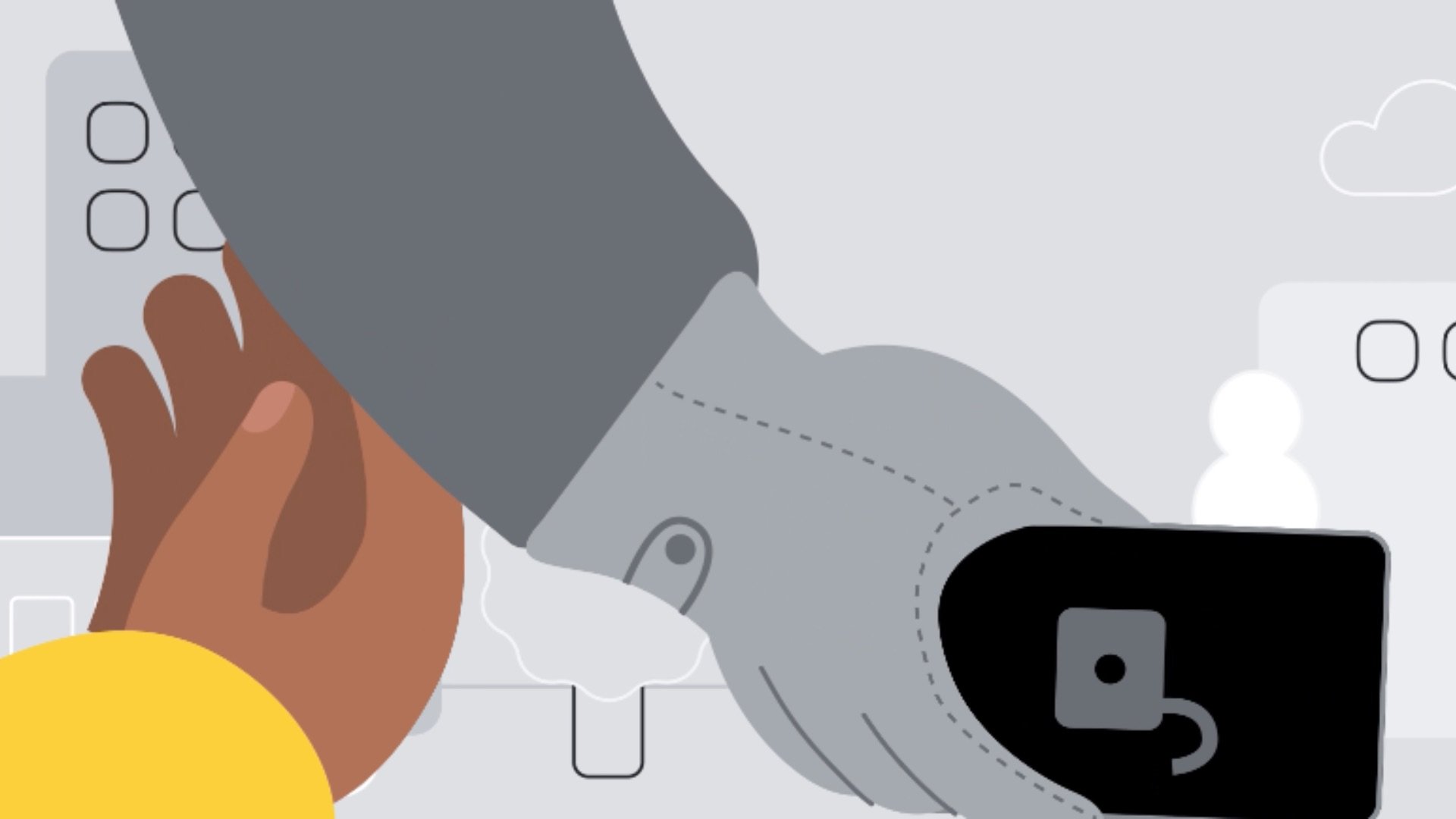The latest device to get the Android 13 update is the Galaxy A71 5G. The mid-range phone from 2020 is getting the new Android OS update with firmware version A716BXXU6EVL2. Right now, the update has been released in the UAE, but we expect the new software to be available in more Asian and European markets over the next few days.
Galaxy A71 5G Android 13 update: What's new?
Apart from One UI 5.0, the new update also brings the December 2022 security patch to the Galaxy A71 5G. One UI 5.0 brings a slightly refreshed UI design, including the expanded Color Palette feature, dynamic app icons, new widgets, Stacked Widgets, and more quick setting toggles.
The update also includes updated and improved versions of all Samsung stock apps, including Samsung Gallery, Samsung Internet, Samsung Internet, and Samsung Keyboard. The company has also improved the built-in image and video editors. The South Korean firm has also added new AR Emojis, emoji pairs, and kaomojis.
With the new OCR (Optical Character Recognition) feature built into the stock Camera, Gallery, and Keyboard apps, you can capture text from images and the live camera feed. The update also brings the new Connected Devices menu and a merged Security & Privacy section in the Settings app.
How to install the Android 13 (One UI 5.0) update on the Galaxy A71 5G?
If you live in the UAE, you can install the Android 13-based One UI 5.0 update on your Galaxy A71 5G by heading to Settings » Software update and clicking Download and install. You can also find the firmware file mentioned above in our firmware database and flash it manually using the Odin tool.
[modelinfo model=”SM-A716B”]