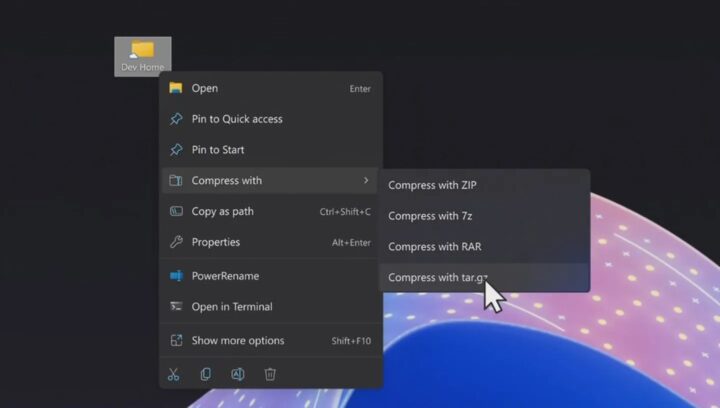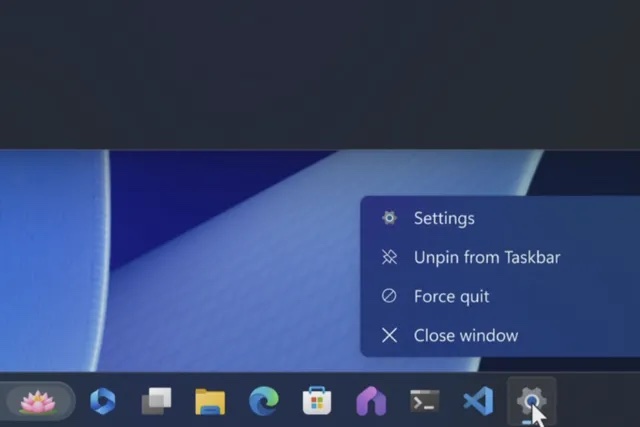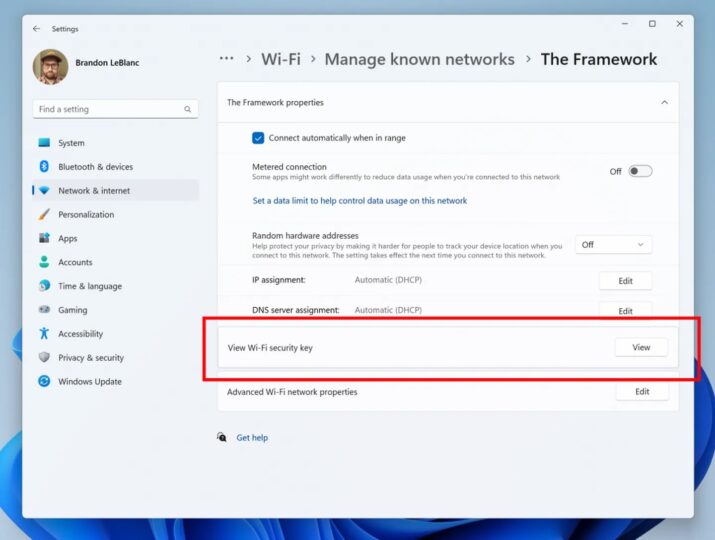Some other new features revealed by Microsoft include Bluetooth LE Audio support, Windows Copilot, more languages for Live Captions, and support for more Android apps.
Windows 11 is getting better backup and restore, built-in support for more compressed file formats, and easier way to view Wi-Fi password
Windows 11 will soon get built-in support for more compressed file formats, including RAR, Tar, 7-zip, and gz. Right now, you need to install and use a third-party app to open these files, but with a future update, they will open natively on Windows 11. Moreover, Microsoft is also bringing a shortcut to the taskbar to force-close apps. When you right-click an app's icon on the taskbar, it will also display a Force Close option. Earlier, you had to open the Task Manager to do the same thing. Users will also get an option to always display windows separately for the same app.
It is also bringing a full-fledged Backup & Restore tool to computers running Windows 11. This new feature backs up apps, files, settings, and Wi-Fi passwords. Microsoft is also improving emojis so they're easier to recognize.
Microsoft is also making it easier to view the password for the Wi-Fi network that you're currently connected to. With the Windows 11 update (built number 23466), you can see saved Wi-Fi password in plain text by navigating to Settings » Network and internet » Wi-Fi » Manage known network and select a saved SSID and click View Wi-Fi security key.