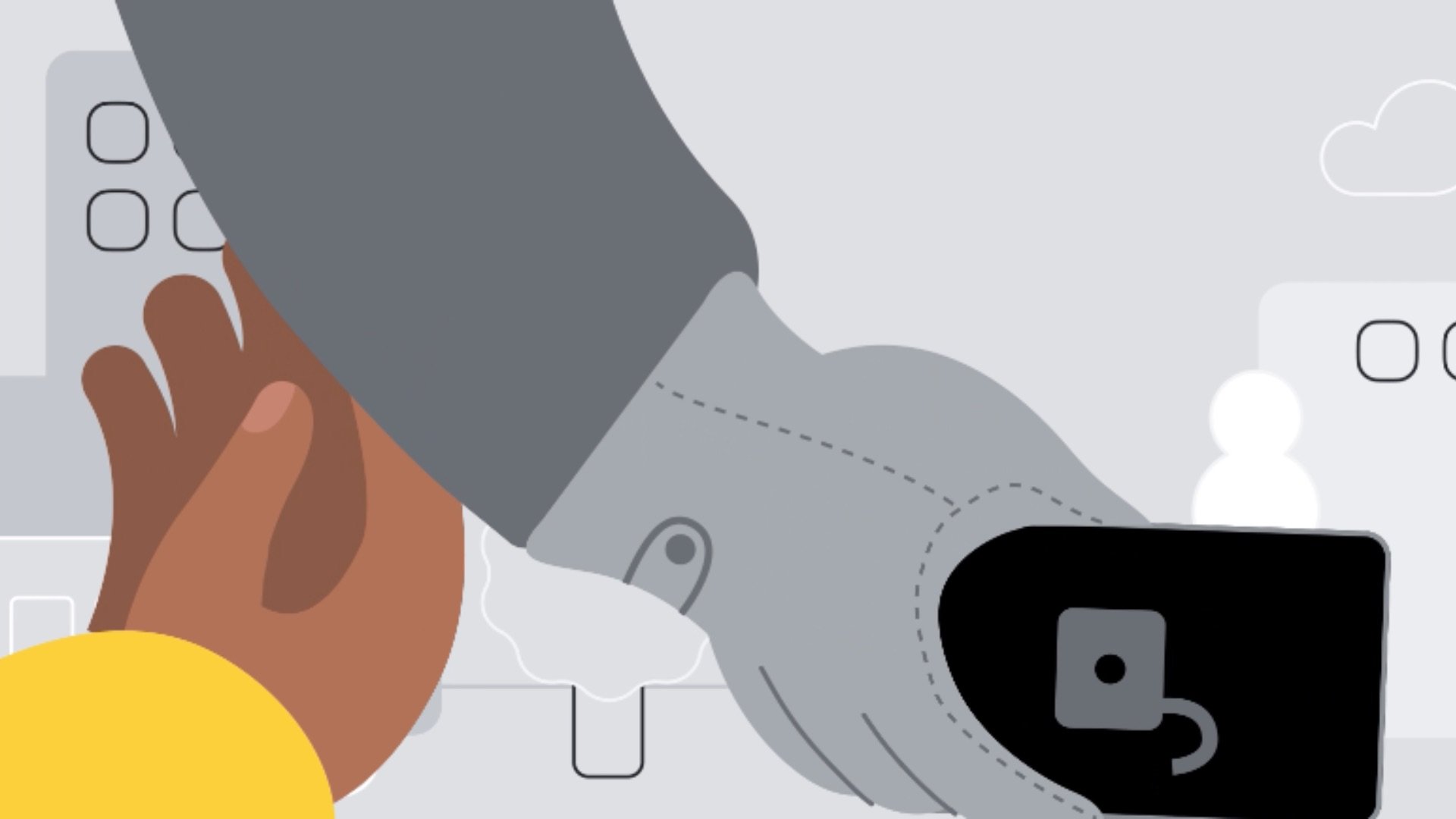The carrier-locked version of the Galaxy S20 FE 5G (SM-G781U) has started getting the Android 13 update in the US. The new software comes with firmware version G781USQU9GVK8 and is currently rolling out on US Cellular's network in the country. Other network carriers could release the update within the next few days.
If you are a Galaxy S20 FE 5G owner in the US with a carrier-locked model, you can install the new update by navigating to Settings » Software update and tapping Download and install. You can also download the latest firmware file from our database and flash it manually.
What's new with Galaxy S20 FE 5G's Android 13 update?
The update brings Android 13, One UI 5.0, and the December 2022 security patch. Samsung's new software brings a revamped UI design, dynamic app icons, improved stock apps, the OCR feature that can extract text from images, and per-app language settings. Samsung has slightly improved the design of the notifications area and added Stacked Widgets. Animations and transitions are now smoother, and the phone feels faster.
The Settings app now has a dedicated Connected Devices menu with features like Android Auto, Auto Switch Buds, Link To Windows, Quick Share, Samsung DeX, Second Screen, Smart View, and SmartThings. The Privacy and Security sections have been merged into a single unit. Side-by-side multitasking can be started with a new two-finger gesture.
Samsung has also implemented an easier way to customize the lock screen. Long-press on the lock screen and start editing the wallpaper, clock style and size, lock screen shortcuts, and more. With One UI 5.0, you can set a different call background for each contact.
Bixby Routines has been renamed to Modes & Routines, and it has been simplified. It has also received a lot of new features and an option to glance at the active routines quickly. Samsung has set a lot of pre-set routines so that more people can use the feature. The Sleep Mode can also be automated.
The built-in camera app has the Help Guide to explain various functions of the Pro Mode. There is a Histogram in the Pro Mode and the option to add a watermark to images. You can easily zoom with one hand and use the telephoto camera in the Food mode. Stories now have better effects and transitions.
One UI 5.0 also brings improvements to the built-in image and video editor. You can create stickers from any image, keep portrait mode even after editing a photo, draw perfect shapes on pictures and videos, and edit GIFs better. Samsung is also offering more stickers in the image editor. AR Emojis are now more diverse. You can add transparent or custom backgrounds to AR Emojis.
Samsung Keyboard offers kaomoji, new emojis, new emoji pairs, and spacebar row customization. It also lets you rearrange expressions keys on the keyboard. Samsung DeX has a new taskbar, a mini calendar on the bottom right corner, and a new notifications indicator. RAM Plus can be customized, add exceptions to the Do Not Disturb mode, and customize notifications better.
[modelinfo model=”SM-G781U”]