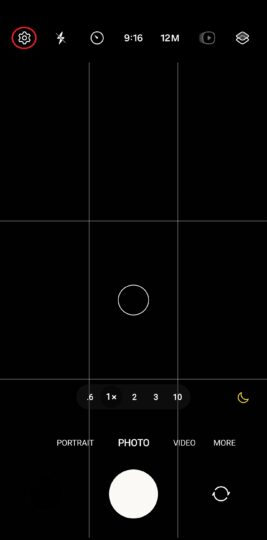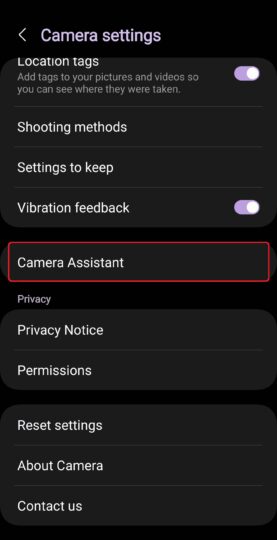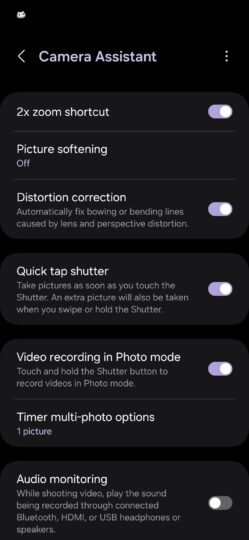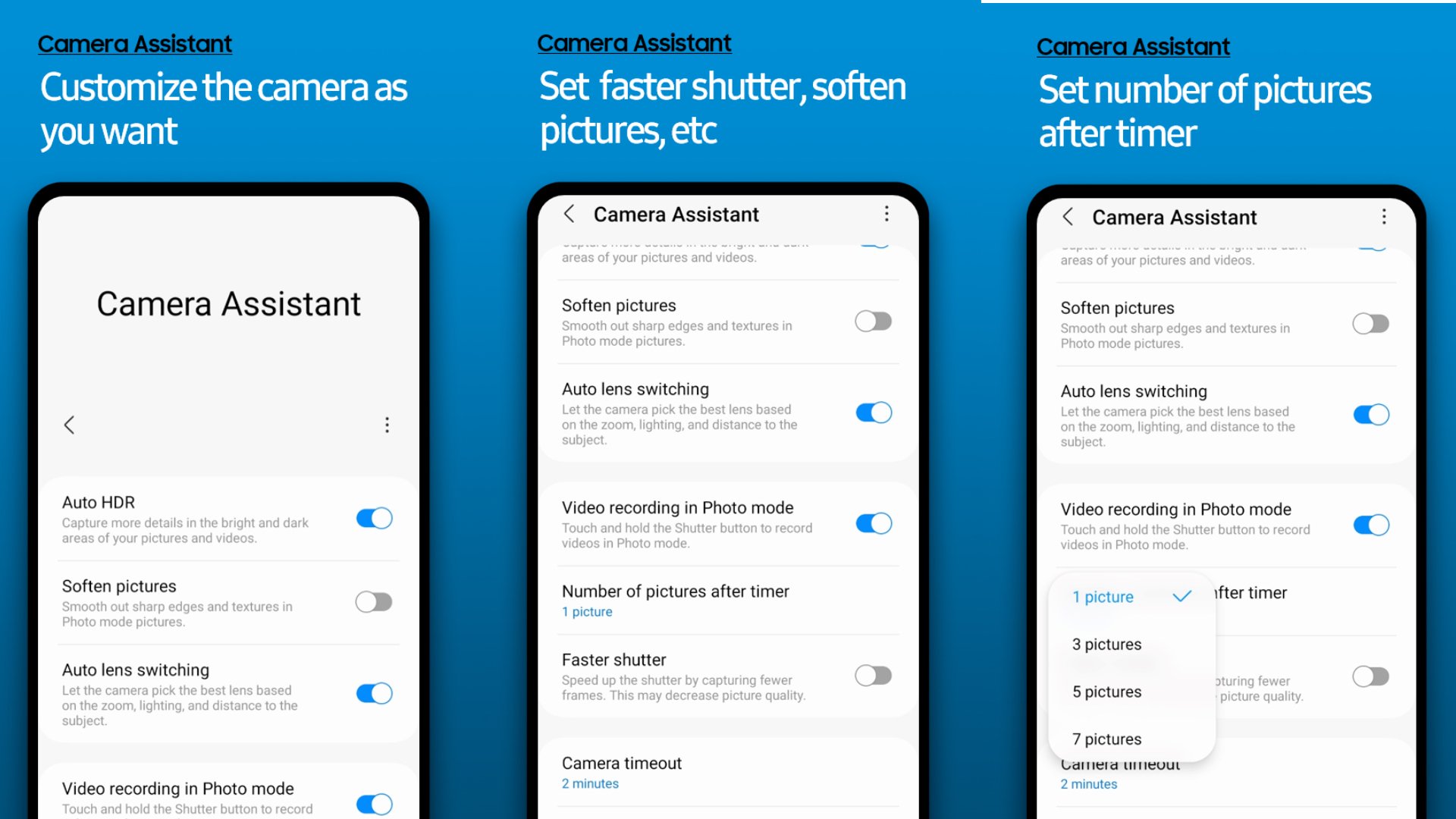They also support the optional apps Samsung provides for Galaxy smartphones on the Galaxy Store to help users get more out of various device features. However, when it comes to the Camera Assistant app, Samsung has not supported every Fan Edition handset, which has frustrated some users.
But for the Galaxy S21 FE, the situation has changed: the phone now supports Camera Assistant. In fact, it may have gained support in January this year, which is when the app last received an update.
However, that update appears to have flown under the radar. Samsung had promised last year that the Galaxy S21 FE would gain Camera Assistant support with the One UI 6.0 upgrade, and the company seems to have quietly added the phone to the list of supported devices instead of making an announcement.
What does Camera Assistant do, how to download and access it?
You can download Camera Assistant from the Galaxy Store (click this link on your phone to go to the app's store listing; if the link doesn't work, just search for Camera Assistant in the store). Once installed, you can access all Camera Assistant features by going to the camera's settings menu
Camera Assistant lets you tweak some aspects of the stock camera app. You can add a dedicated 2x zoom button to the viewfinder, customize how much a picture should be softened after being captured, force the camera timer to take multiple shots when using the timer, enable distortion correction in photos (useful for ultra-wide pics), and disable the ability to shoot videos in Photo mode by long-pressing the shutter button.
You can also change how long the camera app should be left unused before the device automatically closes it. While shooting videos, you can force the audio that's being recorded to play through an external device like Bluetooth headphones at the same time.
The Galaxy S21 FE doesn't get all Camera Assistant features that are available on the non-FE models and other flagship Galaxy phones. For example, on other phones with a dedicated zoom camera, you can use Camera Assistant to disable auto lens switching, which prevents the phone from switching to the primary camera for zoom shots in tough lighting conditions.
Disabling auto lens switching is not possible on the S21 FE, and neither is the option to disable automatic HDR image capture. Samsung could add these features with new updates to the Camera Assistant app, and we will be sure to let you know if (and when) that happens.
Thanks for the tip, Dave!