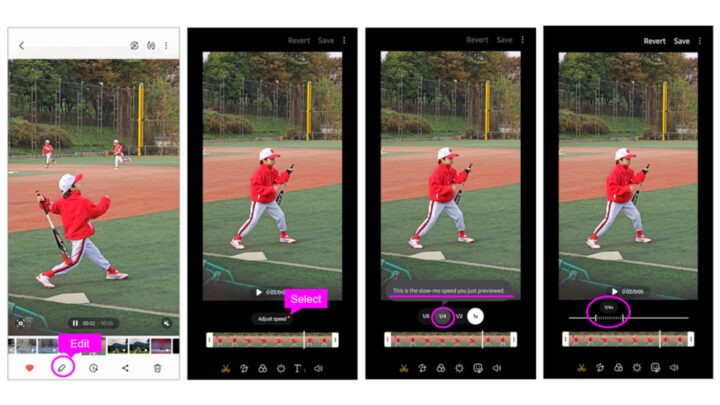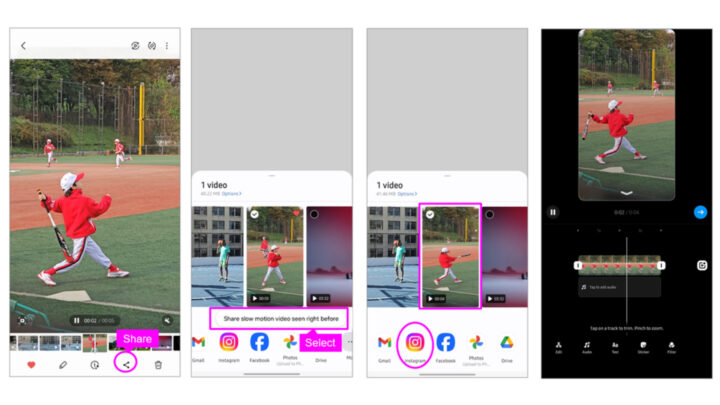A moderator in Samsung's Community Forum has revealed that the company plans to bring the Instant Slow-Mo feature that debuted on the Galaxy S24 to older high-end devices. The new feature is coming to the Galaxy S23 series, Galaxy Tab S9 series, Galaxy Z Flip 5, and Galaxy Z Fold 5.
Moreover, the moderator has revealed that Samsung will improve this feature in the future by bringing support for 10-bit videos (currently limited to 8-bit videos), 480p resolution videos (currently limited from 720p to 8K), and the .mov video file format (currently limited to .mp4 files).
List of Galaxy devices that will get Instant Slow-Mo video support
Here is the complete list of Galaxy smartphones and tablets that will get support for the Instant Slow-Mo feature:
- Galaxy S23
- Galaxy S23+
- Galaxy S23 Ultra
- Galaxy Tab S9
- Galaxy Tab S9+
- Galaxy Tab S9 Ultra
- Galaxy Z Flip 5
- Galaxy Z Fold 5
Samsung has explained that this feature needs a powerful GPU and a powerful NPU, which is why it is bringing the Instant Slow-Mo feature only to phones featuring the Snapdragon 8 Gen 2 or newer high-end chipsets. According to the company, this feature needs to react in 16.6ms for 60fps videos, and that speed is only reliably possible on newer high-end phones.
Samsung's new built-in video editor supports editing videos to add Instant Slow-Mo effects, and that feature is coming to older phones listed above. The feature will likely come with the upcoming One UI 6.1 update, but Samsung hasn't been entirely clear on that point. According to the company's previous statement, the One UI 6.1 update will be released to existing eligible smartphones and tablets before the end of the first half of 2024.
Instant Slo-Mo videos can be shared with others, too, which means you can convert regular videos into slow-motion videos and share them on social media or via messaging apps. Samsung removed the 720p 960fps video recording feature called Super Slow-Mo from the Galaxy S24, and the company now says that you can create similar videos by shooting 4K 120fps videos and then using Instant Slow-Mo to make those videos even slower. You can see how the Instant Slow-Mo feature works in detail in our in-depth video below.