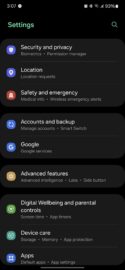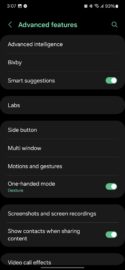This new wallpaper type uses “advanced intelligence” to change your lock and home screen background according to the time of day and the weather in your location. If it's raining outside, it'll also rain on your phone's wallpaper. If it's nighttime, your wallpaper reflects that. Here's everything you need to know about this Galaxy S24 feature.
Use Photo Ambient Wallpaper on Galaxy S24
First things first, the reason why you may have missed this new Photo Ambient Wallpaper option when you were browsing the latest Galaxy S24 wallpapers is that it is a hidden Labs feature.
Before you can use Photo Ambient Wallpaper, you have to open the Settings app on the Galaxy S24, access “Advanced features,” go to “Labs,” tap “Photo Ambient Wallpaper,” and set the toggle switch ON.
You should note that because this feature is in development, it may feel incomplete in places. For example, only some weather conditions are currently reflected by the Photo Ambient Wallpaper, and the time of day is not always accurately represented.
Now that you have enabled this Labs feature, you can set your Photo Ambient Wallpaper. To do this, go to the home screen and pinch it, then select “Wallpaper and style,” tap “Change wallpaper,” and select the new “Photo ambient” category under “Creative.”
Next, select a photo you want to use as your Ambient Wallpaper from the Gallery app. And lastly, you can tap the “Play” button in the lower-left corner to preview weather effects. Tap “Done” when you're ready.
Photo Ambient mode doesn't work with Generative wallpapers. It only works with photos from your Gallery, and you will get better results when using outdoor photos. This is a Labs experimental feature, which means it may get improvements in time.