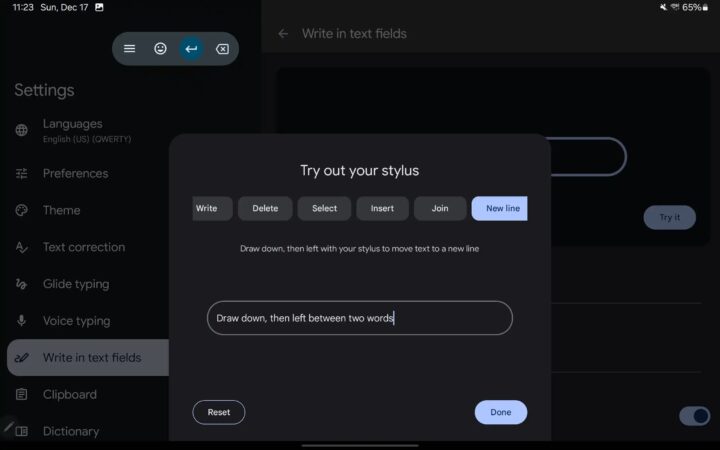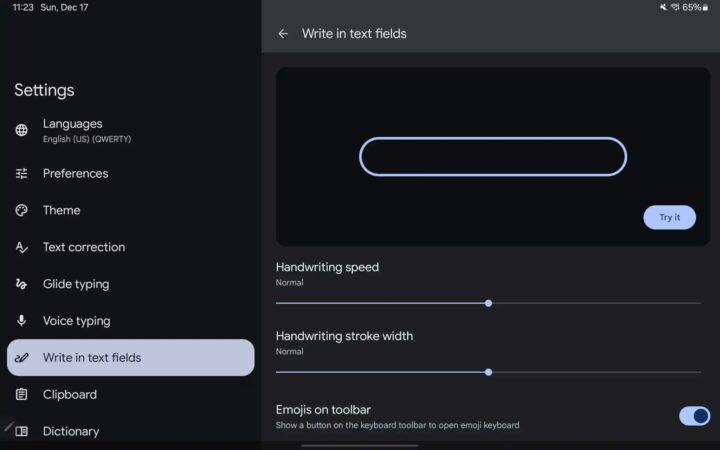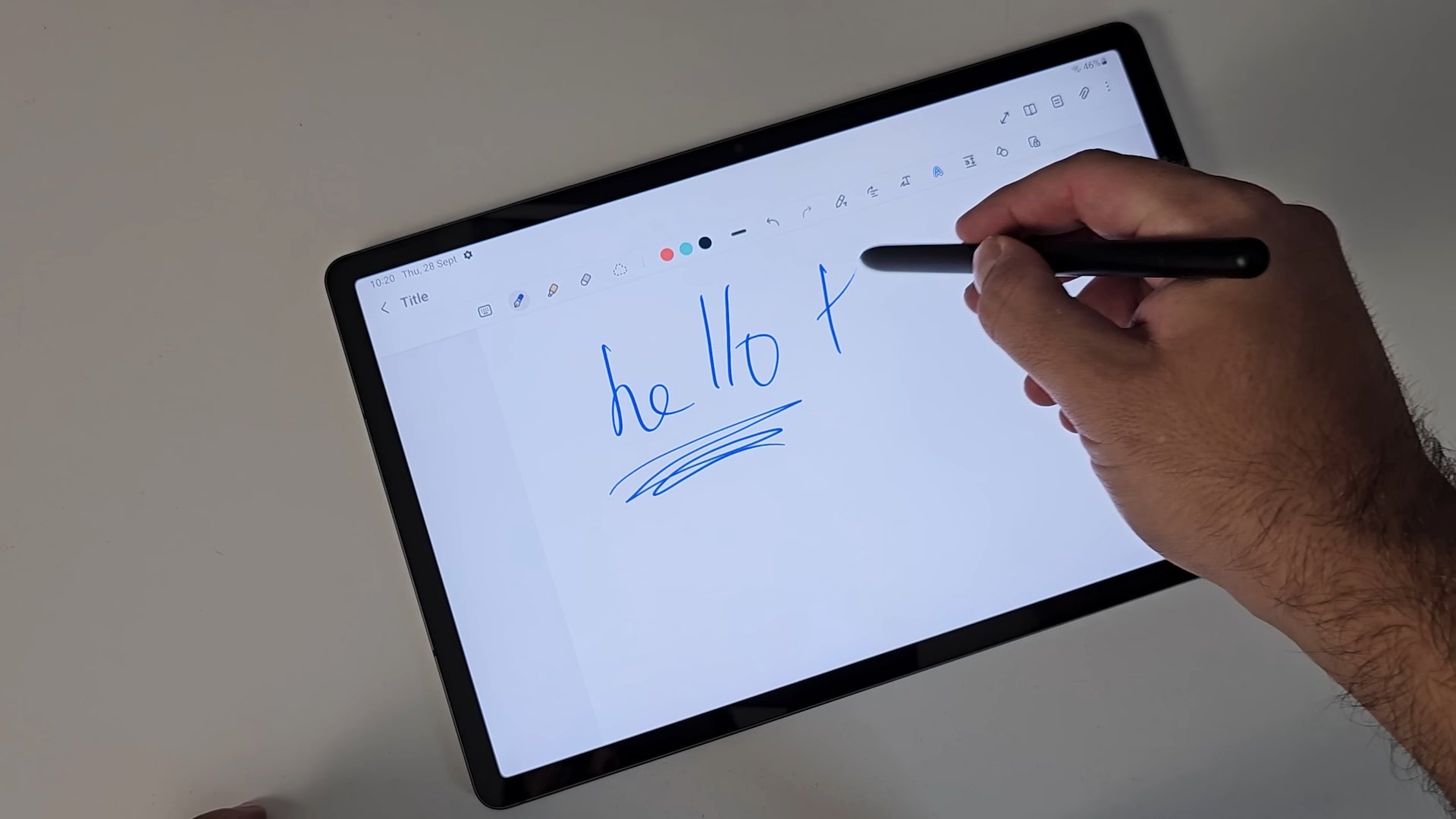
Gboard app gains Samsung Keyboard's write on text field feature
The Gboard app now supports writing directly on the text fields using a stylus on supported devices. There is a new feature labeled ‘Write In Text Fields' in the Gboard app's settings section. When you write directly on any text field where text can be typed, your handwriting will be converted to typed text. You can even try this feature directly inside the Gboard app's settings menu. You can adjust handwriting speed and stroke width. You can also enable emojis on the toolbar.
There are several gestures to enter a new line, delete words, select text, insert new text, and join letters. The Write In Text Fields section of Gboard's settings menu explains all these new gestures, how to perform them, and what they do. As noted by 9To5Google, a floating keyboard toolbar appears wherever you write on the text field. It offers shortcuts to delete, enter a new line, emojis, and a hamburger menu to access more things.
All these new features are available with the latest beta version (13.7) of Gboard, and are available on Google's and Samsung's tablets running Android 14. This feature is different from the handwriting layout of Gboard, which allowed you to write using a stylus but only on the keyboard area and not on an actual text field on the screen.