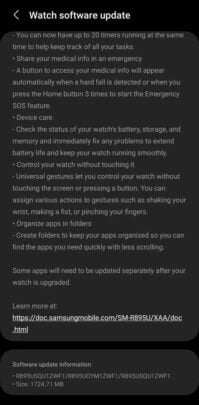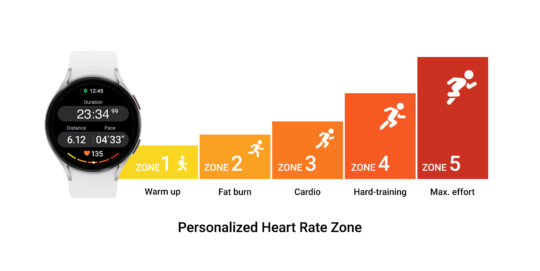It is reported that Galaxy Watch 4 and Galaxy Watch 5 users in the US have started getting the One UI 5 Watch update. This is a major software update, and it is based on Wear OS 4, which debuted with the Galaxy Watch 6 and the Galaxy Watch 6 Classic a few days ago. Samsung has been quite swift with this update, considering that even the Pixel Watch hasn't yet received the stable Wear OS 4 update. We expect the Galaxy Watch 4 and Galaxy Watch 5 series to get the One UI 5 Watch update in more countries within the next few days.
The Galaxy Watch 4 and the Galaxy Watch 4 Classic are getting the Wear OS 4-based One UI 5 Watch update with firmware version R8xxUSQU1ZWF1. It has a download size of around 1.7GB. The Galaxy Watch 5 and the Galaxy Watch 5 Pro are getting the One UI 5 Watch update with firmware version R9xxXXU1BWH3, and it has a download size of around 1.7GB. If you have a Galaxy Watch 4 or a Galaxy Watch 5, you can check for the new update by opening the Galaxy Wearable app and navigating to Watch settings » Watch software update and tapping Download and install.
One UI 5 Watch features
One UI 5 Watch brings more watch faces and Tiles to the Galaxy Watch 4 and the Galaxy Watch 5. Changing watch faces and Tiles has become easier with the new update. It is now also possible to create folders in the app drawer. Sleep tracking and sleep coaching have been improved with the latest update. It also offers personalized heart rate zones for more accurate metrics. After a hard fall is detected, One UI 5 Watch displays emergency medical data on the screen.
Samsung has also improved the Galaxy Buds Tile, which lets you turn on or off the 360 Audio feature on compatible Galaxy Buds models. You can also set a group of images or a video as a watch face's background. Every time you wake up the watch, it displays one of the selected images as the watch face background. Galaxy Watches running One UI 5 Watch can automatically detect cycling, and you can choose whether you want your cycling route to be mapped.
One UI 5 Watch allows you to back up the smartwatch data to Samsung Cloud manually. You can also switch from one phone to another without resetting the smartwatch. You can control call volume, keypad, and mute operations on the watch during calls. You can switch to voice dictation while using Samsung Keyboard by long-pressing the home button. One UI 5 Watch also brings more hand gestures, including making a fist, picking fingers, and shaking the wrist.