
The new software also allows you to adjust the sensitivity of the Fall Detection feature. Samsung has also added new gestures to make it easier to use the new smartwatches. The software update has already been released in South Korea, and it will reach more markets soon.
Four new watch faces, improvements to existing ones
The new software update brings four new watch faces to the Galaxy Watch 4 and Galaxy Watch 4 Classic: Basic Dashboard, Info Brick, Live Wallpaper, and Weather Center. Basic Dashboard shows the time and four other complications (information ranging from date and time to steps and weather). The Info Brick watch face can be customized to display various health stats and goal completion progress. The Live Wallpaper watch face, as its name suggests, displays live wallpapers inspired by your smartphone. Weather Center displays in-depth weather information and matching background animation.
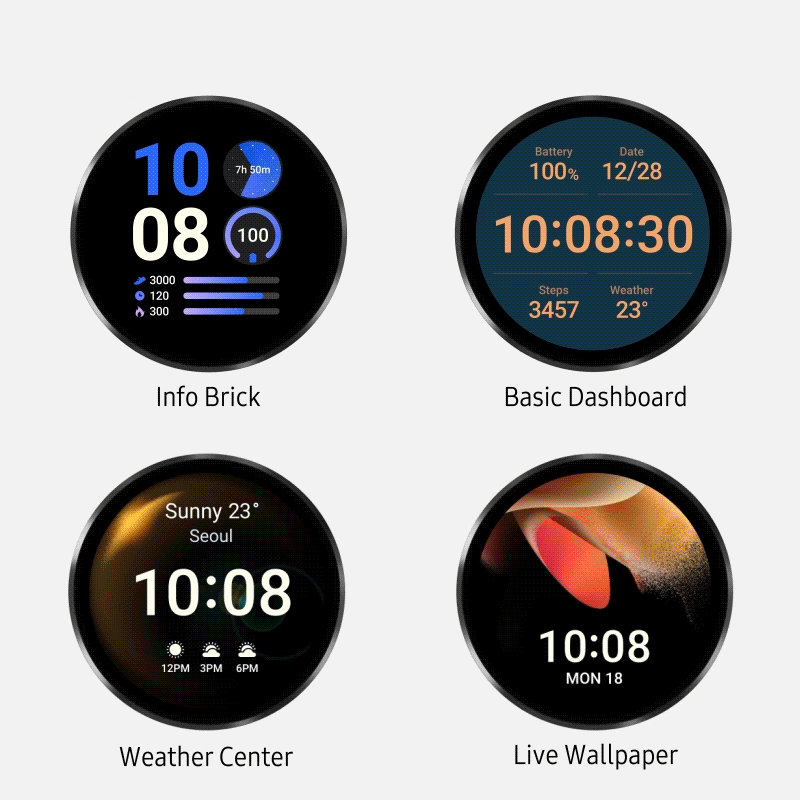
You can customize the colors and look of all the new watch faces on the Galaxy Watch 4 series. Samsung has also updated some existing watch faces. The My Photo+ watch face now shows a moving GIF rather than just a static image. You can add up to four complications on the Animals watch face so that it is more informative while looking great.
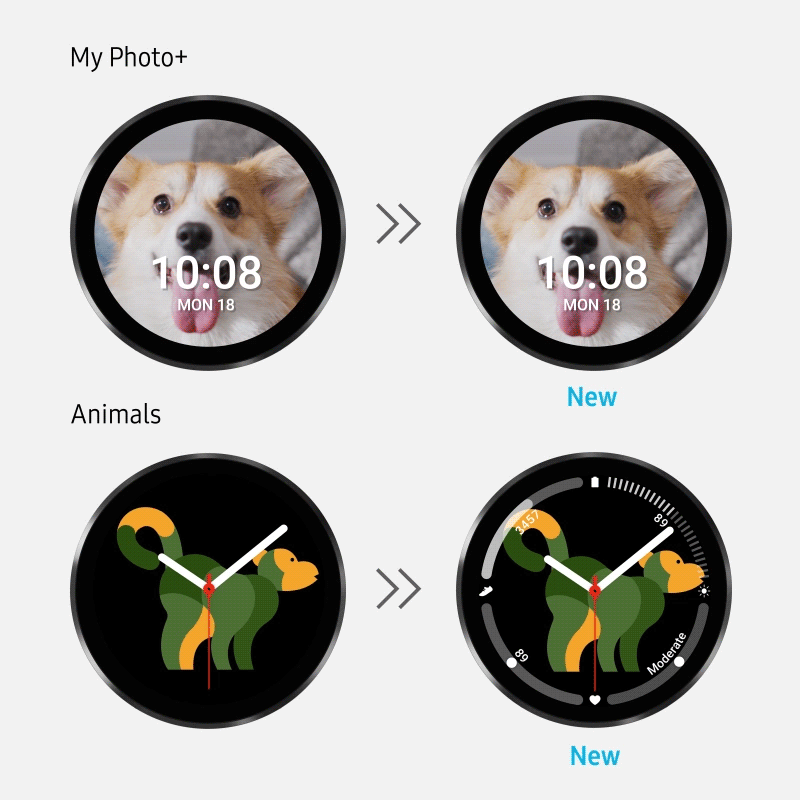
The company has also added more playful animations to the Steps Challenge watch face. An animated bear will appear in different attires depending on how far away you are from meeting your steps and workout goals.
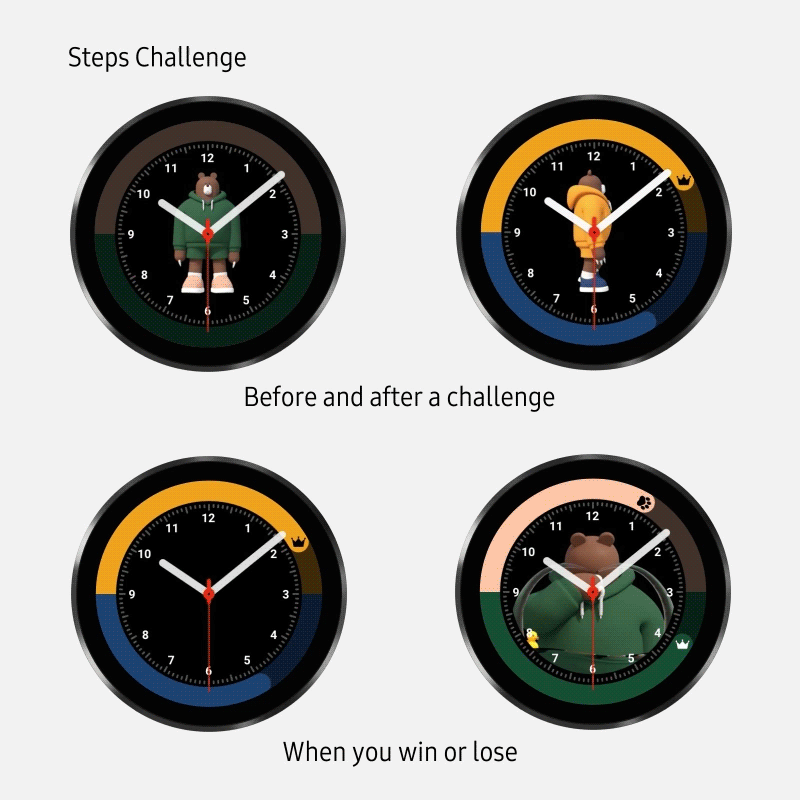
New gesture controls, Fall Detection improvements
Samsung says that it has added new hand gestures. Galaxy Watch 4 users can now set a new hand motion to open a pre-selected app or a frequently-used feature. With a simple ‘Knock, Knock' motion with your wrist, you can open any app, a workout, create a reminder, or turn on a light.
The Galaxy Watch 4 series already has the Fall Detection feature, similar to the Galaxy Watch Active 2 and the Galaxy Watch 3. But with the new software, you can adjust the sensitivity of fall detection so that the watch can detect if you've fallen while standing still. It can also send out an SOS notification to four pre-selected contacts.
Samsung is also offering a 60-day Strava subscription to Galaxy Watch 4 series owners for free (limited to new Strava users or those who haven't used the service in the last six months). This offer is also applicable to the Galaxy Watch, Galaxy Watch Active, Galaxy Watch Active 2, and the Galaxy Watch 3.
Galaxy Watch 4 review
Join SamMobile's Telegram group and subscribe to our YouTube channel to get instant news updates and in-depth reviews of Samsung devices. You can also subscribe to get updates from us on Google News.
[modelinfo model=”SM-R860″]
[modelinfo model=”SM-R880″]
















