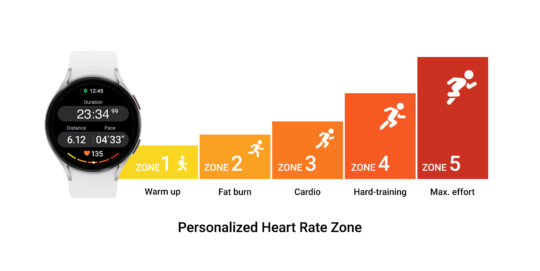Now, all Galaxy Watch 5 and Galaxy Watch 5 Pro users in South Korea have started getting the stable One UI 5 Watch update. You can download the new update by opening the Galaxy Wearable app on your phone, navigating to Watch settings » Watch software update, and tapping Download and install. It's a big update, so we advise you to download it via a Wi-Fi network.
Galaxy Watch 5 Wear OS (One UI 5 Watch) update: New features and improvements
The update is based on Wear OS 4, which debuted with the Galaxy Watch 6 series. The software update comes with new watch faces and Tiles, and it is now easier to add watch faces and Tiles to the smartwatch. The Galaxy Buds Tile is now improved and lets you turn 360 Audio on or off. There is also a Tile for the Timer app. In the app drawer, you can now create and arrange folders. Unfortunately, there's still no way to arrange apps alphabetically or in list view.
One UI 5 Watch also allows you to set a series of images or a video as the background of watch faces instead of just one image. If you choose a group of pictures for the background, a new image is displayed every time you wake up the watch. The Galaxy Watch 5 can now automatically detect cycling workouts, and you can choose whether or not your cycling route should be mapped. One UI 5 Watch offers personalized heart rate zone information and guidance for walking and running. When the watch detects a hard fall, it automatically surfaces relevant medical information. It also brings improved sleep tracking, insights, and suggestions to improve sleep quality.
You can also choose the smartwatch data to be backed up manually. Wear OS 4-based One UI 5 Watch also lets you pair your watch to a different phone without resetting the watch. When you take calls via the Galaxy Watch 5, you can now control call volume, mute, and keypad, which wasn't possible with One UI 4 Watch. While typing, you can switch to voice dictation by long pressing the home button. One UI 5 Watch lets you check your watch's battery status, storage information, and memory info. There are new hand gestures (making a fist, picking fingers, and shaking the wrist), too.