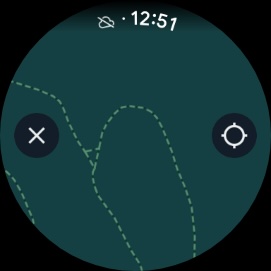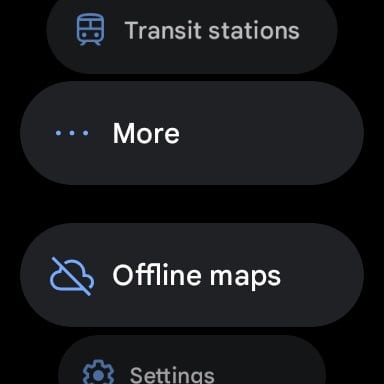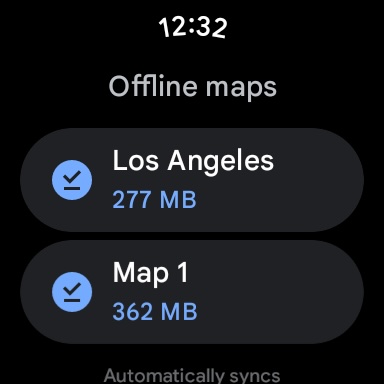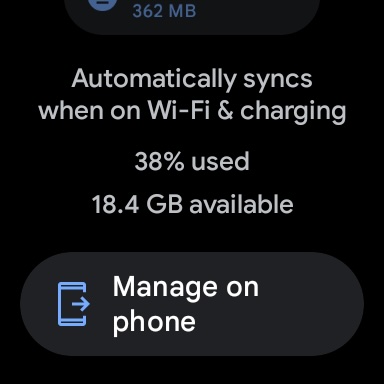Save Google Maps data offline on your Wear OS-based Galaxy Watch
Google Maps is getting offline support (via 9To5Google) on Wear OS smartwatches like the Galaxy Watch 4 and the Galaxy Watch Ultra. This new feature allows you to save Google Maps data for offline usage, so you can use Google Maps for navigation even when your smartwatch is not connected to the internet or to a smartphone that has internet connectivity.
After updating the Google Maps app on your Galaxy Watch to the latest beta version (11.140.0701.W), when you open the app, it will explain how to use the offline maps feature. Mapping data for your area is automatically downloaded on the smartwatch when you open and use the app. The app will also sync offline map data from your paired Android smartphone. Offline map files from your smartphone are automatically synced with your Wear OS smartwatch when it is charging and has Wi-Fi turned on.
When you open Google Maps on the watch, you can see the ‘Offline Maps' section just above ‘Settings.' Tapping on Offline Maps takes you to all the areas the app has downloaded, their data size, and the option to delete them. You can manage them on your phone using the ‘Manage On Phone' button. When your smartwatch is offline, Google Maps will display a disconnected cloud icon on the top.
The story continues after the video.
With this new feature, if you have a Galaxy Watch running Wear OS and lacking LTE, you can still use the smartwatch for navigation when you don't have your smartphone with you.
Over the past couple of years, Google Maps has received several new features for Wear OS-based smartwatches, including the ability to use Google Maps without the phone, public transit options, the ‘Search & Go' Tile, and two new watch face complications: Search Maps and Show Map.