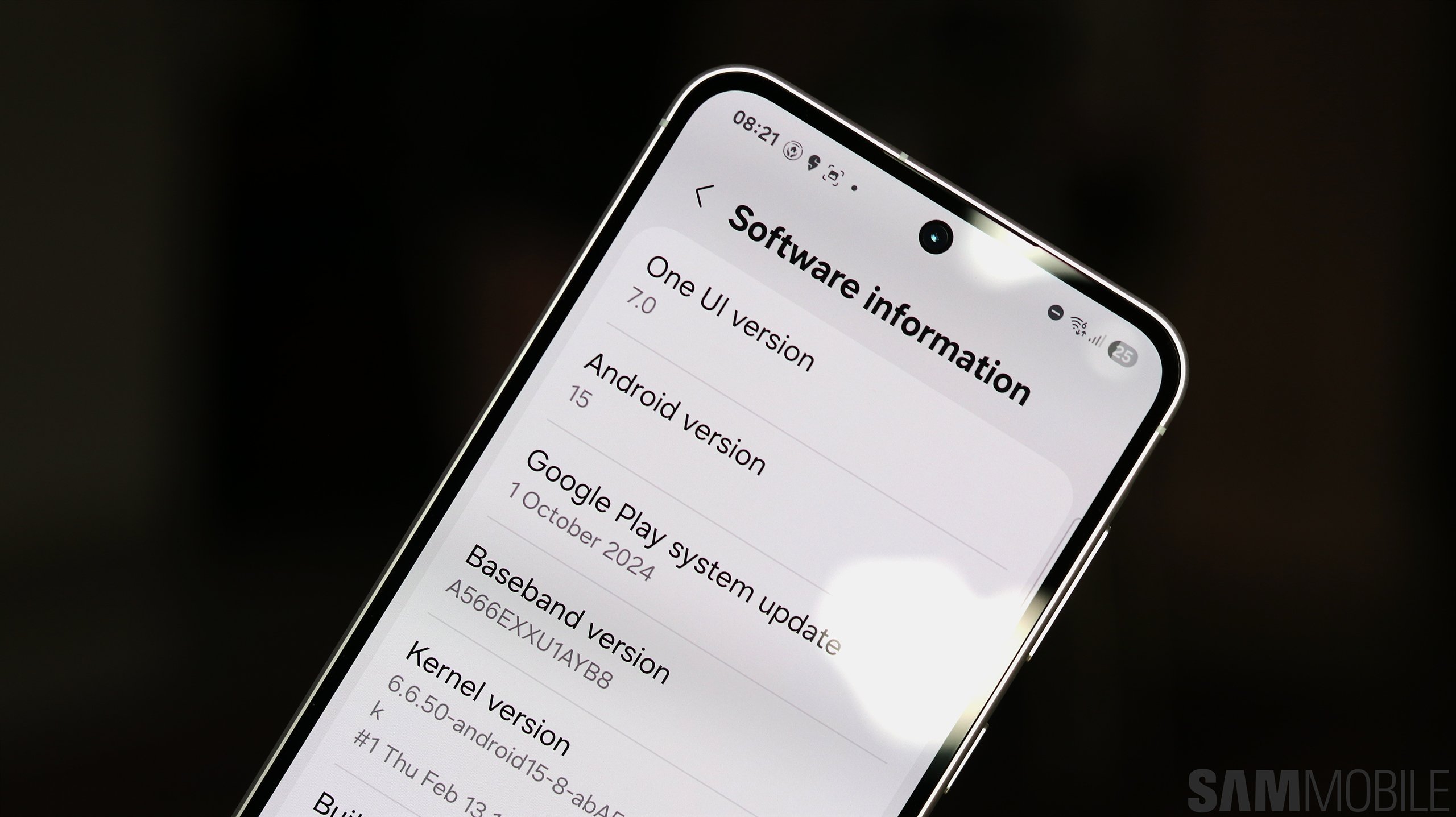One UI 6.1.1 debuted with the Galaxy Z Flip 6 and the Galaxy Z Fold 6 in July and introduced new Galaxy AI features and minor One UI changes.
As expected, Korea is the first market to get the Galaxy Z Fold 5 One UI 6.1.1 update. The update can be identified by the build number F946NKSU3DXH9. To download it, Fold 5 owners need to navigate to the phone's Settings » Software update menu and tap the Download and install button.
One UI 6.1.1 is a big update that brings many new features to eligible Galaxy devices. The following are some of the notable features:
- Automatic Voice Language Recognition (Samsung Notes & Voice Recorder): When you record voice in Samsung Notes, the language of that voice is automatically recognized and converted to the language you prefer. You can edit voice recordings and convert them to text. You can select and delete unwanted portions from voice recordings.
- Call Language Translate (Third-Party Apps): When using third-party voice calling apps like WhatsApp, the phone can translate voice calls to your preferred language.
- Composer Improvements: When you type text using Samsung Keyboard, that text is converted to the style that matches the use case, such as an email or social media post.
- Image Text Translation: Using Samsung Internet, when you convert a webpage's text to your preferred language, the text visible in the images on that webpage is automatically translated to your preferred language.
- Listening Mode in Interpreter: Interpreter Mode's Listening Mode converts the voice of the person in front of you into your preferred language in real-time.
- Photo Ambient Wallpapers: Watch your photos (set as wallpapers) change in real time based on the weather and time. Effects like rain, snow, sunrise, and sunset are now supported.
- Portrait Studio: Use AI to improve portrait images.
- Samsung Notes Simultaneous Voice Recording & Transcription: You can record your voice while taking notes in Samsung Notes. That voice can then be directly converted into text and pasted into notes or used for a summary of that note.
- Sketch to Image: Draw a rough sketch of anything that comes to your mind (or whatever you need), and then select a style to let AI create a more professional image for you.
- Summarize & Translate PDF Files: You can translate text inside PDF files without first converting that PDF file into a note.
There's a lot more in One UI 6.1.1, and you can check out the full changelog to see everything that's new. You can also check out the video below to learn about all of the Galaxy AI features available in the latest version of One UI.
One UI 6.1.1 also started rolling out to the Galaxy S23 series, the Galaxy S23 FE, the Galaxy Z Fold 5, and the Galaxy Z Flip 5 earlier today. Korea is the only market where the update is available at the time of writing, but it won't be long before it goes live in other countries. We'll let you know once that happens, so stay tuned.