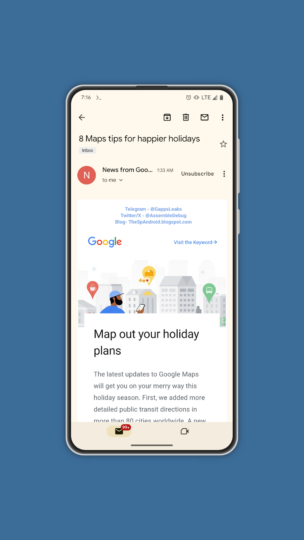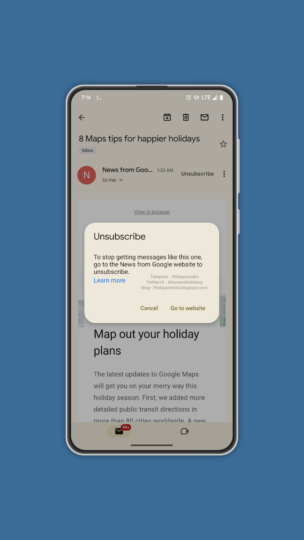Gmail is an email service used by millions across the globe, and thanks to that, the Gmail Android app gets loaded with emails, bill alerts, subscription newsletters, and spam messages. Sometimes, it becomes quite annoying when you receive unnecessary emails because you previously used their website. Well, Google makes it easier to unsubscribe from spam emails by giving you a dedicated unsubscribe button in the Gmail Android app.
While unsubscribing emails on Gmail using a desktop is easy, doing the same thing on an Android phone isn't that great. You have to hunt for the unsubscribe button, which can be a pain. Thanks to the latest report, Gmail is working on providing an ‘Unsubscribe' button that will save you time and make the process much easier to block those unwanted spam messages.
The Gmail unsubscribe button feature isn't available widely as of yet
According to AssembleDebug on TheSpAndroid, the Gmail unsubscribe button is currently a work in progress in the latest version of the Gmail app on Android. Notably, the Unsubscribe button will sit right next to the sender's information, and tapping on it will unsubscribe you from future emails.
Gmail on desktop slaps an unsubscribe button in a message when it detects an unsubscribe link in the message itself. All you need to do is hit the unsubscribe button, and you will be free from unwanted emails in no time. On your phone, you need to tap on the three-dot menu icon to find the unsubscribe button. As per AssembleDebug, the prominent ‘Unsubscribe' button will show up automatically on emails that you can unsubscribe from.