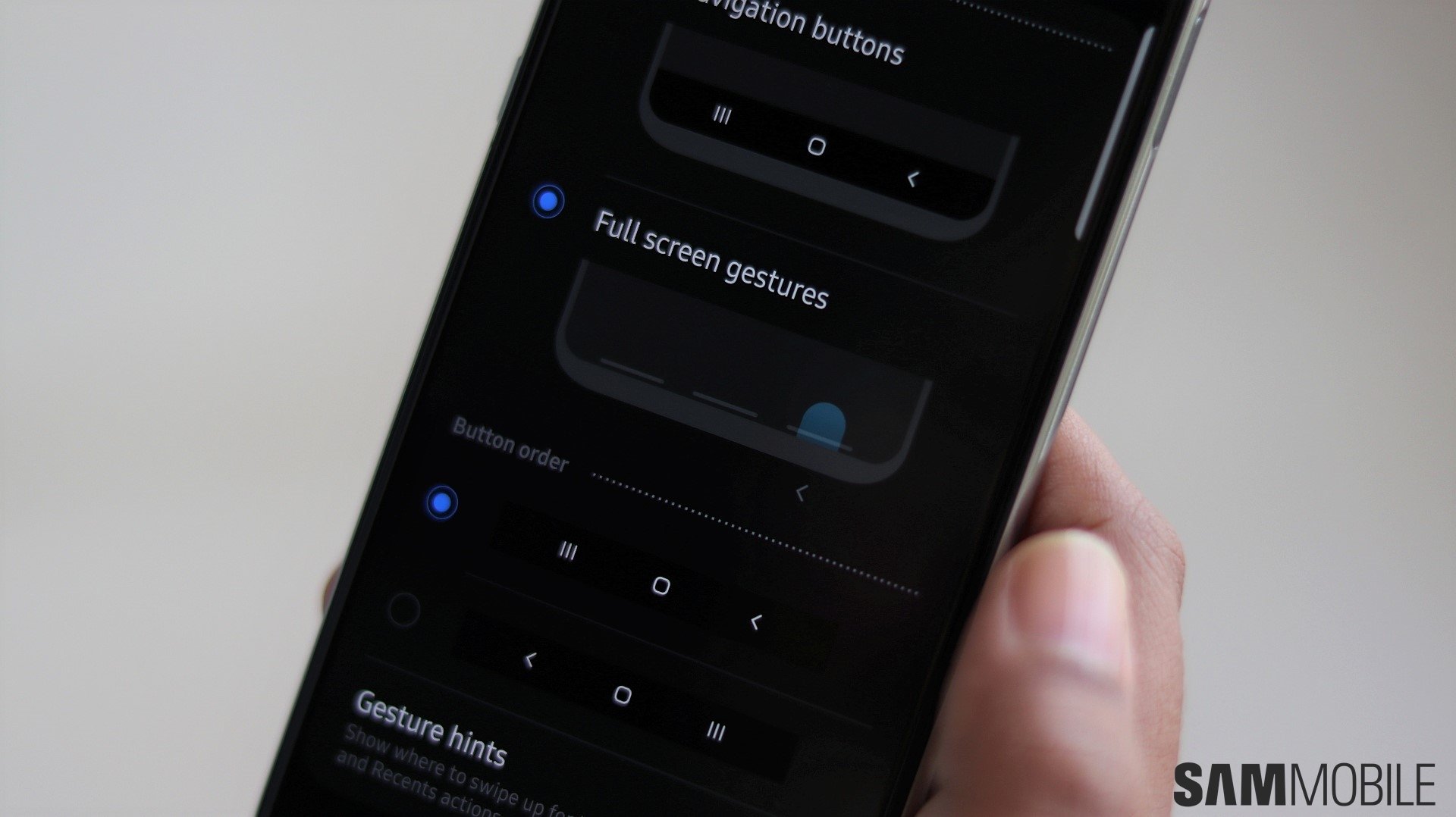
After some users requested Samsung to bring back the company's gesture-based on-screen navigation system, the company appears to be acting swiftly. The company will bring it back with an update to the NavStar app. NavStar is a module under the Good Lock suite, and an upcoming version of that app will add the option to bring back Samsung's gesture navigation system to devices running One UI 6.1. The update hasn't been released yet, and the company hasn't revealed any timeline for its release.
You can watch our detailed One UI 6.1 video below to see what's new in this new version of One UI.
It looks like Samsung doesn't want its gesture-based navigation system to be a part of core One UI anymore, and it has decided to transfer it to the Good Lock suite's NavStar app. So, in the future, if anyone wants to use Samsung's old gesture-based navigation system, they would need to install Good Lock and NavStar apps from the Galaxy Store.
A few days ago, Samsung also released an option to hide Google's gesture navigation bar via the NavStar app. Usually, that navigation bar takes some real estate on the screen, and some people don't like it. So, they can follow the instructions in this article to hide it. To hide it, you must install the NaviStar app's latest version.


















