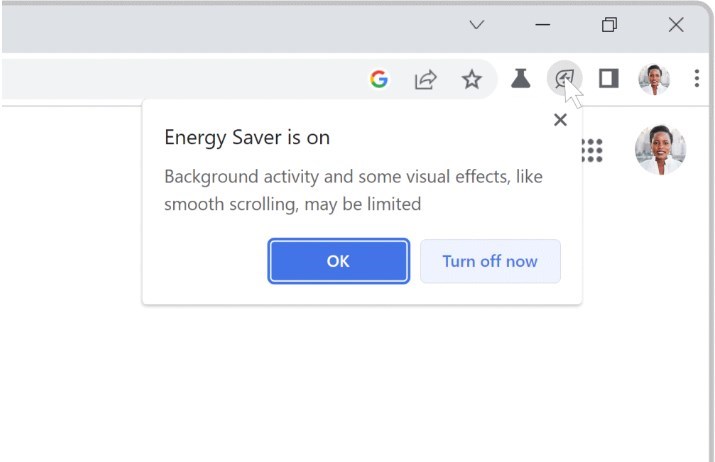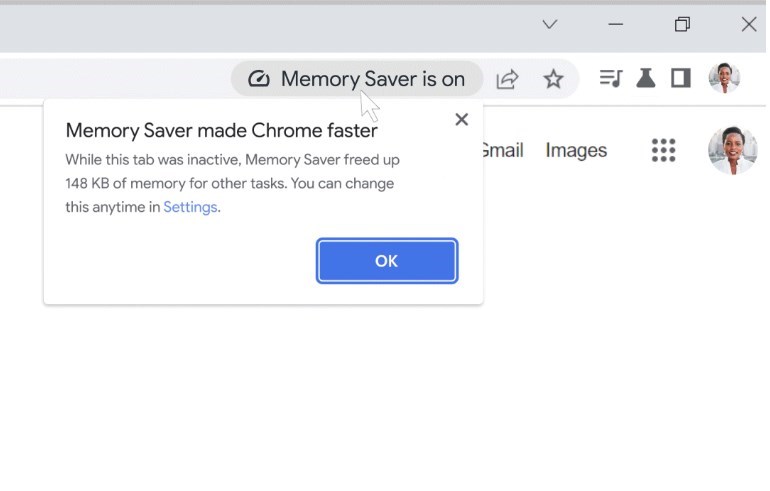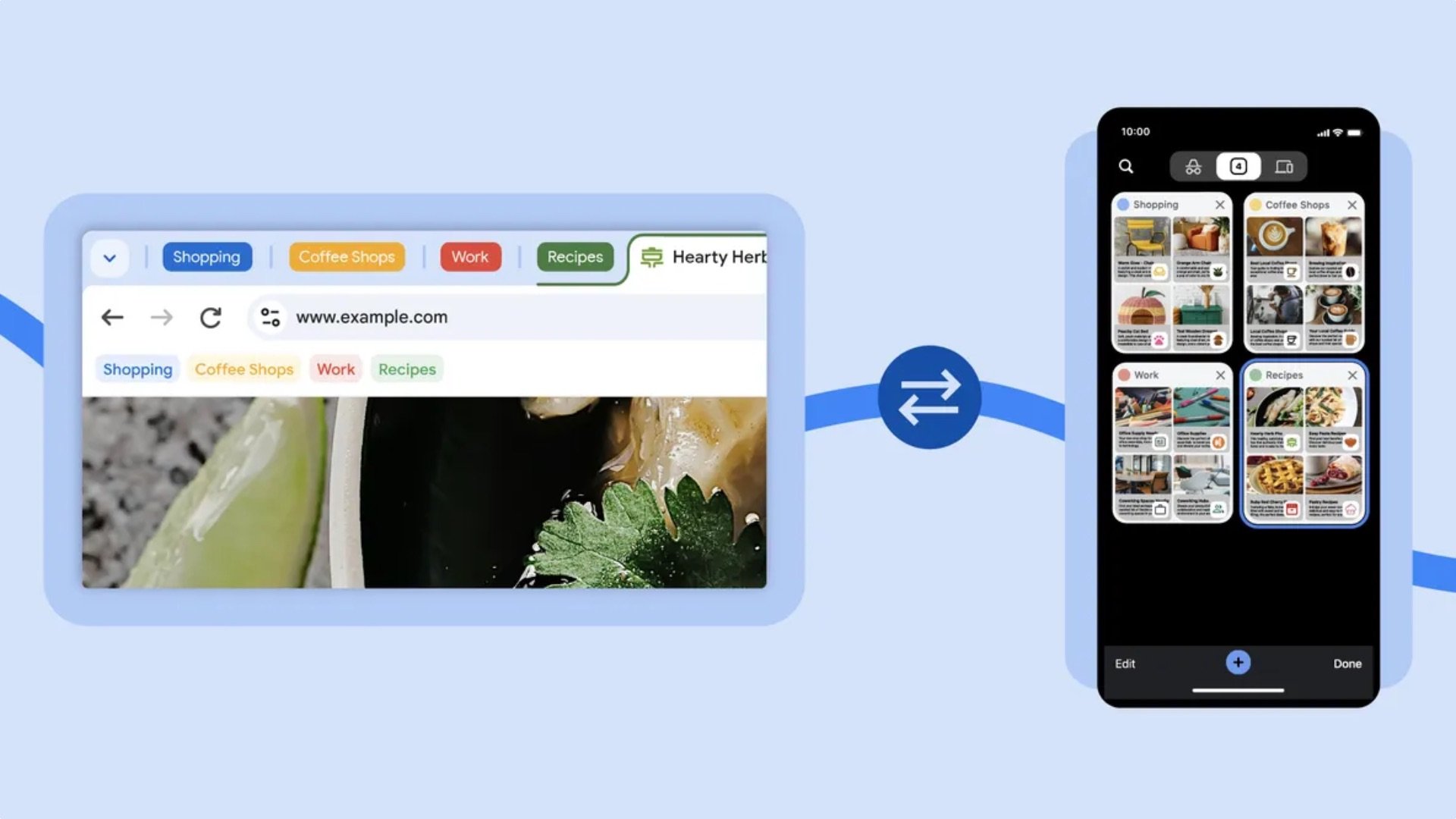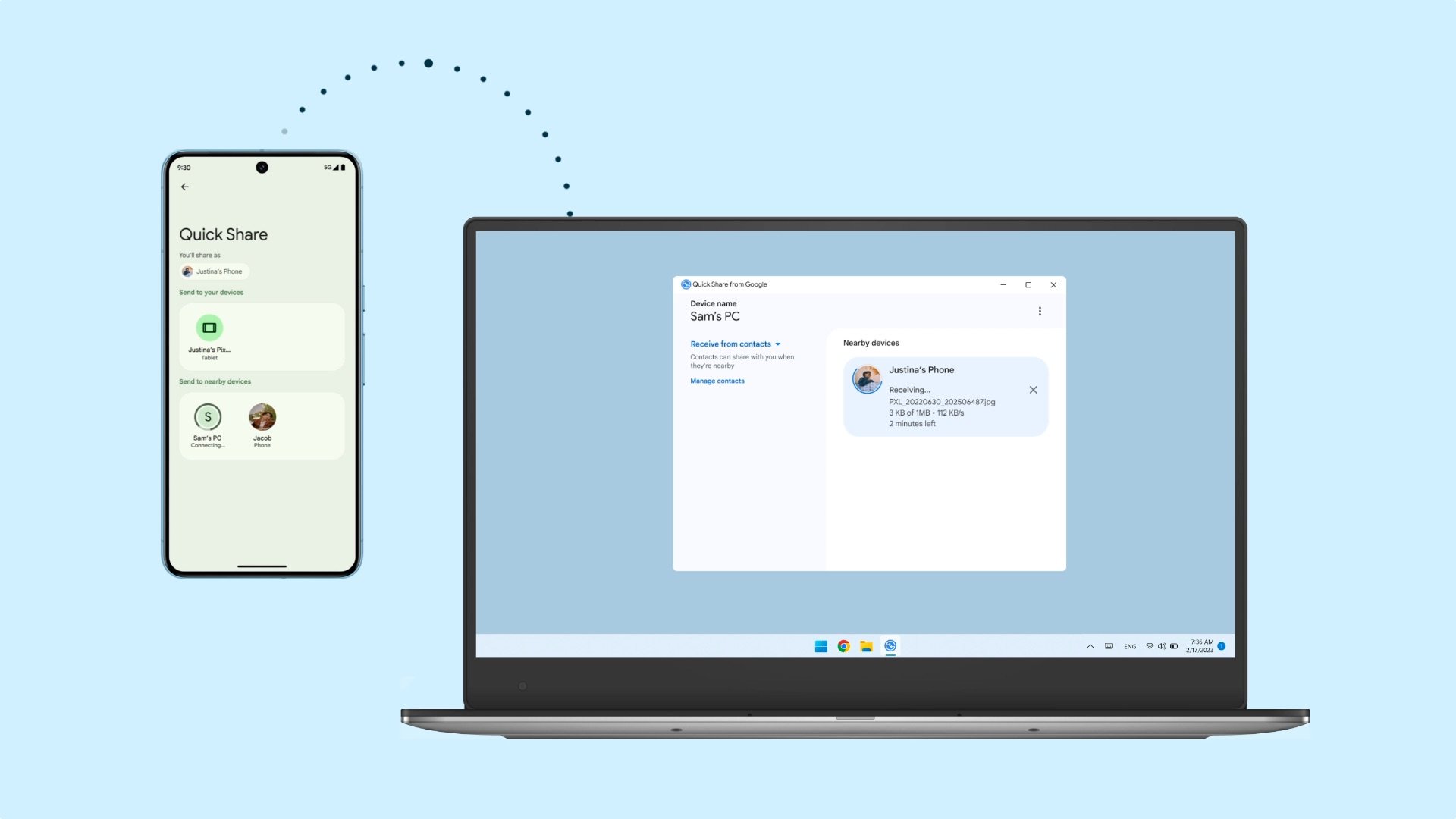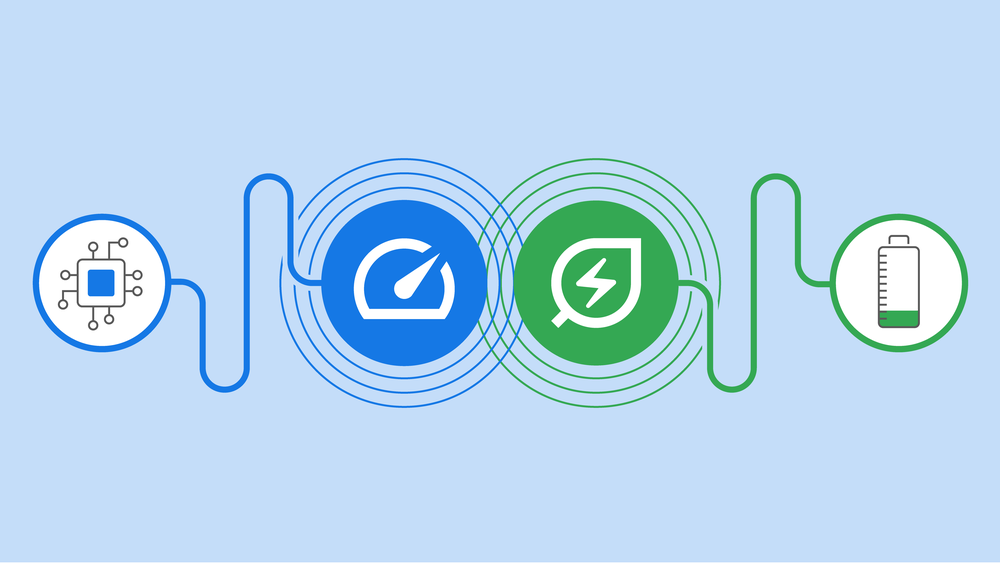
This means using Google Chrome on your Samsung Galaxy Book or Galaxy Chromebook is going to be a better experience than before. With the Memory Saver mode, Google Chrome will free up the memory used by the inactive tabs to improve the performance of the active tabs to make them more responsive. This feature is similar to Microsoft Edge's Sleeping Tabs feature that refreshes the inactive tab when you start using them.
Users will be able to mark or unmark popular websites to exempt them from Memory Saver mode. Users will be able to find this mode under the Settings menu of the browser. It will also show up to the right of the address bar, telling you how many KB of memory was freed up by limiting inactive tabs.
Google Chrome Energy Saver mode, on the other hand, will minimize power usage by limiting background activity. Notably, the animations, smooth scrolling, and video frame rates will be reduced. This mode will activate when you are using Chrome browser and your laptop's battery level reaches 20%.
In the official blog, Google noted that both the Chrome Memory Saver and Energy Saver modes will be pushed globally to all users on Windows, macOS, and ChromeOS over the next few weeks.