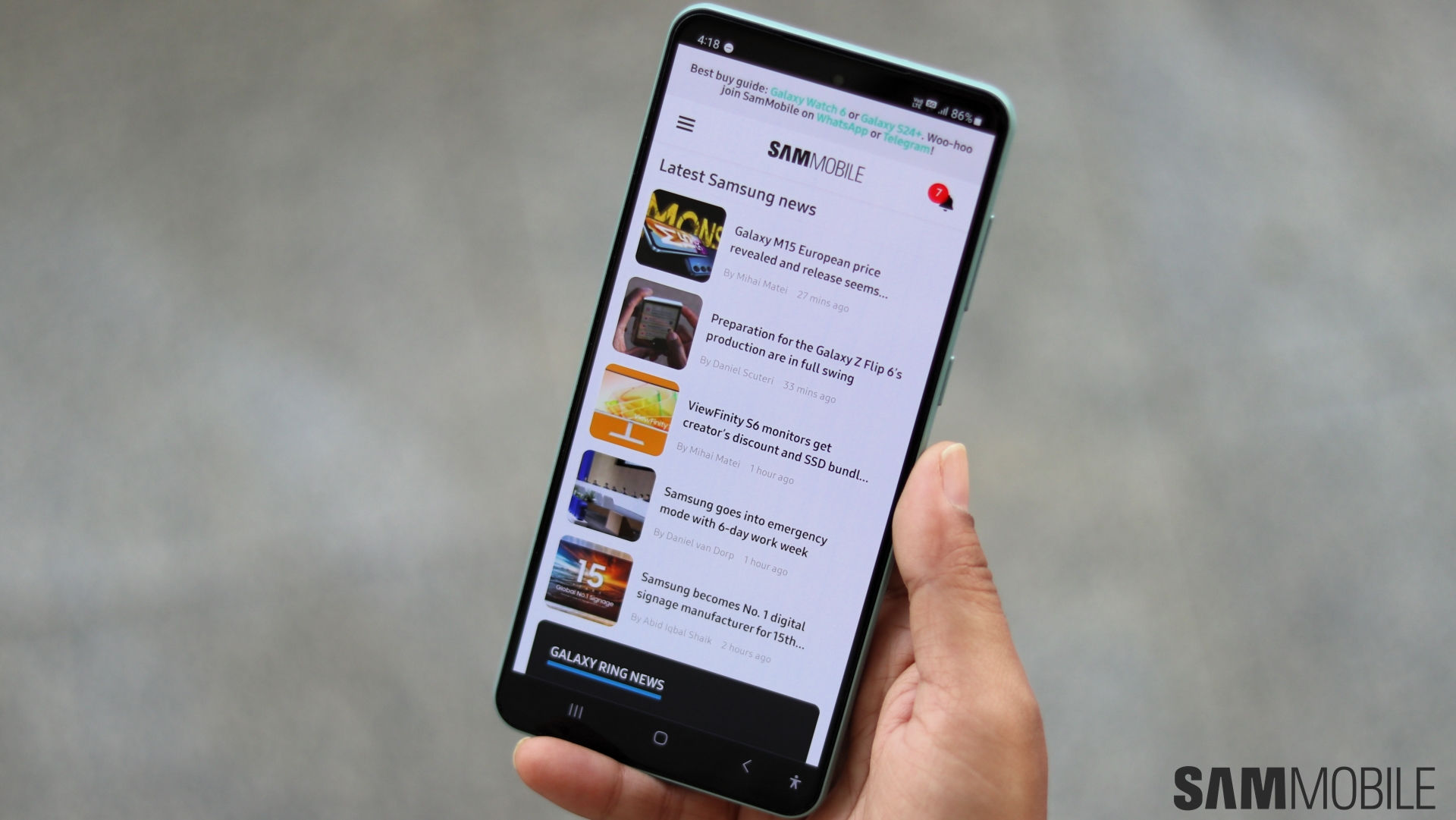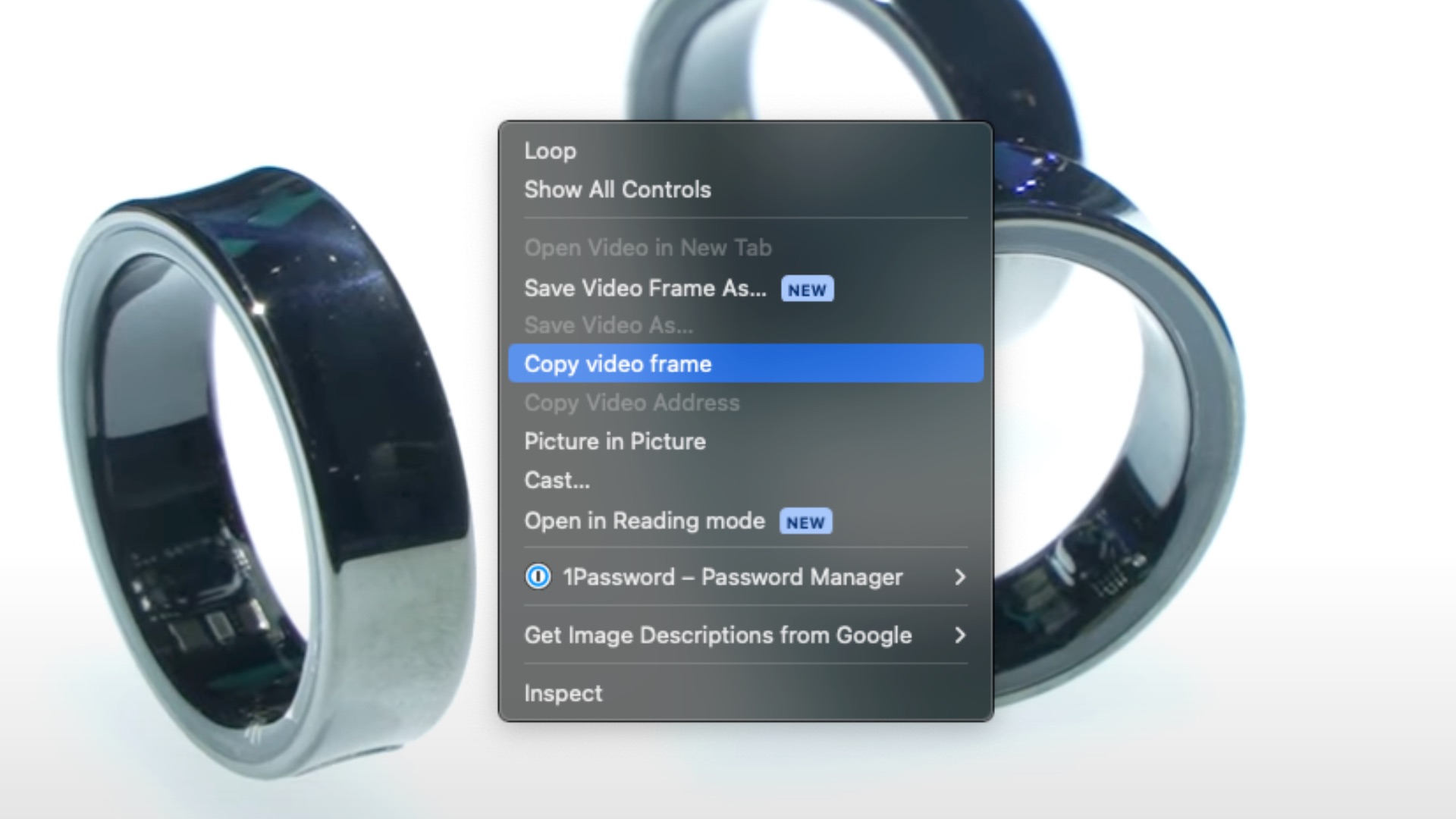Google Chrome is among the best web browsers on any platform, including Android. However, Android users might have noticed that scrolling web pages on Chrome doesn’t feel as smooth as scrolling web pages on Chrome for iOS. Well, in a new post on the Chromium Blog, Google has not only acknowledged the issue but also came up with a solution to the problem, which offers two times smoother scrolling.
Unfortunately, this improvement is only available on Android 14 (One UI 6.0).
Google Chrome to get iPhone-like silky smooth webpage scrolling with Android 14
According to Google, scrolling web pages on Chrome for Android feels jankier compared to scrolling web pages on Chrome for iOS because of the way Chrome for Android deals with touch inputs. Other apps on Android have gotten around this problem by using a different touch input algorithm. However, Chrome can’t switch to those touch input algorithms to ensure web compatibility and other such reasons. Fortunately for Android users, the Chromium team has gotten around the problem with Android 14.
Android 14 features a new API called the Nanosecond API. It allows apps to sample touch inputs at a nanosecond interval rather than a millisecond interval. Google has now leveraged this API for Chrome, and the result is astonishing. With the Nanosecond API, Chrome for Android offers two times smoother scrolling. The Chromium team has also posted a video demonstrating the improvement by comparing scrolling on Redmi 9A with and without the Nanosecond API.
Since the new improvement uses the Nanosecond API, which is a part of Android 14, you will need Android 14 to experience smoother scrolling. The stable version of Android 14 is still a month away, at least. However, Samsung has already started rolling out the beta version of Android 14 as a part of the One UI 6.0 Beta Program. That means, you can soon experience the two times smoother scrolling experience in Chrome on the Galaxy S23, Galaxy A54, and Galaxy A34.
The new improvement is available as default on the latest version of the web browser, which is Chrome 116, and as an optional flag all the way down to Chrome 110. Samsung Internet, Microsoft Edge, and many other web browsers are based on the Chromium code. So, there’s a high probability that these web browsers might also get updated with support for the Nanosecond API down the line. It means that Samsung Internet will also offer smoother web page scrolling soon, and we can't wait for that to happen.