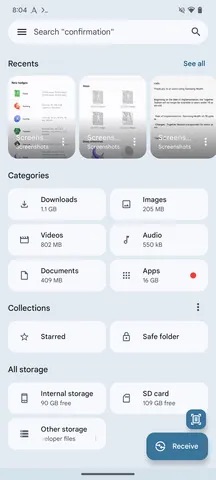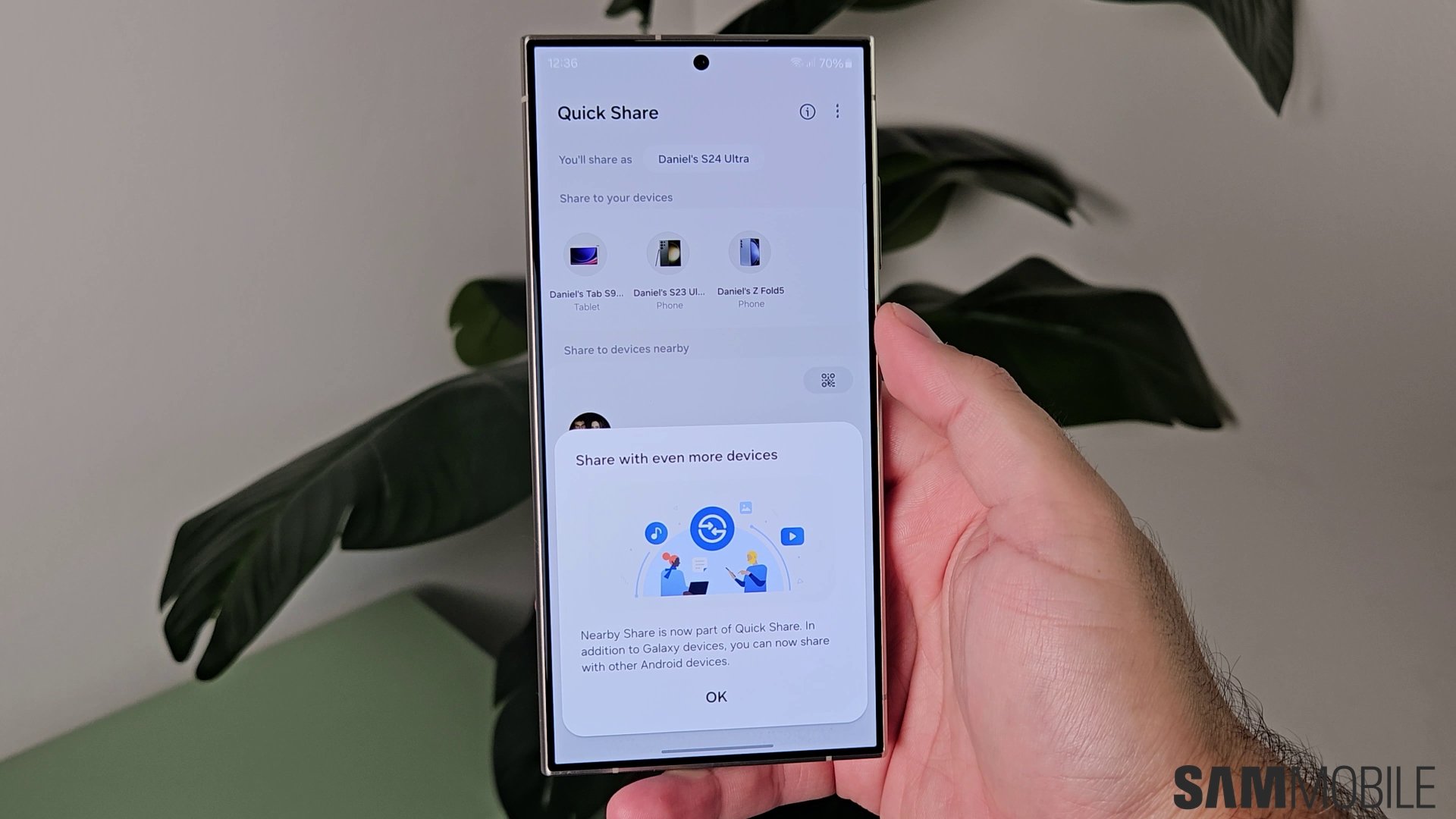
Earlier this year, Google merged its Nearby Share file-sharing system with Samsung’s Quick Share system. It then released the new Quick Share feature to all Android phones and tablets. Now, it is preparing to integrate that into its file manager app.
New Quick Share is coming to Google’s Files app
Google’s Files app is pretty popular among Android smartphone and tablet users, and it already has a share menu that lists Quick Share. However, the company is making things even better by integrating a direct shortcut to Quick Share.
A report from Android Authority reveals that Google will soon offer a direct floating button for Quick Share in the bottom right corner of the Files app. This information was found in the APK file of the latest version (1.4076.648107679.0) of the app.
Currently, the Files app has a floating button to scan documents. This button will soon be joined by a Quick Share button. It uses the Quick Share logo and mentions ‘Receive.’ Clicking the button will prepare the phone to receive files from nearby devices.
When users click the upcoming Quick Share button, they will allow their device to be temporarily visible to all compatible devices nearby. It makes things easier and faster than the current method, which involves accessing the Quick Share quick setting toggle, navigating to the Quick Share pop-up screen, and then tapping the icon.
The story continues after the video…
This new feature is under internal testing and is expected to go official in the future. However, the report doesn’t reveal when we can expect to see the new feature go live for all the users of the Files app.
For some reason, if you have a Samsung phone and don’t like its stock My Files app, you can use Google’s Files app and the upcoming Quick Share button for faster file sharing.