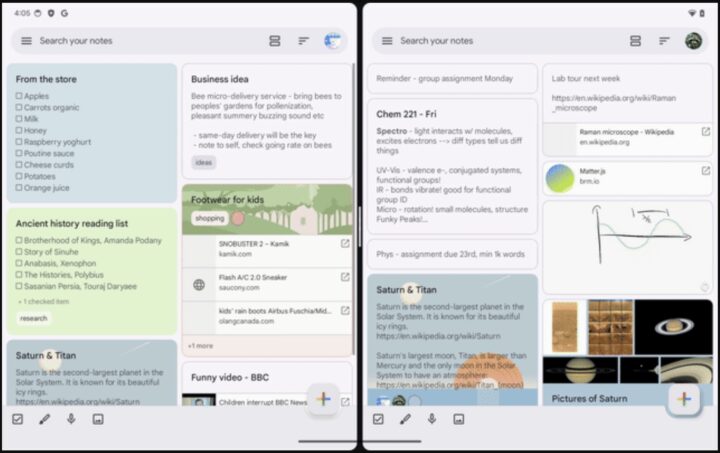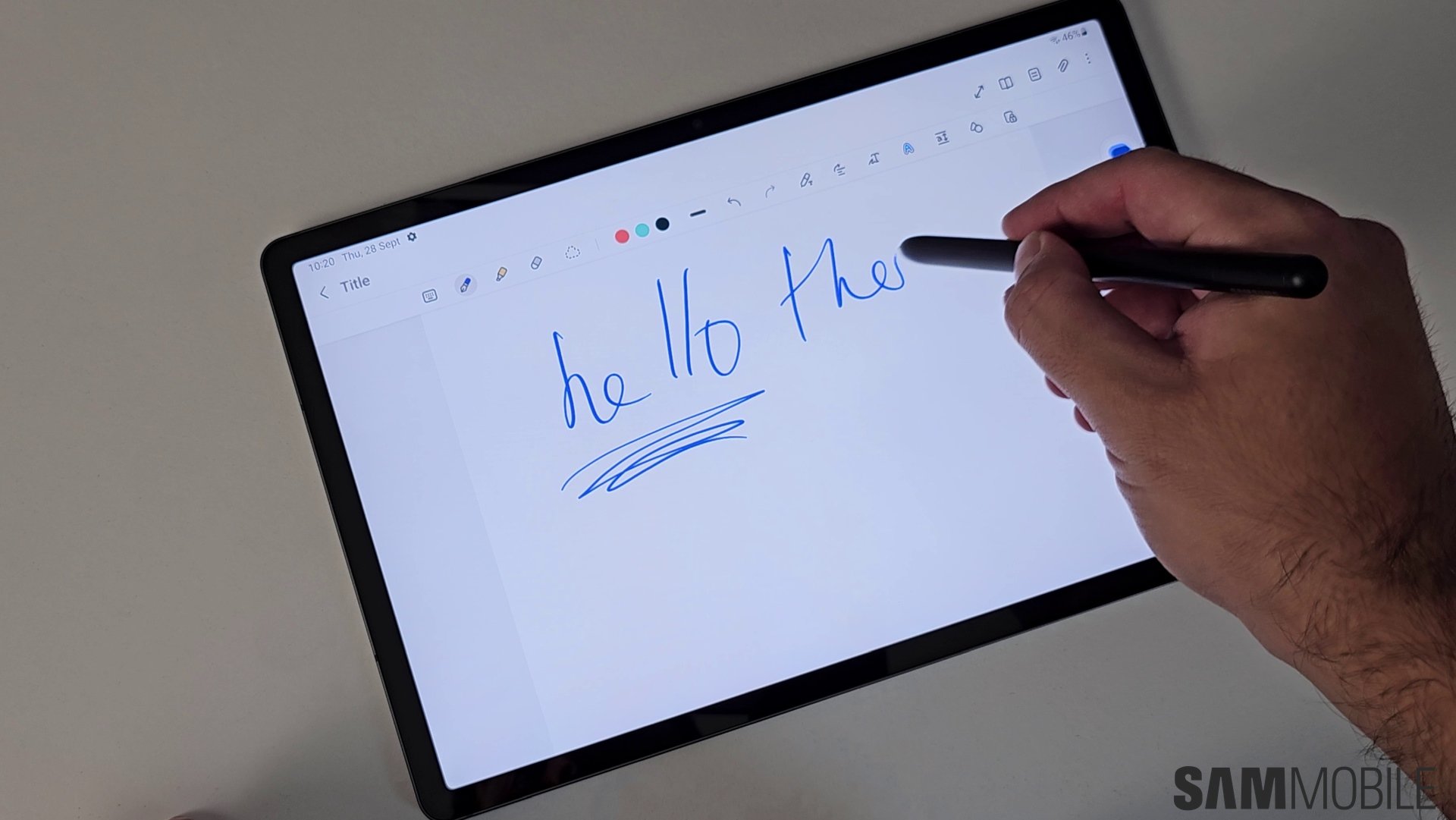
Last year, Google updated the Keep app for Android to let you open two instances of the app in a split-window setup on large-screen devices, such as Galaxy Tab, which allows you to access two different notes side-by-side. Now, the company is improving that functionality by letting you access two different accounts in two different windows of Google Keep, which should help you to be more productive.
In a blog post, Google announced that the Keep app for Android now lets you open two different accounts in two instances of the app at the same time on large-screen devices. So, you can have a work account in the left window and a personal account in the right window, and access two different notes in two windows.
Google says this feature “enables better insight into your notes and gives you more ways to work with, display, and organize your content across multiple accounts.” It has started rolling out the feature to “all Google Workspace customers, Workspace Individual Subscribers, and users with personal Google accounts.“
The story continues after the video…
Google could be offering this feature with an update to the app. So, to get it, update the Keep app to the latest version. You can do that by opening the Google Play Store, tapping on the profile icon, navigating to Manage apps and device, and selecting Update all. Follow our channel on WhatsApp to get more such updates.