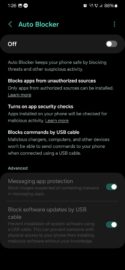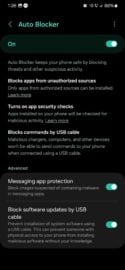Samsung introduced Auto Blocker with the recent Android 14-based One UI 6.0 update, which is now rolling out to more Galaxy phones and tablets.
A closer look at Auto Blocker
Galaxy device users running One UI 6.0 can enable Auto Blocker and customize how it works in just a few steps. To access the feature, open the Settings app on the device, go to “Security and privacy,” tap “Auto Blocker,” and tap the ON/OFF toggle to turn it ON.
Auto Blocker enables app security checks on the phone to monitor malicious activity, blocks app installs from unauthorized sources and prevents your phone or tablet from receiving commands via the USB port.
In addition, once Auto Blocker is enabled, users can choose to prevent their Galaxy devices from receiving firmware updates via USB. In addition, they can block messages with image attachments suspected of containing malware. These two extra options can be turned ON or OFF individually.
For a closer look at more One UI 6.0 features (running on the Galaxy S23 Ultra), you should check out our overview video below.