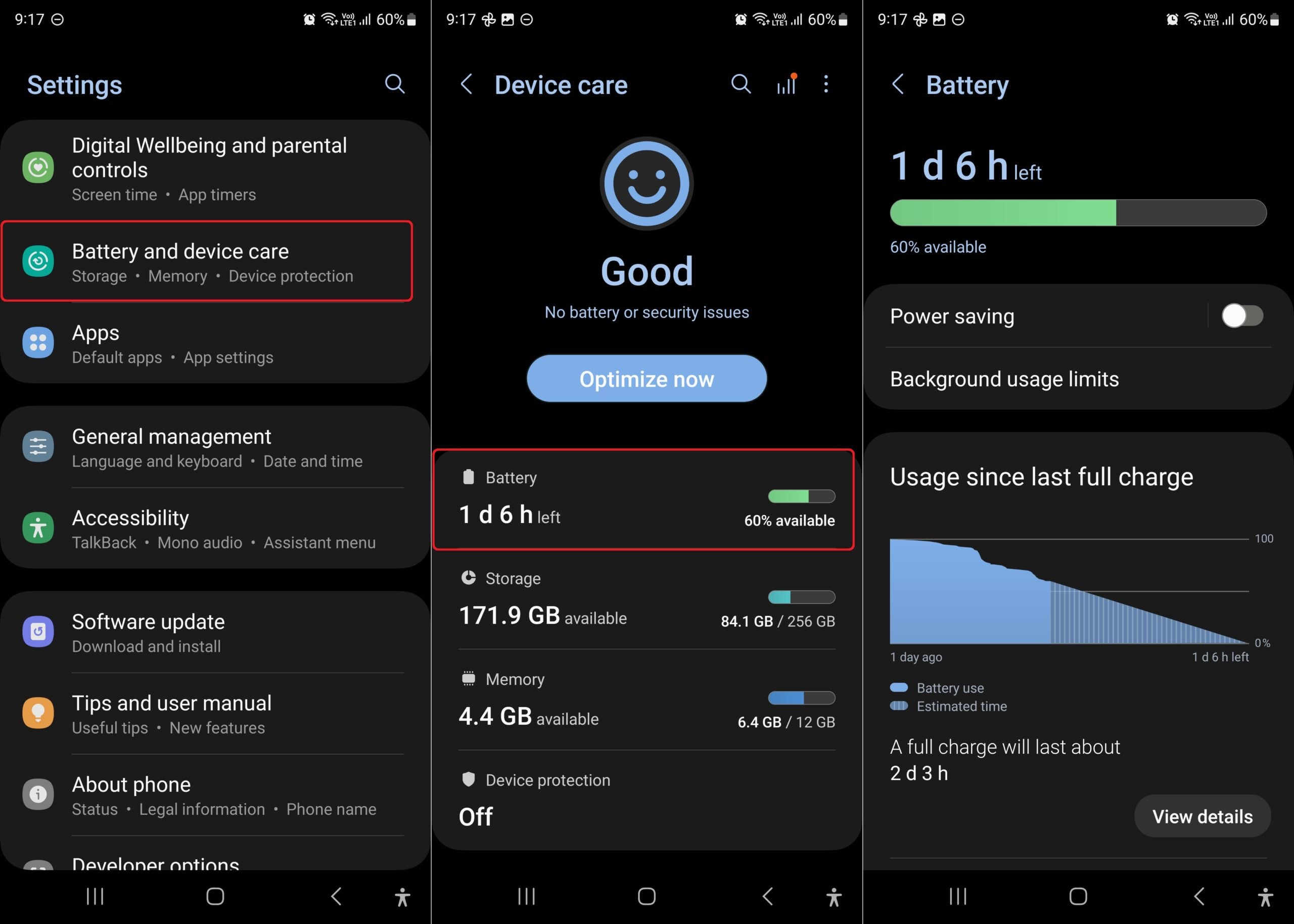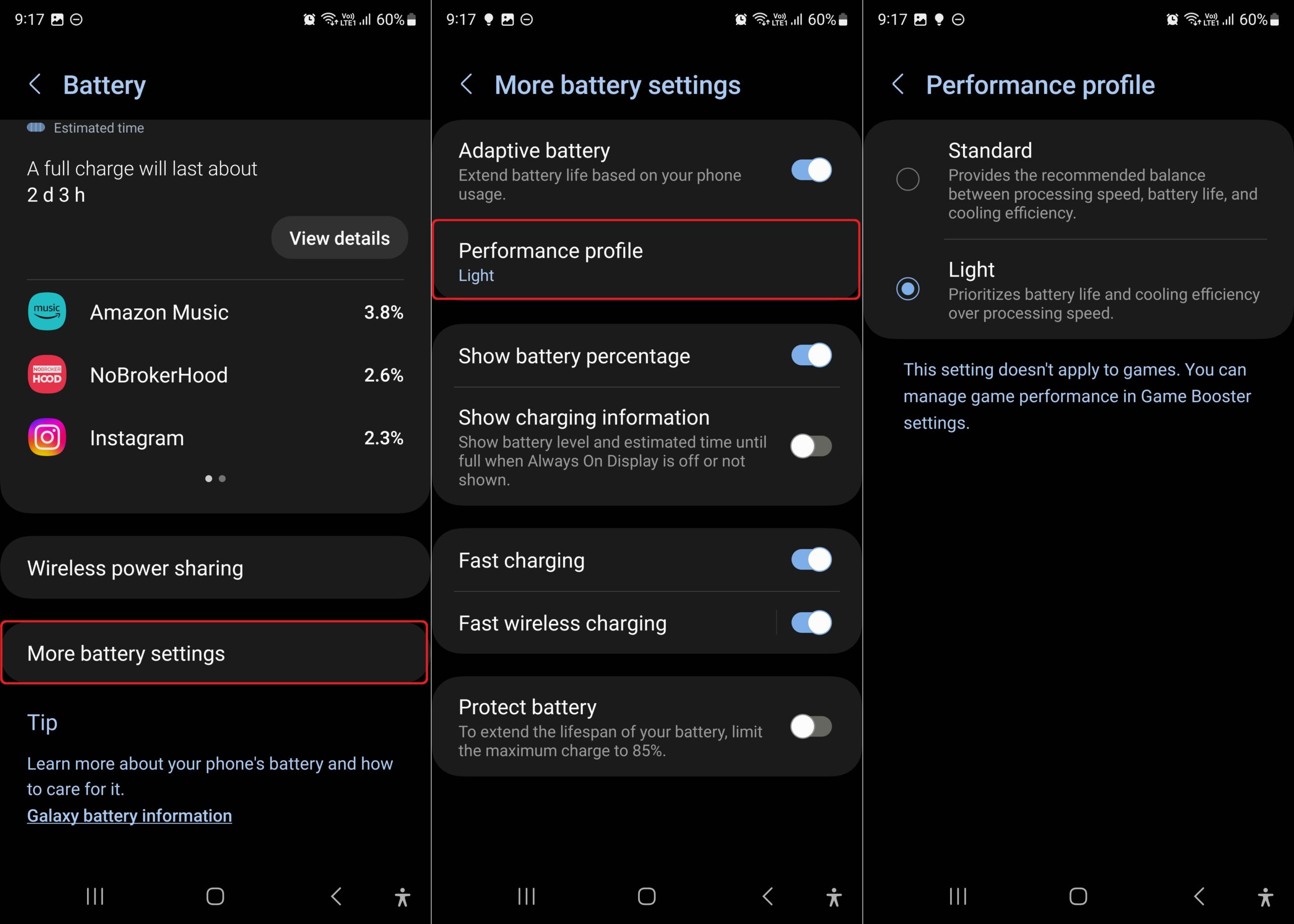As usual, Samsung's newest phones come with a customizable power saving mode that lets you individually select the features you want to turn off when power saving mode is enabled. But the power saving mode has a noticeable side effect – it disables 120Hz refresh rate and halves it to 60Hz, and existing get-arounds to circumvent that don't work anymore.
But there is a way to try and squeeze a little more battery life from a Galaxy S23, S23+, or S23 Ultra without resorting to the power saving mode. You can do that by changing the phone's performance profile so that the Snapdragon 8 Gen 2 chip is prevented from running at full throttle while still giving you the performance you need without disabling the screen's high refresh rate or other features (such as 5G).
Earlier, Samsung used to let you select between different performance profiles from the quick toggles in the navigation bar, but now the method is different. Samsung has also cut down on the number of performance modes available.
Since last year, you get a Standard and a Light option. The Light option, which makes the phone prioritize battery life and cooling efficiency, is of import here. Samsung says the Standard option is best as it offers the most balanced performance, but since neither of these options affect games, you might want to switch to Light mode, especially if your Galaxy S23 smartphone doesn't get the highly acclaimed battery life of the S23 series.
Switch performance profile for better battery life in just a few steps
The method to switch to the Light performance profile is quick, although a little tiresome without the lack of a quick toggle in a notification bar: All you need to do is to open the phone's Settings app, select Battery and device care, go inside the Battery menu, then tap the More battery settings option at the bottom.
In there, you should see the Performance profile option near the top of the screen. Tap it, and select Light to switch to a performance profile that doesn't use as much battery power as the standard profile while dropping around 20% in performance if we make a judgement based on tests done on previous Galaxy devices. Naturally, you can also switch back to the standard profile from the same menu.
Keep in mind that this feature does not affect games, as the phone will remind you. For that you have go through the Game Booster section in Samung's Game Launcher app, where you can select if the phone should focus on performance, battery life, or a little bit of both under the Game optimization option.
Light performance mode may not always give you better battery life
I've been using my Galaxy S23 Ultra with the Light performance profile enabled for more than a week. And I should point out that battery life isn't all that much better than with the standard performance profile for me. But your experience might vary. And since Light performance mode doesn't affect features such as the screen's 120Hz refresh rate, I prefer it over the dedicated power saving mode, and you should give it a try, as well.
Galaxy S23 review | Galaxy S23+ review | Galaxy S23 Ultra review
[modelinfo model=”SM-S911B”]
[modelinfo model=”SM-S916B”]
[modelinfo model=”SM-S918B”]