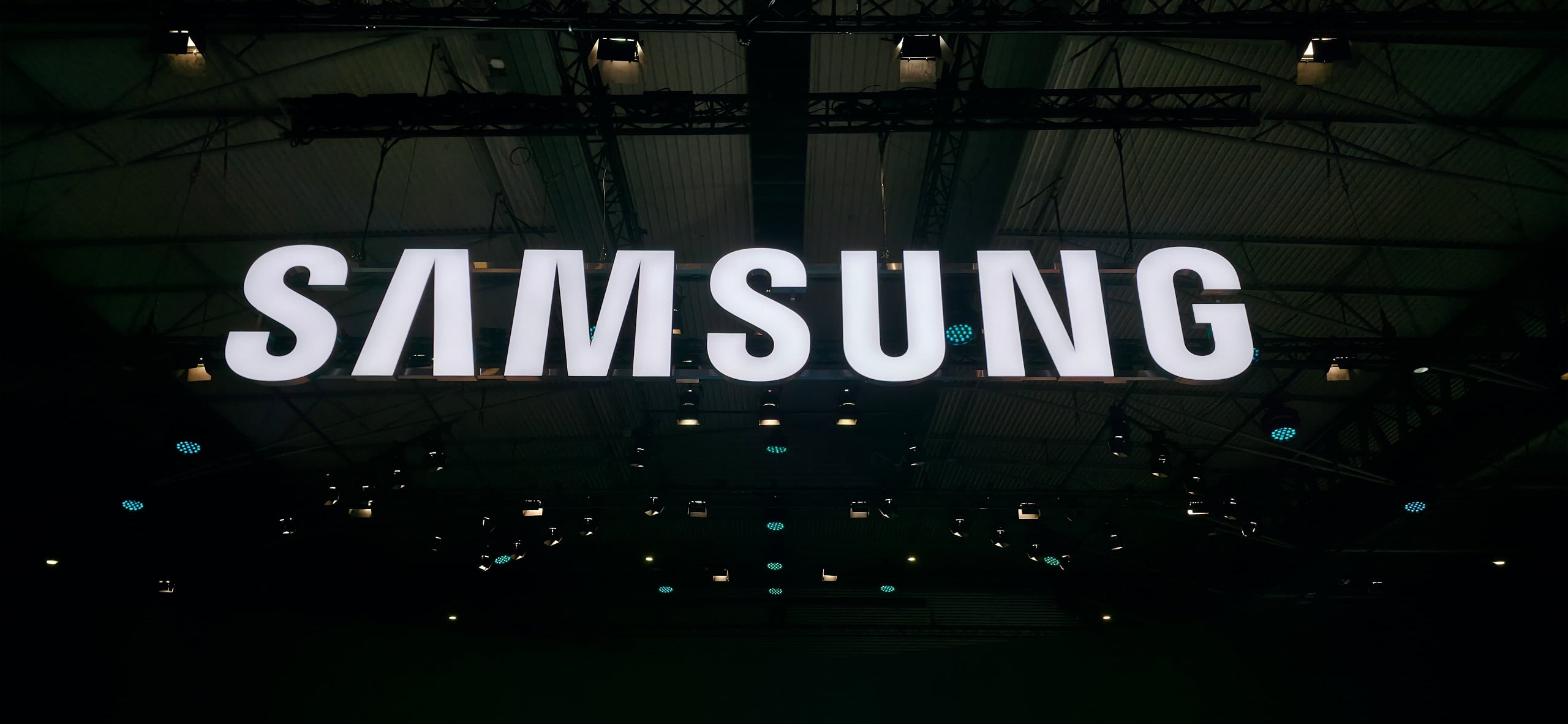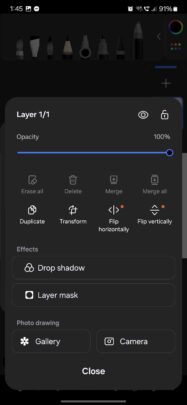First, let's take a quick look at how the new PENUP update makes it easier for users to express themselves. Here are three new drawing additions and changes you'll love:
- Flip canvas functionality is finally here. PENUP has come a long way, and before mid-2021, it didn't even have layers. Now, it does. And this recent update improves the layer functionality by adding two new options to flip the canvas vertically or horizontally.
- More options for creating brushes. Up until now, PENUP users could import images to use as brushes, but editing options were limited. Now, thanks to this update, users can change the opacity of custom brushes and crop, rotate, or flip images they want to use as brushes.
- Importing images to drawings made seamless. When you now share an image from your Gallery with PENUP, it will automatically be added to the drawing tool instead of the “Post” page. This means you can also open Multi-Window while drawing, access your Gallery, and share an image to be instantly added to a new layer on your current drawing.
Improving the social aspect
The fourth and last feature introduced by PENUP version 3.9.16.15 has to do with the app's social aspect. Namely, you can now reply to comments left by other PENUP users on your posts.
This addition allows artists to engage with their fans more easily, PENUP contest participants to interact with the community, and everyone to have more open dialogues with their friends about their drawings.
Galaxy device users can now download the latest PENUP update and take advantage of these latest features via the Galaxy Store or the Play Store.
If you don't see any PENUP updates available in the app lists, you may have to manually search for PENUP in the store you're using and update the app through its dedicated store page.