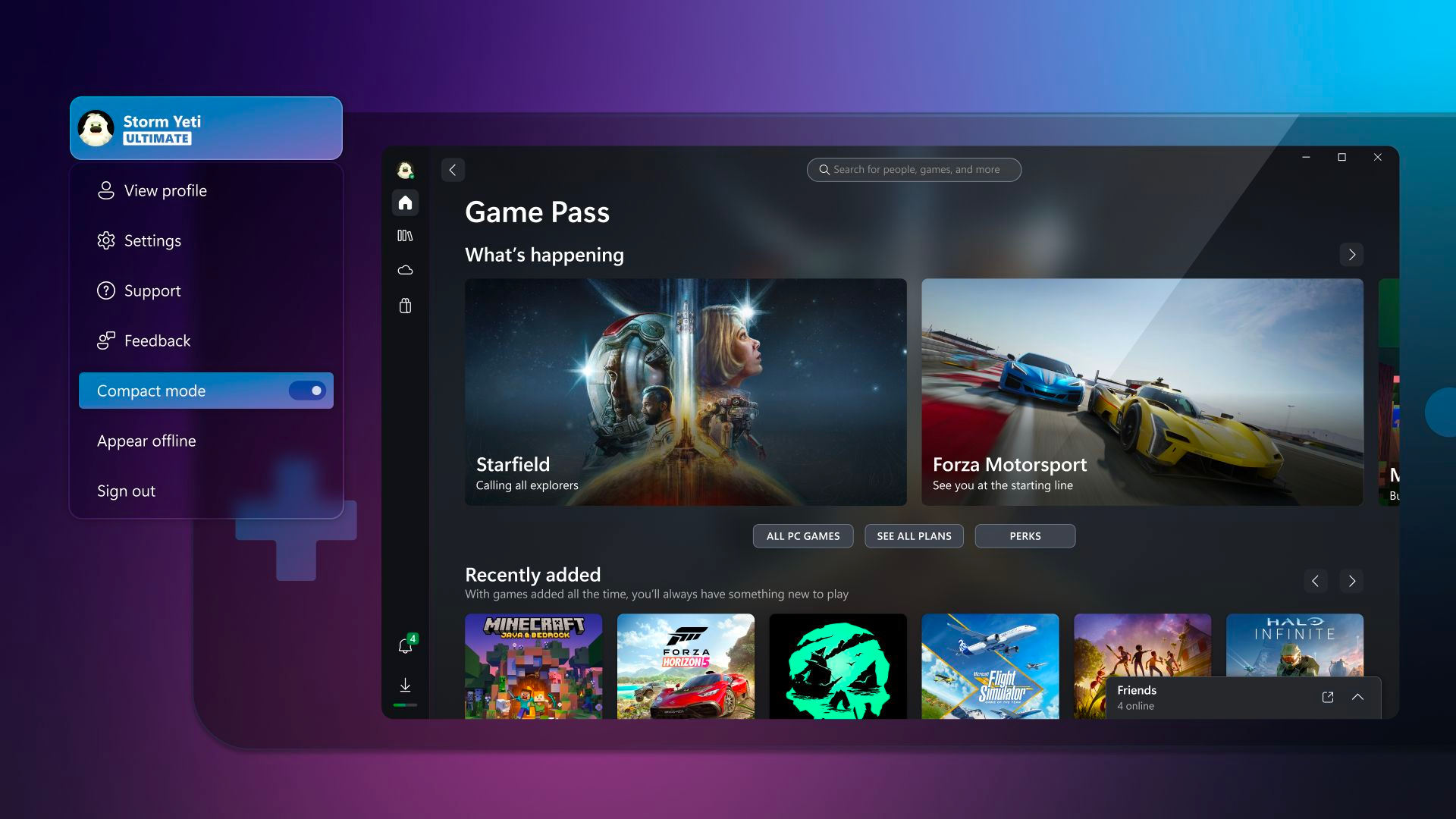
Microsoft has added the Compact mode to the Xbox app for Windows. It offers a user interface layout that is optimized for smaller screens, which should benefit handheld gaming devices such as the Asus ROG Ally, GPD Win 4, and Lenovo Legion Go! According to Microsoft, the sidebar collapses into icons in the Compact mode, which provides more space to browse content on small displays. To use this feature, you have to click on the profile icon and turn on the toggle for the Compact mode.
Handheld gaming devices powered by the Windows operating system are rapidly gaining popularity and Xbox is one of the apps on the platform from where people can purchase and access games. However, since the app wasn’t optimized for small screens, using it on these consoles felt quite cumbersome, making these devices feel unpolished for the purpose they were built. The new version of the app fixes the issue. It carries version 2311.1001.7.0 and Microsoft is rolling it out to everyone globally.
Using Windows on handheld gaming devices, however, doesn’t feel great, because the OS is not optimized for small displays. Steam Deck, on the other hand, offers a user interface that’s tailored for small screens. That’s one of the reasons why many people prefer buying a Steam Deck over other Asus ROG Ally, GPD Win 4, and Lenovo Legion Go! Reportedly, Microsoft is working on a new Windows 11 UI for such devices.


















