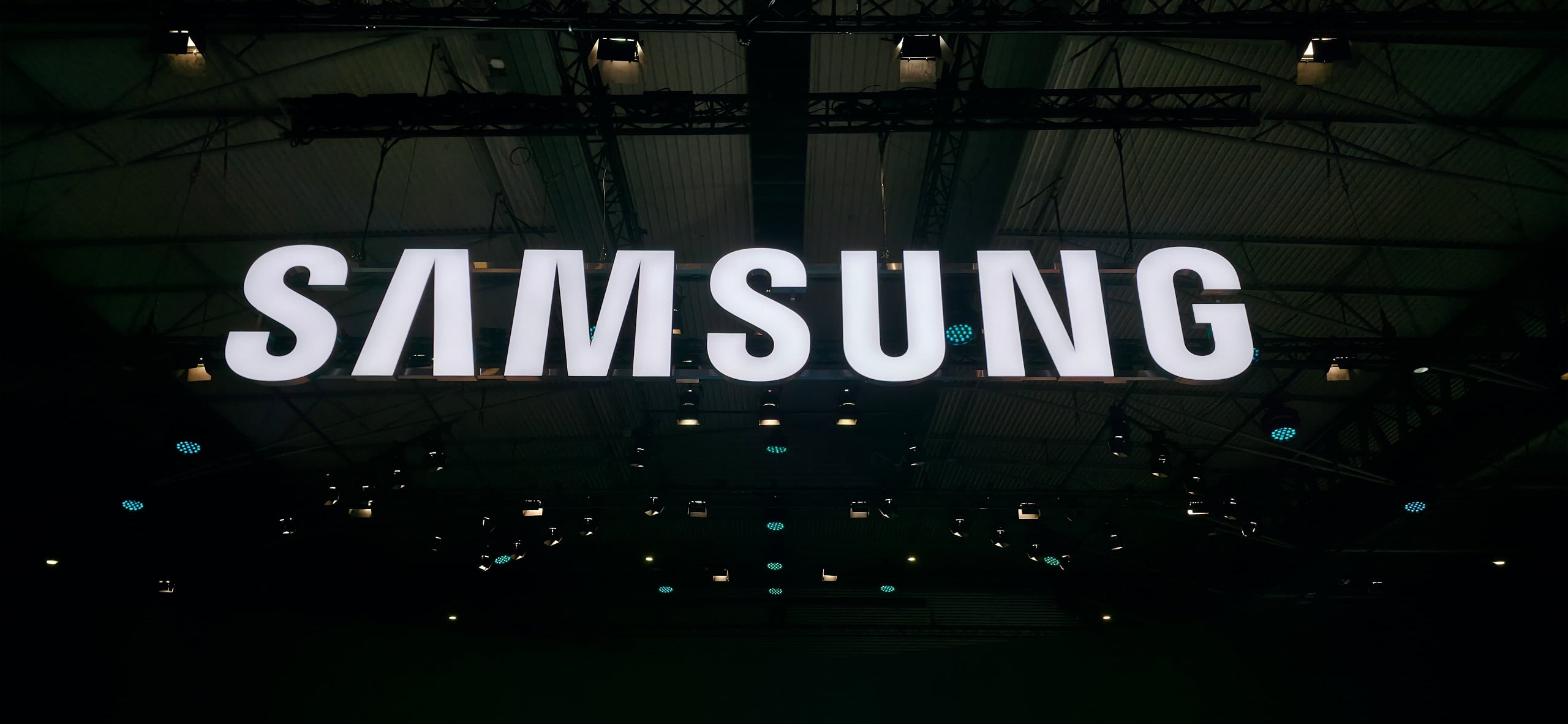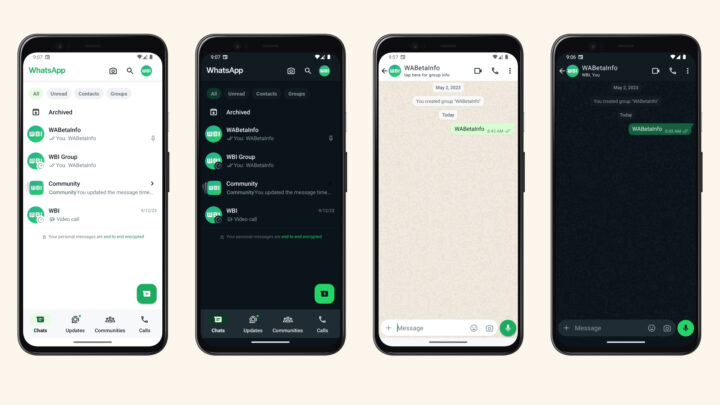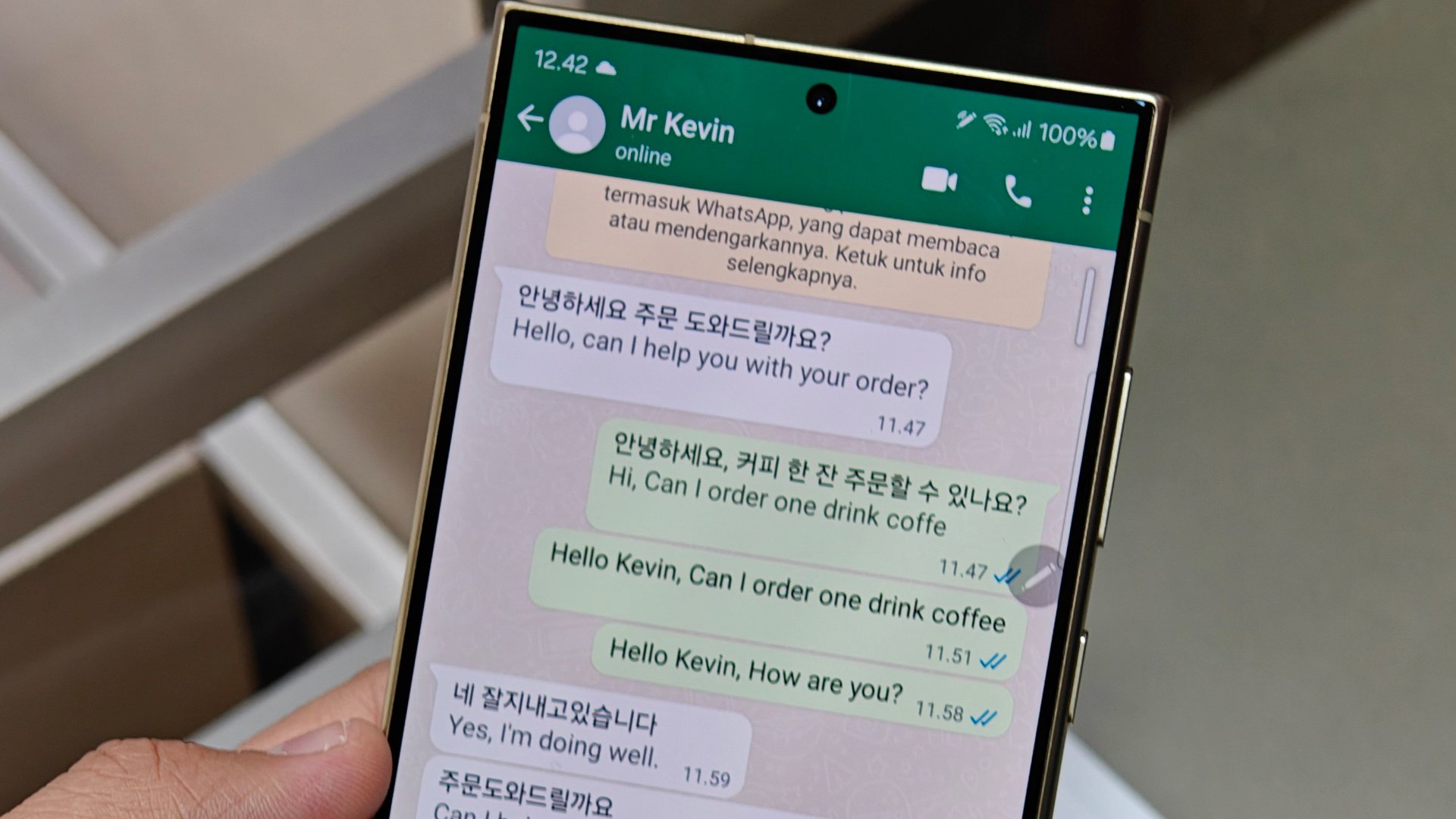Earlier this month, we learned that Meta is working on giving WhatsApp for Android a complete makeover to make the app look clean and modern. Back then, we got to see the home screen of the redesigned user interface, and that was about it. Now, we get to see a few more elements of the app’s new design, including the home screen and the chat window in light and dark modes, thanks to a new report by WABetaInfo.
In the previous leak, we saw that Meta redesigned the home screen of WhatsApp for Android by making the top bar of the app colourless, shifting the four primary tabs – Chats, Status, Communities, and Calls – from top to bottom, and adding a profile picture icon. Since then, Meta has made some more changes to the design of the home screen which comes as a part of the latest beta version of the app (v2.23.20.10).
Meta redesigns WhatsApp's home screen and chat window
As you can see in the image shared by WABetaInfo, Meta has removed the three-dot icon for options from the home screen. So, it is unclear how people will be able to access the functions contained in it. WhatsApp has also redesigned and changed the colours of multiple icons, including those for viewing updates and starting a chat. As for the home screen in dark mode, it looks much better than that in the current version of the app, thanks to the colour-less top bar and luminescent colour for the chat bubble.
Coming to the chat window, Meta has given it the same treatment as the home screen by making the top bar colourless. This change not only makes the chat screen look clean and modern but also makes it look better in the dark mode. WhatsApp has also interchanged icons for attaching files and accessing smileys. Additionally, the icon for attachments is now a plus sign instead of a paper clip, just like in WhatsApp for iOS. Overall, changes to the chat window aren’t as significant as those for the home screen.
According to the publication, the settings screen will also have redesigned icons. Meta is also redesigning WhatsApp for iOS. However, the UI elements in it will be designed to go with the look of iPhone's UI. Currently, the new UI is under development, and therefore, it is not available for beta testers yet. The whole redesigning process could take quite some time. So, don’t expect it to roll out to the public this year.